تثبيت التطبيق
How to install the app on iOS
Follow along with the video below to see how to install our site as a web app on your home screen.
ملاحظة: This feature may not be available in some browsers.
أنت تستخدم أحد المتصفحات القديمة. قد لا يتم عرض هذا الموقع أو المواقع الأخرى بشكل صحيح.
يجب عليك ترقية متصفحك أو استخدام أحد المتصفحات البديلة.
يجب عليك ترقية متصفحك أو استخدام أحد المتصفحات البديلة.
تجارب الأعضاء الناجحة على واجهة UMT Dongle
- بادئ الموضوع DZ-Developer
- تاريخ البدء
- إنضم
- 16 سبتمبر 2012
- المشاركات
- 3,596
- مستوى التفاعل
- 3,280
- النقاط
- 113
Xiaomi Redmi Note 9 (M2003j15ss) Mi Account Reset
Xiaomi Redmi Note 9 (M2003j15ss) Mi Account Reset
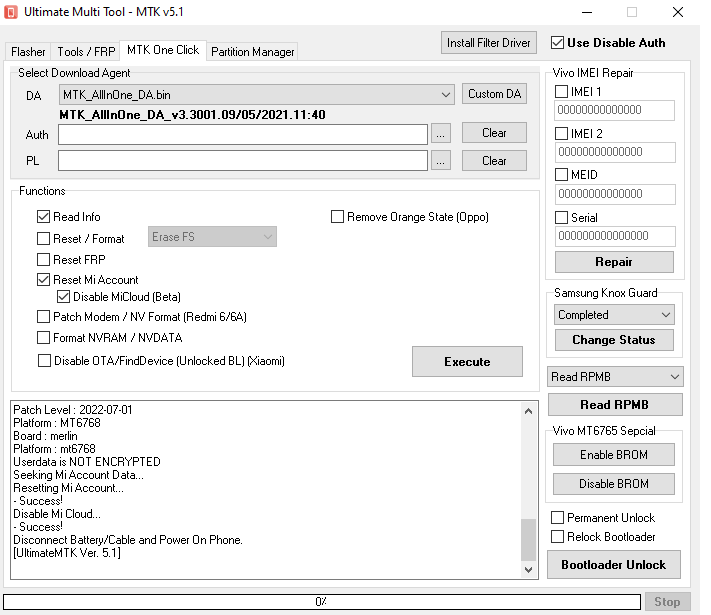
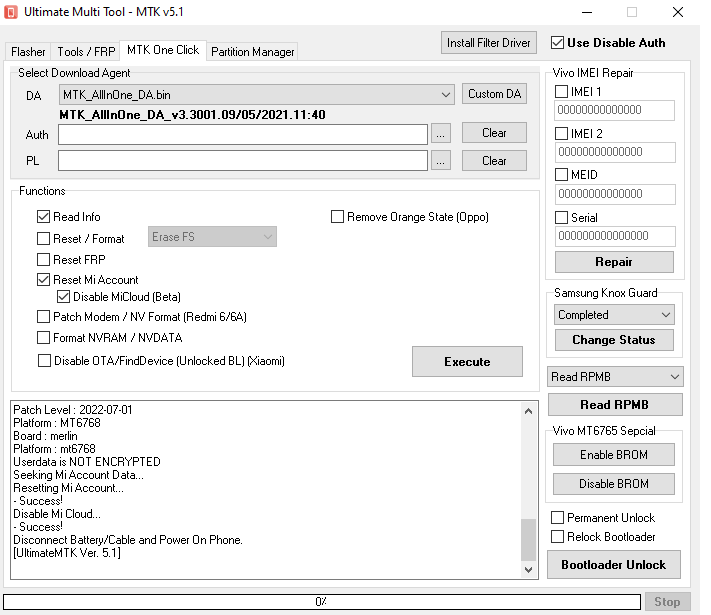
كود:
Operation : MTK One ClickHold VOL UP + DOWN and connect USB Cable.
Some phone may have different key combination for BROM mode.
Waiting for device in BROM mode...
Port: COM178 [MediaTek USB Port_V1632 (COM178)]
Device Path: \\?\usb#vid_0e8d&pid_0003#5&21e739f&0&3#{86e0d1e0-8089-11d0-9ce4-08003e301f73}
Chipset: 0x0707, [MT6768] [Helio P65/G85 k68v1]
Hardware Info: 0x8A00, 0xCA00, 0x00
Config : [SecureBoot: True] [SLA: True] [DA Auth: True]
MEID: 9B2B57BA1776388C665F5979003E3C6E
Preparing device...
-- Success!
Preloader saved as : preloader_merlin_221127_180707.bin
DA : MTK_AllInOne_DA.bin
Waiting for Phone in Flash Mode...
Connect Power Off phone within 30 secs...
Port : MediaTek USB Port_V1632 (COM178)
Connected to BROM.
Sending Download Agent...
connect DA end stage: 2, enable DRAM in 1st DA: 0
Connected to Download Agent..
Syncing with Target...
Reading Partition Table...
Storage : eMMC
Reading Information...
Manufacturer : Xiaomi
Build Date : Tue Jul 12 20:38:59 CST 2022
Build Flavor : merlin-user
Build Desc. : merlin-user 12 SP1A.210812.016 V13.0.1.0.SJOMIXM release-keys
Android Ver. : 12
Display ID : SP1A.210812.016
Patch Level : 2022-07-01
Platform : MT6768
Board : merlin
Platform : mt6768
Userdata is NOT ENCRYPTED
Seeking Mi Account Data...
Resetting Mi Account...
- Success!
Disable Mi Cloud...
- Success!
Disconnect Battery/Cable and Power On Phone.
[UltimateMTK Ver. 5.1]- إنضم
- 16 سبتمبر 2012
- المشاركات
- 3,596
- مستوى التفاعل
- 3,280
- النقاط
- 113
LG G4 (H815) FRP Reset
LG G4 (H815) FRP Reset
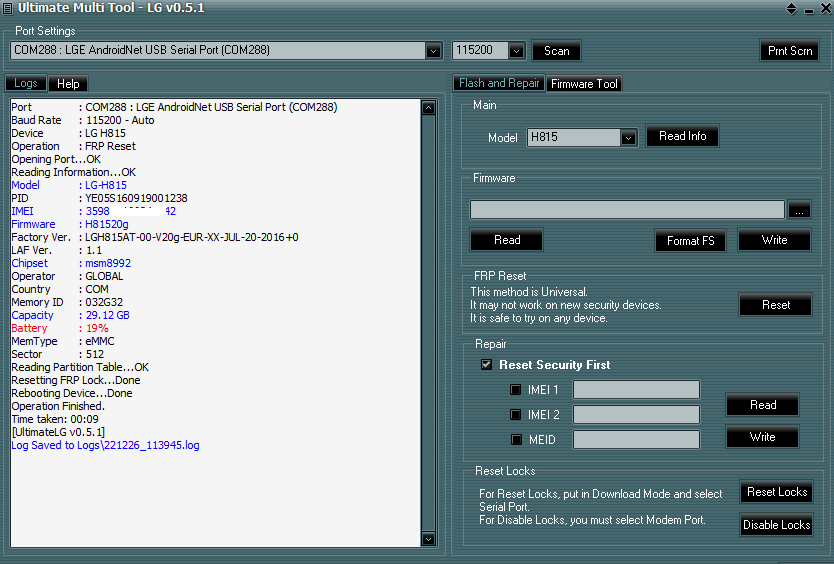
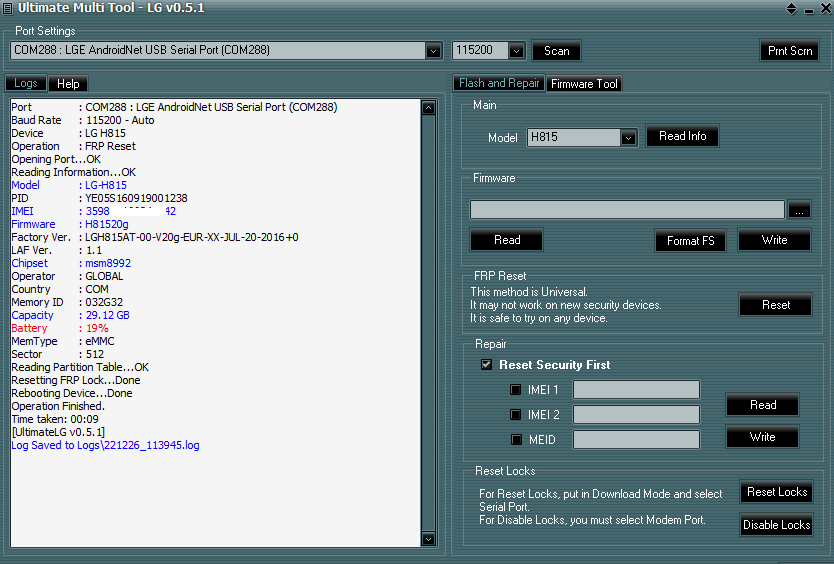
كود:
Port : COM288 : LGE AndroidNet USB Serial Port (COM288)Baud Rate : 115200 - Auto
Device : LG H815
Operation : FRP Reset
Opening Port...OK
Reading Information...OK
Model : LG-H815
PID : YE05S160919001238
IMEI : 359+++++++++++442
Firmware : H81520g
Factory Ver. : LGH815AT-00-V20g-EUR-XX-JUL-20-2016+0
LAF Ver. : 1.1
Chipset : msm8992
Operator : GLOBAL
Country : COM
Memory ID : 032G32
Capacity : 29.12 GB
Battery : 19%
MemType : eMMC
Sector : 512
Reading Partition Table...OK
Resetting FRP Lock...Done
Rebooting Device...Done
Operation Finished.
Time taken: 00:09
[UltimateLG v0.5.1]
Log Saved to Logs\221226_113945.logmounirblidaa
عضو أساسي
رد: تجارب الأعضاء الناجحة على واجهة UMT Dongle
RESET MI ACCOUNT I Xiaomi Redmi Note 10
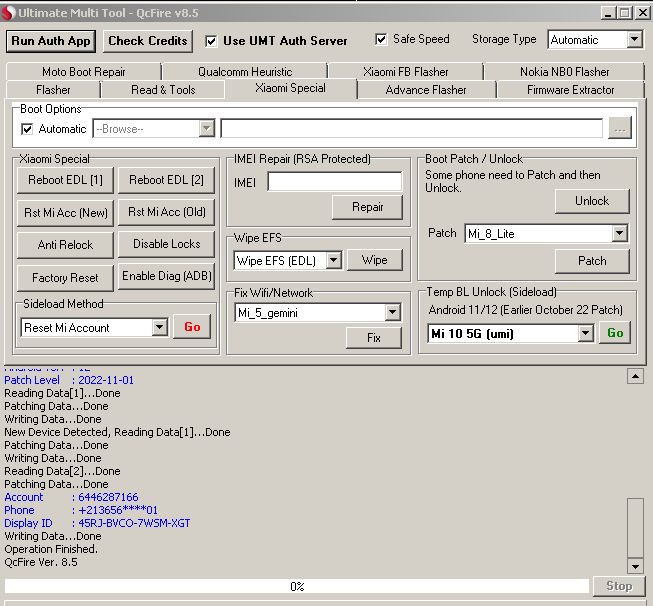
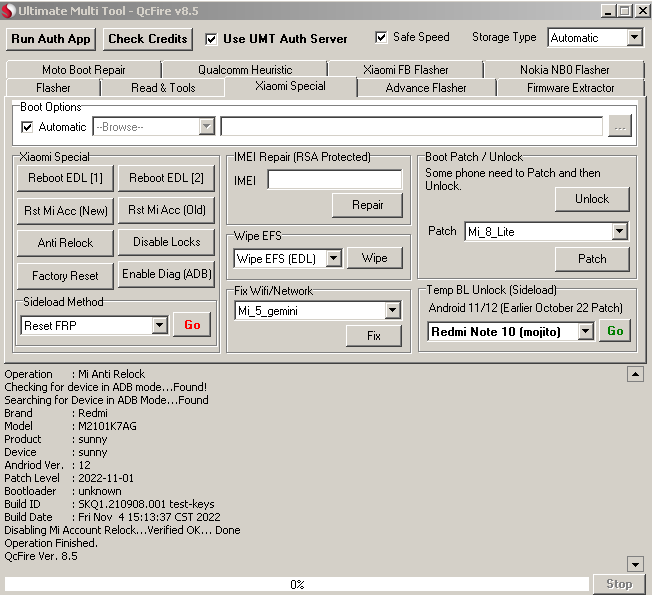
RESET MI ACCOUNT I Xiaomi Redmi Note 10
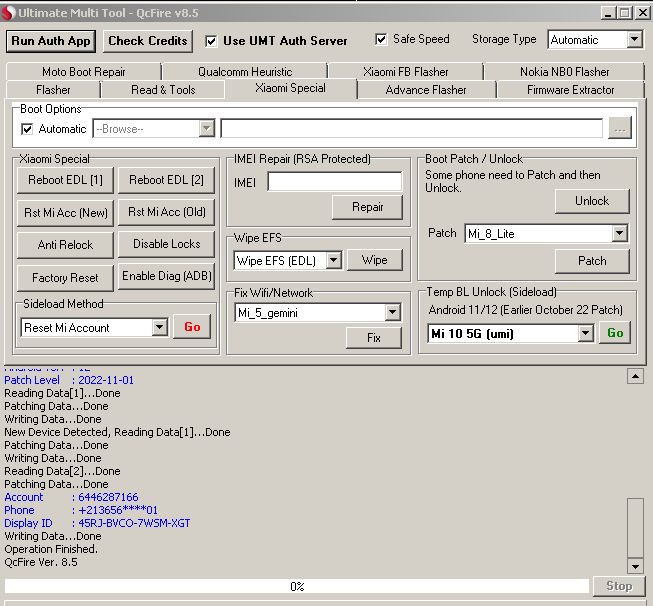
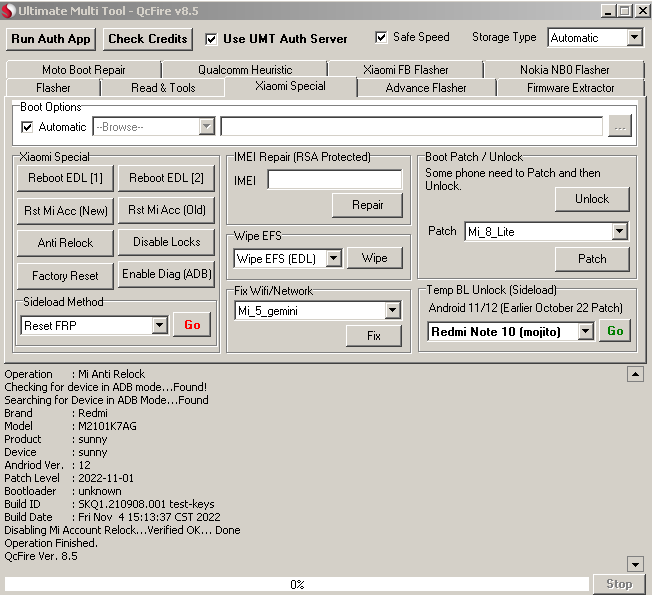
التعديل الأخير:
mounirblidaa
عضو أساسي
رد: تجارب الأعضاء الناجحة على واجهة UMT Dongle
pattern lock oppo a83
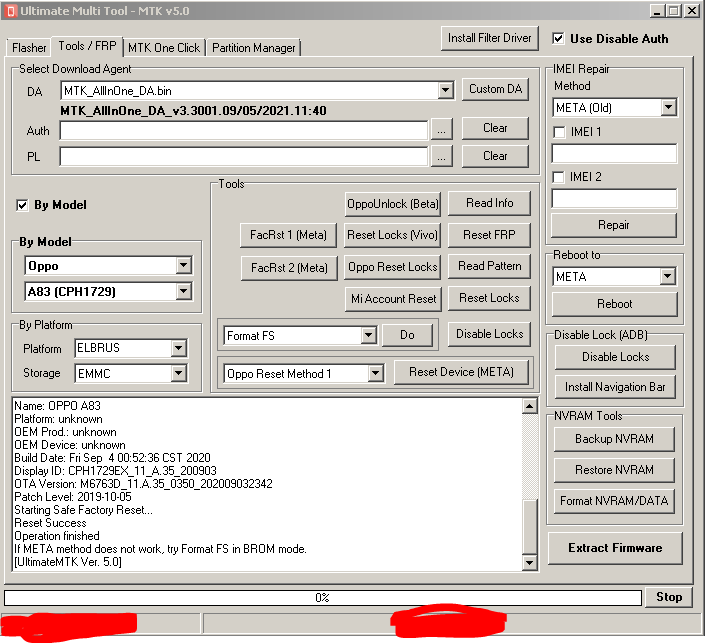
pattern lock oppo a83
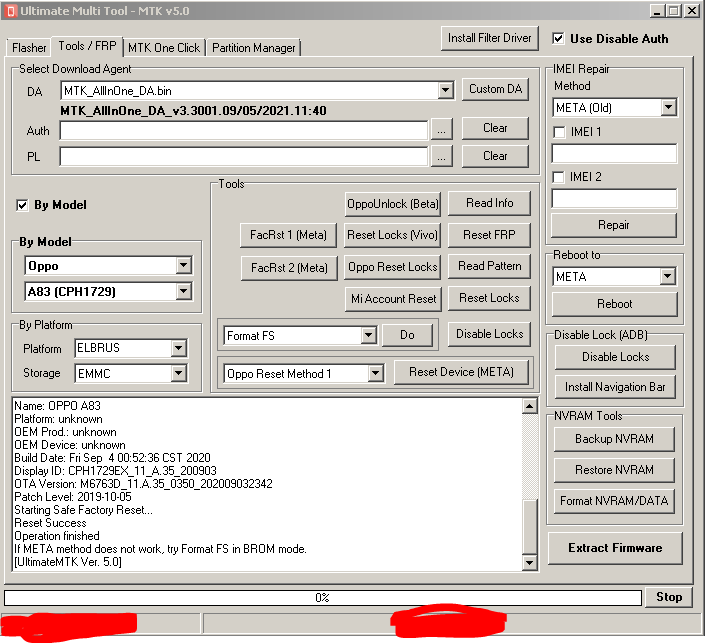
- إنضم
- 16 سبتمبر 2012
- المشاركات
- 3,596
- مستوى التفاعل
- 3,280
- النقاط
- 113
Xiaomi Redmi 8 FRP Reset Via Test Point
Xiaomi Redmi 8 FRP Reset Via Test Point
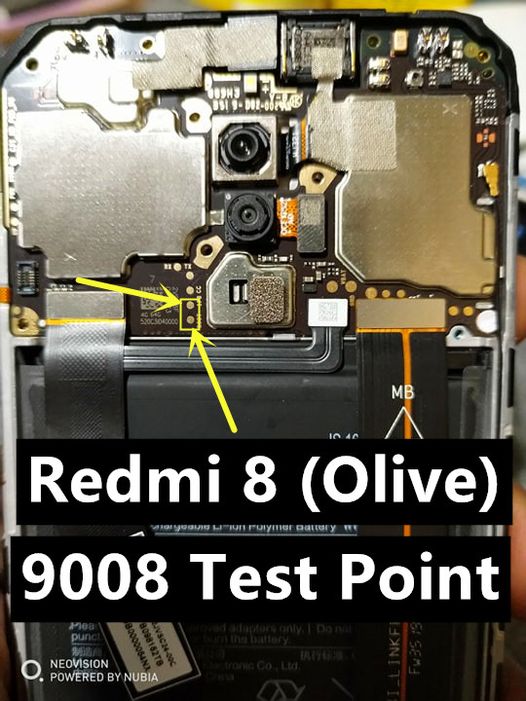
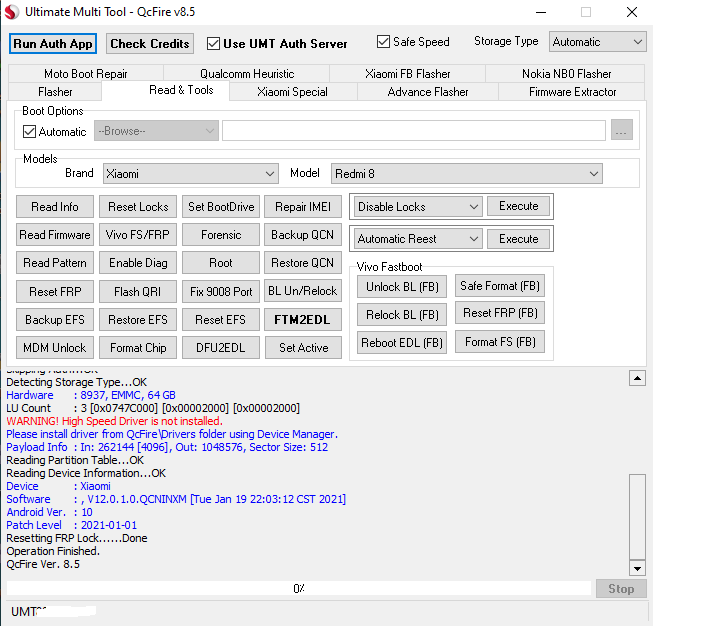
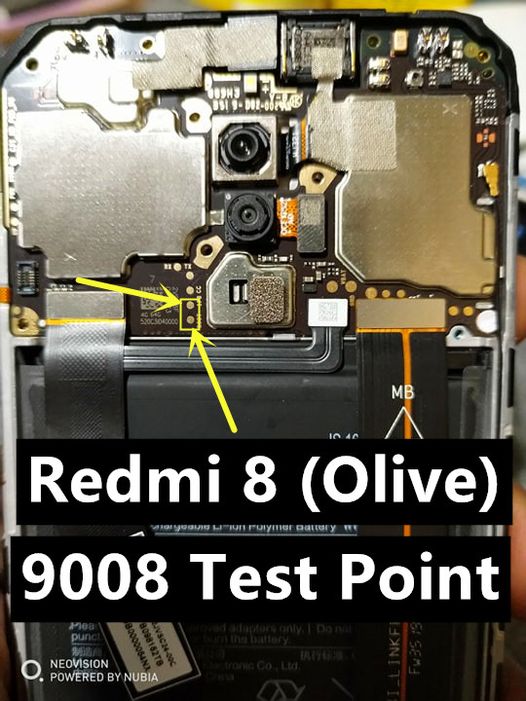
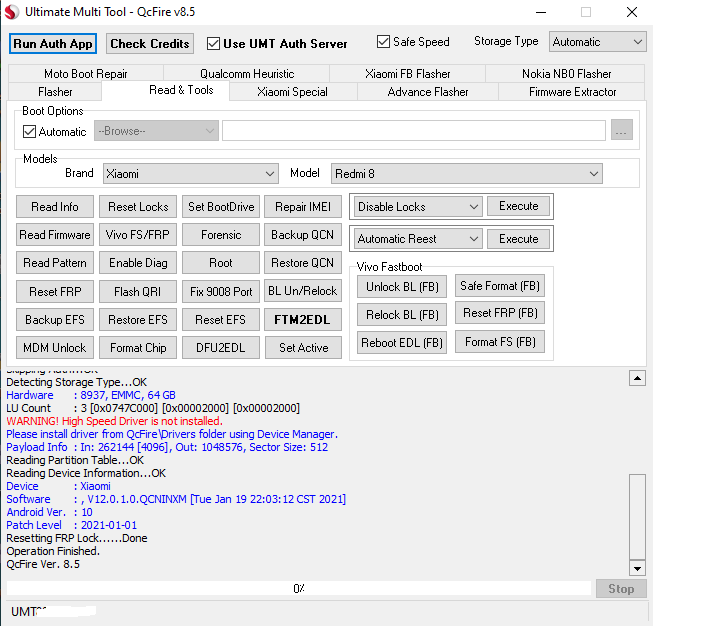
كود:
Device : Xiaomi Redmi 8Operation : Reset FRP
Checking for existing devices...Found
Port : Qualcomm HS-USB QDLoader 9008 (COM272)
Driver Info : Qualcomm Incorporated, qcusbser.sys, 2.1.2.7
Opening Port...OK
Init Handshake Sequence...OK
Hardware ID : E1F00B00 [8937] 00007200
OPK_DATA : 079E496E26A477B120DFCD85DF7E4AD067164D8292DDD379930D5891E3D8240B
Initializing Protocol...OK
Using Auto Loader Selection [1]
Preparing Loader...Done
Sending Loader [8937_035]...Done
Executing Loader...OK
Auth Enabled Device! You may need Mi Auth Account to service!
Skipping Auth...OK
Detecting Storage Type...OK
Hardware : 8937, EMMC, 64 GB
LU Count : 3 [0x0747C000] [0x00002000] [0x00002000]
WARNING! High Speed Driver is not installed.
Please install driver from QcFire\Drivers folder using Device Manager.
Payload Info : In: 262144 [4096], Out: 1048576, Sector Size: 512
Reading Partition Table...OK
Reading Device Information...OK
Device : Xiaomi
Software : , V12.0.1.0.QCNINXM [Tue Jan 19 22:03:12 CST 2021]
Android Ver. : 10
Patch Level : 2021-01-01
Resetting FRP Lock......Done
Operation Finished.
QcFire Ver. 8.5mounirblidaa
عضو أساسي
رد: تجارب الأعضاء الناجحة على واجهة UMT Dongle
Nokia 3.2 TA-1156 FRP RESET
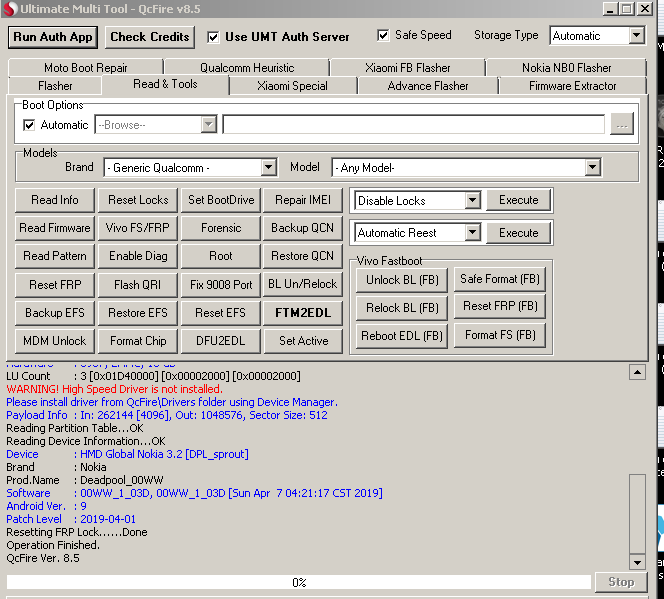
Nokia 3.2 TA-1156 FRP RESET
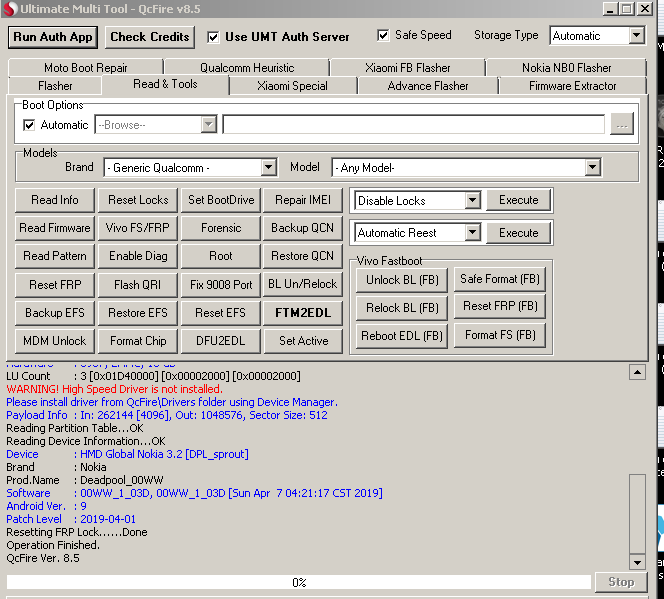
mounirblidaa
عضو أساسي
رد: تجارب الأعضاء الناجحة على واجهة UMT Dongle
SAMSUNG E045F /DS FRP Reset
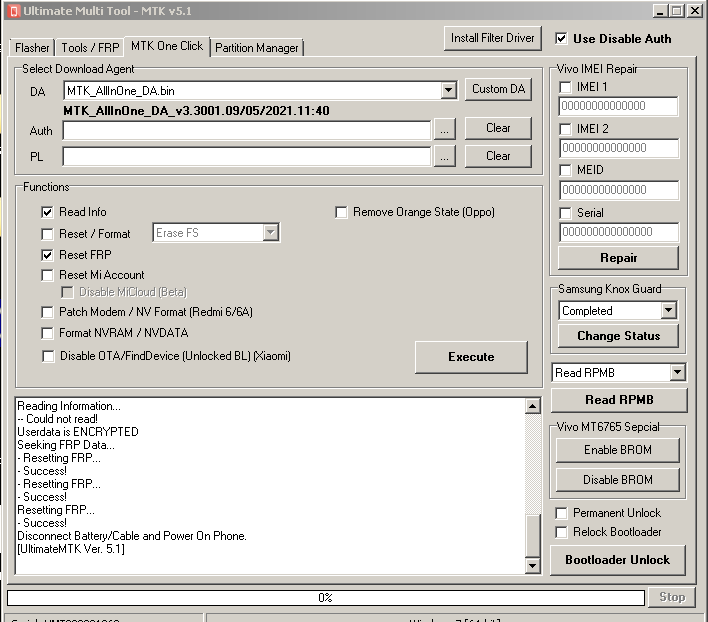
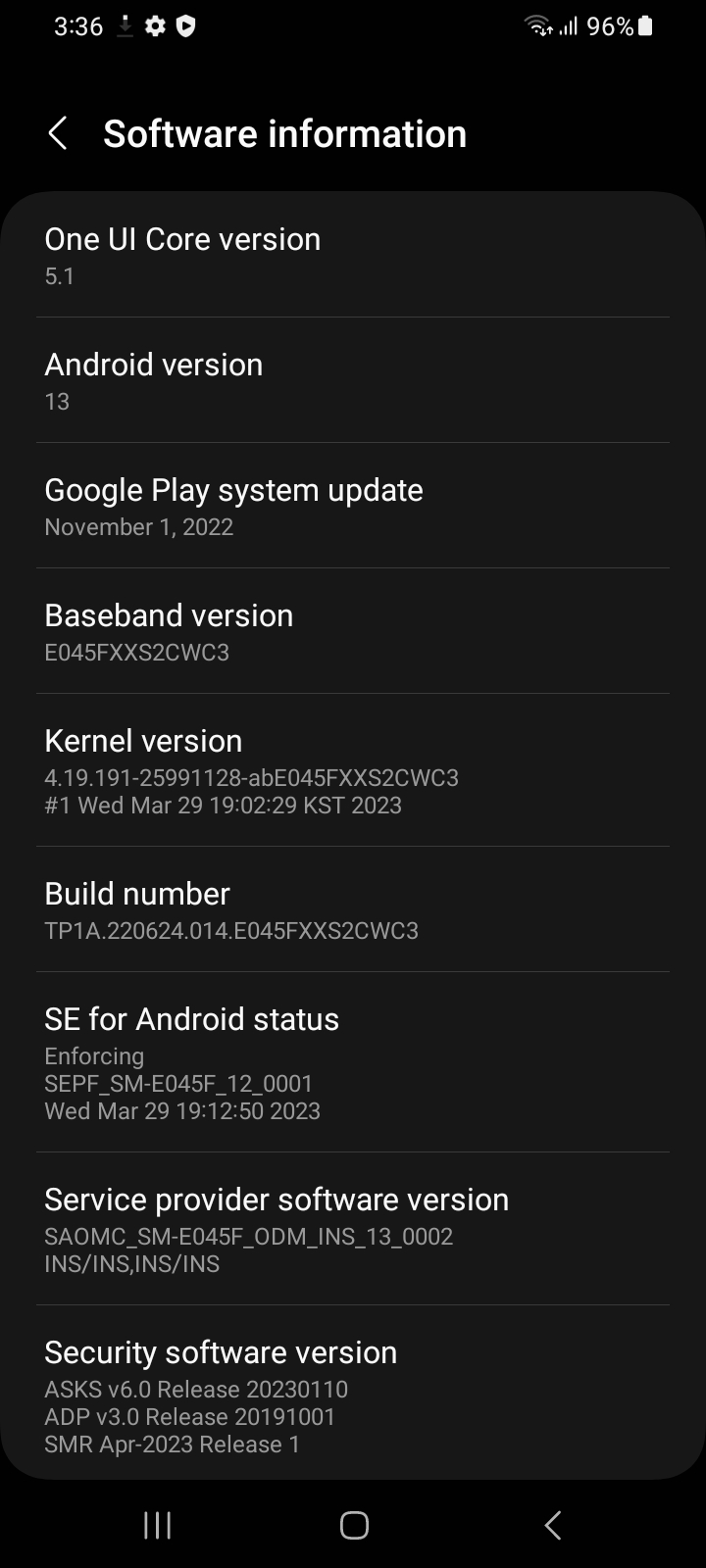
SAMSUNG E045F /DS FRP Reset
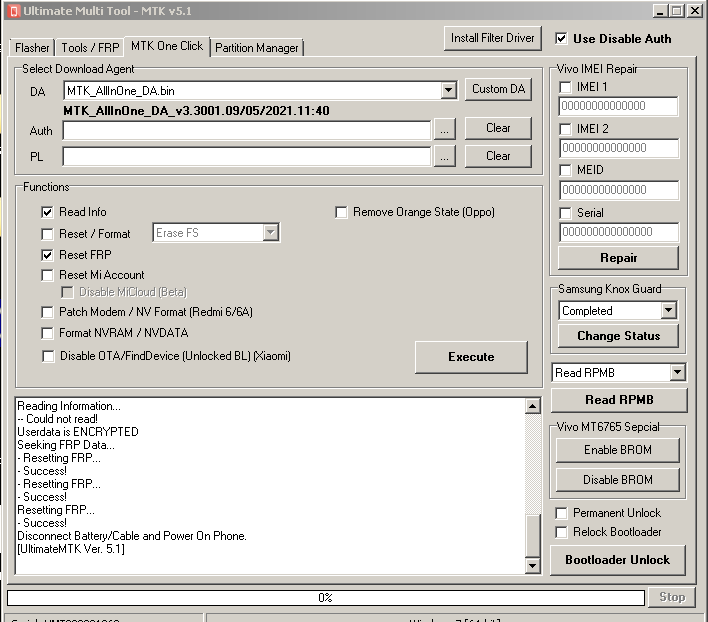
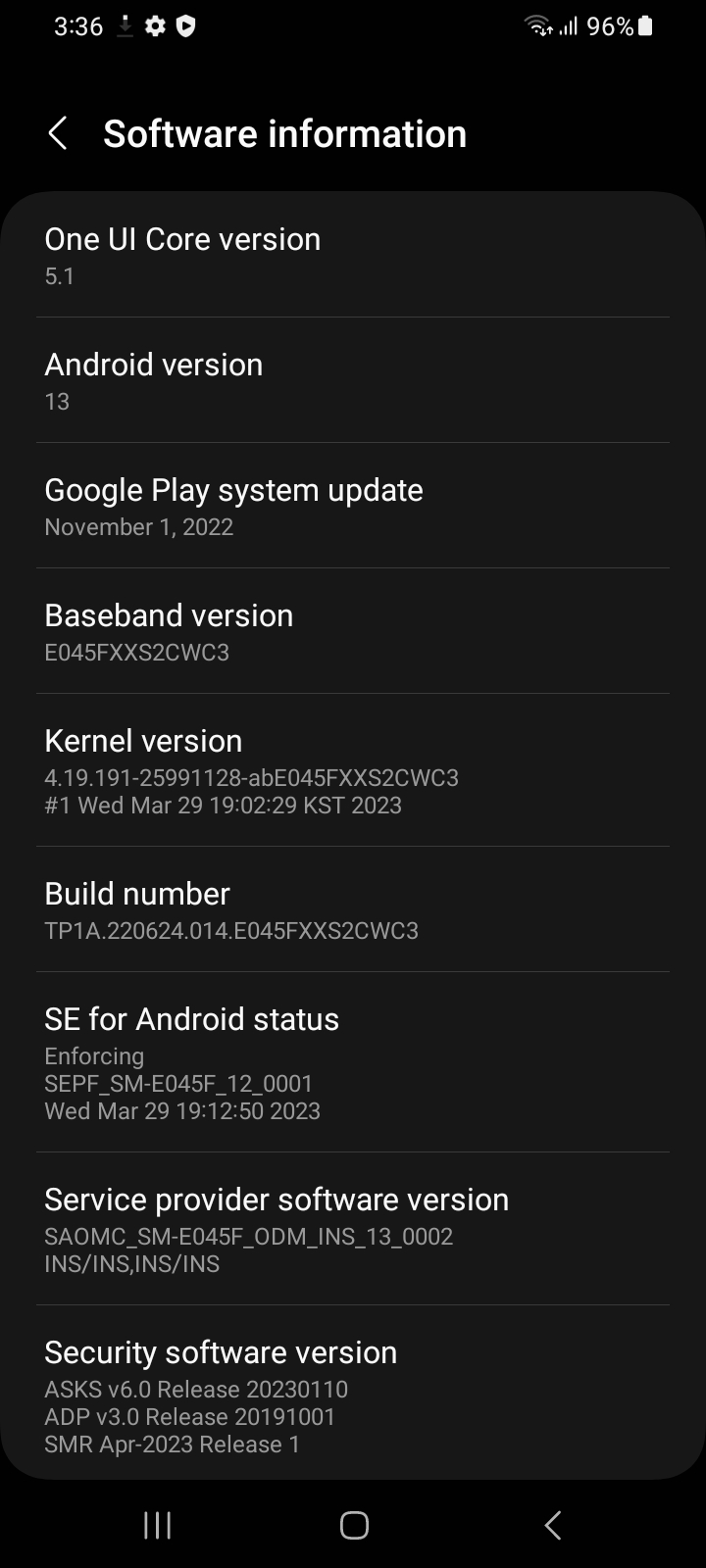
mounirblidaa
عضو أساسي
رد: تجارب الأعضاء الناجحة على واجهة UMT Dongle
Reset frp POCO M3 Android 12 MIUI 14.0.2.0
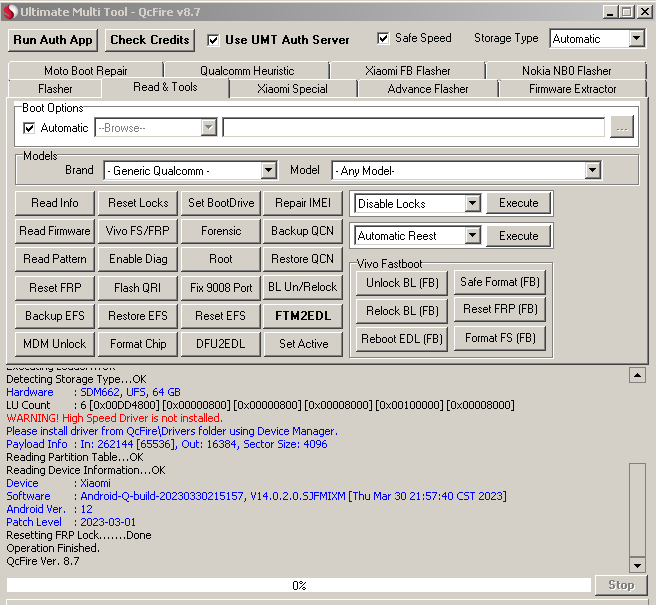
Reset frp POCO M3 Android 12 MIUI 14.0.2.0
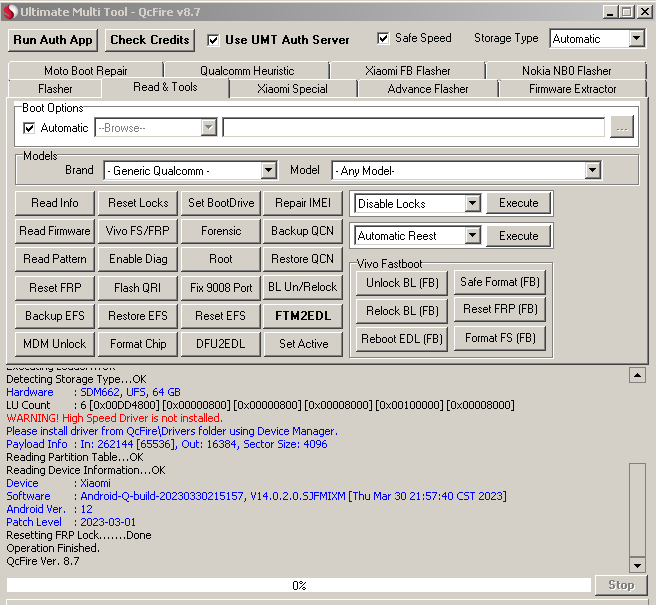
sallahch13
عضو جديد
- إنضم
- 3 جويلية 2017
- المشاركات
- 2
- مستوى التفاعل
- 3
- النقاط
- 3
رد: تجارب الأعضاء الناجحة على واجهة UMT Dongle
C idea -CM822
Operation : MTK One Click
Hold VOL UP + DOWN and connect USB Cable.
Some phone may have different key combination for BROM mode.
Waiting for device in BROM mode...
Port: COM8 [MediaTek USB Port_V1632 (COM8)]
Device Path: \\?\usb#vid_0e8d&pid_0003#5&887acb0&0&2#{86e0d1e0-8089-11d0-9ce4-08003e301f73}
Chipset: 0x6580, [MT6580] [Unknown]
Hardware Info: 0x8A00, 0xCA00, 0x00
Config : [SecureBoot: False] [SLA: False] [DA Auth: False]
MEID: 8F5D886C766C7CD13FF71441959D8F83
Preparing device...
-- Success!
Preloader saved as : preloader_aeon6580_we_n_231114_014455.bin
DA : MTK_AllInOne_DA.bin
Waiting for Phone in Flash Mode...
Connect Power Off phone within 30 secs...
Port : MediaTek USB Port_V1632 (COM8)
Connected to BROM.
Sending Download Agent...
connect DA end stage: 2, enable DRAM in 1st DA: 0
Connecting to HighSpeed Port...
Waiting for HighSpeed Port..
Port : MediaTek DA USB VCOM (Android) (COM17)
device path: \\?\usb#vid_0e8d&pid_2001#5&887acb0&0&2#{a5dcbf10-6530-11d2-901f-00c04fb951ed}
Connected to Download Agent..
Syncing with Target...
Reading Partition Table...
Storage : eMMC
Reading Information...
Brand : X30
Manufacturer : AC
Model : CM822
Prod. Name : CM822
Device : CM822
Board : X30
Build Date : 2023年 04月 18日 星期二 09:00:37 CST
Build Flavor : full_aeon6580_we_n-user
Build Desc. : full_aeon6580_we_n-user 7.0 NRD90M 1681779642 test-keys
Platform : mt6580
Android Ver. : 7.0
Display ID : TW_MT8321_1G+32G_SJ_6G+256G_ER88577_QC_CAM2365+5005_20230418
Patch Level : 2020-10-05
Data missing! Could not read extended information!
Userdata is NOT ENCRYPTED
Erasing Userdata...
- Success!
Seeking FRP Data...
Resetting FRP...
- Success!
Disconnect Battery/Cable and Power On Phone.
[UltimateMTK Ver. 5.0]

C idea -CM822
Operation : MTK One Click
Hold VOL UP + DOWN and connect USB Cable.
Some phone may have different key combination for BROM mode.
Waiting for device in BROM mode...
Port: COM8 [MediaTek USB Port_V1632 (COM8)]
Device Path: \\?\usb#vid_0e8d&pid_0003#5&887acb0&0&2#{86e0d1e0-8089-11d0-9ce4-08003e301f73}
Chipset: 0x6580, [MT6580] [Unknown]
Hardware Info: 0x8A00, 0xCA00, 0x00
Config : [SecureBoot: False] [SLA: False] [DA Auth: False]
MEID: 8F5D886C766C7CD13FF71441959D8F83
Preparing device...
-- Success!
Preloader saved as : preloader_aeon6580_we_n_231114_014455.bin
DA : MTK_AllInOne_DA.bin
Waiting for Phone in Flash Mode...
Connect Power Off phone within 30 secs...
Port : MediaTek USB Port_V1632 (COM8)
Connected to BROM.
Sending Download Agent...
connect DA end stage: 2, enable DRAM in 1st DA: 0
Connecting to HighSpeed Port...
Waiting for HighSpeed Port..
Port : MediaTek DA USB VCOM (Android) (COM17)
device path: \\?\usb#vid_0e8d&pid_2001#5&887acb0&0&2#{a5dcbf10-6530-11d2-901f-00c04fb951ed}
Connected to Download Agent..
Syncing with Target...
Reading Partition Table...
Storage : eMMC
Reading Information...
Brand : X30
Manufacturer : AC
Model : CM822
Prod. Name : CM822
Device : CM822
Board : X30
Build Date : 2023年 04月 18日 星期二 09:00:37 CST
Build Flavor : full_aeon6580_we_n-user
Build Desc. : full_aeon6580_we_n-user 7.0 NRD90M 1681779642 test-keys
Platform : mt6580
Android Ver. : 7.0
Display ID : TW_MT8321_1G+32G_SJ_6G+256G_ER88577_QC_CAM2365+5005_20230418
Patch Level : 2020-10-05
Data missing! Could not read extended information!
Userdata is NOT ENCRYPTED
Erasing Userdata...
- Success!
Seeking FRP Data...
Resetting FRP...
- Success!
Disconnect Battery/Cable and Power On Phone.
[UltimateMTK Ver. 5.0]
- إنضم
- 16 سبتمبر 2012
- المشاركات
- 3,596
- مستوى التفاعل
- 3,280
- النقاط
- 113
Dtech 10.1″ Prime TAB DT10-TAB4G FRP Reset

كود:
First 16 bytes from public rsa key.
AD7E67E09F57F0A391493DE4F96FDFBC
***************
Phone Storage: EMMC
SELECTED: SC9832E_EMMC
ACTION: Erase FRP
Loader format:NEW
Start Detect phone.
Phone must be off with battery inside.
Long press "VOL -" key while inserting usb cable.
Keep key untill boot complete.
Detected: SPRD U2S Diag (COM48)
Sending loader, keep boot key untill loader start.
Loader OK: Spreadtrum Boot Block version 1.1
Changing bautrate OK.
Send Second Loader.
New flash metod detected.
UID: TG3S09_12_38_20
***************
Build ID: PPR1.180610.011
CPU arhitecture: arm64-v8a
Manufacturer: incar
Hardware: sp9832e_1h10
Build product name: DT10-TAB4G
Build description: sp9832e_1h10__s8631e_2g-user 9 PPR1.180610.011 16513 release-keys
Product name: DT10-TAB4G
Build Id: PPR1.180610.011
Model: DT10-TAB4G
Android Release: 9
Android Version: DT10-TAB4G-D-TECH-20220422
Security patch: 2019-11-05
This phone have frp partition.
CPU NAME: SC9832E
Removing frp, wait...
[0]FRP: persist
Format OK.
[can take 0-10 sec]Wait untill phone restart.
Log saved:
C:\Users\fayca\Documents\spreadtrum_module\Saved_Logs\D-TECH_sp9832e_1h10_DT10-TAB4G-D-TECH-20220422_erase_frp.txt
Total Time: 00:00:18
Done.- إنضم
- 16 سبتمبر 2012
- المشاركات
- 3,596
- مستوى التفاعل
- 3,280
- النقاط
- 113
كود:
Brand/Model : *Auto* / *Auto Detect*
Operation : Safe Format+FRP
Waiting for Device...Found
Port : MediaTek PreLoader USB VCOM_V1633 (Android) (COM5)
Device Path : \\?\usb#vid_22d9&pid_0006#5&21e739f&0&3
#{a5dcbf10-6530-11d2-901f-00c04fb951ed}
Driver : MediaTek Inc., 3.0.1504.0 [usb2ser.sys]
Mode : PRELOADER
Force Enter BROM...OK
Hw ID : MT6765 [0766] Helio P35/G35
Details : 8A00,CA00,0000
Sec. Config : [SBA:True] [SLA:False] [DAA:True]
MEID : 387513E56E1745537AB5DF7B287679C7
SoC ID[0] : 1EFC6D6DCB81C199220D897B6F0D920A
SoC ID[1] : 24A6B8490889A9429C97224CD67E49A3
Running Exploit...Done
Downloading Preloader...OK
Saved as : preloader_oppo6765.bin
Loading EMI Config from Preloader...OK
Sec. Config : [SBA:False] [SLA:False] [DAA:False]
Using Internal DA!
DA Security Patched
Sending 1st DA...OK
Jump DA Address...OK
Syncing...OK
Checksum Level is Storage
Connection : brom
Speed : HIGH-SPEED
Reading RAM Configuration...OK
Reading EMI Configuration...OK
CID : 150100445836384D4209F904F2D5596D [EMMC]
Initializing Storage...OK
Sending 2nd DA...OK
Initialize DA Extension...OK
Int. RAM : 0x0000000000038000 [224.00 KB]
Ext. RAM : 0x00000000C0000000 [3.00 GB]
Flash ID : DX68MB
CID : 150100445836384D4209F904F2D5596D
BOOT1 : 0x0000000000400000 [4.00 MB]
BOOT2 : 0x0000000000400000 [4.00 MB]
RPMB : 0x0000000000400000 [4.00 MB]
USERAREA : 0x0000000747C00000 [29.12 GB]
Connected to High-Speed DA Port
Reading Partition Table...OK
Manuf. : alps
Ven. Model : oppo6765
Platform : mt6765
Ven. Date : Thu Jun 2 15:13:09 CST 2022
Ver. Inc. : 1654152843290
Bootloader : LOCKED
Formatting Userdata (Safe Mode)...OK
If phone stuck on recovery, try [Fix Recovery].
Resetting FRP...OK
Operation Finished.
[UltimateMTK2 v0.9]
Log Saved : 20231211_100659.log- إنضم
- 16 سبتمبر 2012
- المشاركات
- 3,596
- مستوى التفاعل
- 3,280
- النقاط
- 113
Starlight Star X Erase FRP
كود:
First 16 bytes from public rsa key.
AD7E67E09F57F0A391493DE4F96FDFBC
***************
Phone Storage: EMMC
SELECTED: SC7731E_EMMC
ACTION: Erase FRP
Loader format:NEW
Start Detect phone.
Phone must be off with battery inside.
Long press "VOL -" key while inserting usb cable.
Keep key untill boot complete.
Detected: SPRD U2S Diag (COM48)
Sending loader, keep boot key untill loader start.
Loader OK: Spreadtrum Boot Block version 1.1
Changing bautrate OK.
Send Second Loader.
New flash metod detected.
UID: TB4M49_17_12_38
***************
Build ID: OPM2.171019.012
CPU arhitecture: armeabi-v7a
Manufacturer: Kimfly
Hardware: sc7731e_1h10_v1.1.0
Hardware version: SC7731e_2_IRD_K_V1.1.0
Build product name: A67
Build description: A67-user 8.1.0 OPM2.171019.012 1520330173 release-keys
Product name: BP_266
Build Id: OPM2.171019.012
Model: Mito A67
Android Release: 8.1.0
Android Version: starlight_Star X_8.1_V01_20210425
Security patch: 2020-01-05
This phone have frp partition.
CPU NAME: SC7731E
Removing frp, wait...
[0]FRP: persist
Format OK.
[can take 0-10 sec]Wait untill phone restart.
Log saved:
C:\Users\fayca\Documents\spreadtrum_module\Saved_Logs\Mito_sc7731e_1h10_v1_1_0_starlight_Star_X_8_1_V01_20210425_erase_frp.txt
Total Time: 00:00:44
Done.- إنضم
- 16 سبتمبر 2012
- المشاركات
- 3,596
- مستوى التفاعل
- 3,280
- النقاط
- 113
Xiaomi Redmi 9 Resetting FRP
كود:
Operation : MTK One Click
Hold VOL UP + DOWN and connect USB Cable.
Some phone may have different key combination for BROM mode.
Waiting for device in BROM mode...
Port: COM4 [MediaTek USB Port_V1633 (COM4)]
Device Path: \\?\usb#vid_0e8d&pid_0003#5&21e739f&0&3#{86e0d1e0-8089-11d0-9ce4-08003e301f73}
Chipset: 0x0707, [MT6768] [Helio P65/G85 k68v1]
Hardware Info: 0x8A00, 0xCA00, 0x00
Config : [SecureBoot: True] [SLA: True] [DA Auth: True]
MEID: BAF8B5DD5E46CC8A0A2229C929563B52
Preparing device...
-- Success!
Preloader saved as : preloader_lancelot_231207_162302.bin
DA : MTK_AllInOne_DA.bin
Waiting for Phone in Flash Mode...
Connect Power Off phone within 30 secs...
Port : MediaTek USB Port_V1633 (COM4)
Connected to BROM.
Sending Download Agent...
connect DA end stage: 2, enable DRAM in 1st DA: 0
Connected to Download Agent..
Syncing with Target...
Reading Partition Table...
Storage : eMMC
Reading Information...
Manufacturer : Xiaomi
Market Name : Redmi 9
Build Date : Tue Jul 19 23:08:36 CST 2022
Build Flavor : lancelot-user
Build Desc. : lancelot-user 11 RP1A.200720.011 V12.5.6.0.RJCMIXM release-keys
Android Ver. : 11
Display ID : RP1A.200720.011
Patch Level : 2022-06-01
Userdata is NOT ENCRYPTED
Seeking FRP Data...
Resetting FRP...
- Success!
Disconnect Battery/Cable and Power On Phone.
[UltimateMTK Ver. 5.1]- إنضم
- 16 سبتمبر 2012
- المشاركات
- 3,596
- مستوى التفاعل
- 3,280
- النقاط
- 113
Xiaomi Redmi Note 8 Pro Reset Mi Account & Reset FRP
(For Not Relock .. Bootloader Must Be Unlocked)


(For Not Relock .. Bootloader Must Be Unlocked)


كود:
Brand/Model : Oppo / *Auto Detect*
Operation : Reset Mi Account
Waiting for Device...Found
Port : MediaTek USB Port_V1633 (COM4)
Device Path : \\?\usb#vid_0e8d&pid_0003#5&21e739f&0&3#{f9f3ff14-
ae21-48a0-8a25-8011a7a931d9}
Driver : MediaTek Inc., 3.0.1504.0 [usb2ser.sys]
Mode : BROM
Hw ID : MT6785 [0813] Helio G90
Details : 8A00,CA00,0000
Sec. Config : [SBA:True] [SLA:True] [DAA:True]
MEID : 76323D442E2A66F540741CF8BA1EB7DE
SoC ID[0] : EC5E9BD5585FDB053735C2AB6EC3F0CE
SoC ID[1] : D78D5E2D9894C66F60130A3D9A194E37
Running Exploit...Done
Downloading Preloader...OK
Saved as : preloader_begonia.bin
Loading EMI Config from Preloader...OK
Sec. Config : [SBA:False] [SLA:False] [DAA:False]
Using Internal DA!
DA Security Patched
Sending 1st DA...OK
Jump DA Address...OK
Syncing...OK
Checksum Level is Storage
Connection : brom
Speed : HIGH-SPEED
Reading RAM Configuration...OK
Reading EMI Configuration...OK
CID : 2C014D54313238474153414F34553231 [UFS]
Initializing Storage...OK
Sending 2nd DA...OK
Initialize DA Extension...OK
Int. RAM : 0x0000000000080000 [512.00 KB]
Ext. RAM : 0x0000000180000000 [6.00 GB]
Flash ID : MT128GASAO4U21
CID : 2C014D54313238474153414F34553231
BOOT1 : 0x0000000000400000 [4.00 MB]
BOOT2 : 0x0000000000400000 [4.00 MB]
RPMB : 0x0000000000400000 [4.00 MB]
USERAREA : 0x0000001DCB000000 [119.17 GB]
Connected to High-Speed DA Port
Reading Partition Table...OK
Brand : Redmi
Manuf. : Xiaomi
Model : Redmi Note 8 Pro
Ven. Model : Redmi Note 8 Pro
Platform : mt6785
Device : begonia
And. Ver. : 9
Prod. Name : begonia
Build Dt. : Mon Apr 27 23:28:42 WIB 2020
Display ID : PPR1.180610.011
Ver. Inc. : V11.0.7.0.PGGMIXM
Locale : en-GB
Mod. Dev. : begonia_global
Patch : 2020-04-01
Bootloader : UNLOCKED
Reading Data...OK
Backup : Persist_Xiaomi_Redmi Note 8 Pro_begonia_20231210_
165516.zip
Resetting Mi Account Data...OK
Formatting Userdata (Safe Mode)...OKOK
Operation Finished.
[UltimateMTK2 v0.9]
Log Saved : 20231210_165528.log
كود:
Brand/Model : *Auto* / *Auto Detect*
Operation : Reset FRP
Waiting for Device...Found
Port : MediaTek USB Port_V1633 (COM4)
Device Path : \\?\usb#vid_0e8d&pid_0003#5&21e739f&0&3
#{86e0d1e0-8089-11d0-9ce4-08003e301f73}
Driver : MediaTek Inc., 3.0.1504.0 [usb2ser.sys]
Mode : BROM
Hw ID : MT6785 [0813] Helio G90
Details : 8A00,CA00,0000
Sec. Config : [SBA:True] [SLA:True] [DAA:True]
MEID : 76323D442E2A66F540741CF8BA1EB7DE
SoC ID[0] : EC5E9BD5585FDB053735C2AB6EC3F0CE
SoC ID[1] : D78D5E2D9894C66F60130A3D9A194E37
Running Exploit...Done
Downloading Preloader...OK
Saved as : preloader_begonia.bin
Loading EMI Config from Preloader...OK
Sec. Config : [SBA:False] [SLA:False] [DAA:False]
Using Internal DA!
DA Security Patched
Sending 1st DA...OK
Jump DA Address...OK
Syncing...OK
Checksum Level is Storage
Connection : brom
Speed : HIGH-SPEED
Reading RAM Configuration...OK
Reading EMI Configuration...OK
CID : 2C014D54313238474153414F34553231 [UFS]
Initializing Storage...OK
Sending 2nd DA...OK
Initialize DA Extension...OK
Int. RAM : 0x0000000000080000 [512.00 KB]
Ext. RAM : 0x0000000180000000 [6.00 GB]
Flash ID : MT128GASAO4U21
CID : 2C014D54313238474153414F34553231
BOOT1 : 0x0000000000400000 [4.00 MB]
BOOT2 : 0x0000000000400000 [4.00 MB]
RPMB : 0x0000000000400000 [4.00 MB]
USERAREA : 0x0000001DCB000000 [119.17 GB]
Connected to High-Speed DA Port
Reading Partition Table...OK
Brand : Redmi
Manuf. : Xiaomi
Model : Redmi Note 8 Pro
Ven. Model : Redmi Note 8 Pro
Platform : mt6785
Device : begonia
And. Ver. : 9
Prod. Name : begonia
Build Dt. : Mon Apr 27 23:28:42 WIB 2020
Display ID : PPR1.180610.011
Ver. Inc. : V11.0.7.0.PGGMIXM
Locale : en-GB
Mod. Dev. : begonia_global
Patch : 2020-04-01
Bootloader : LOCKED
Resetting FRP...OK
Operation Finished.
[UltimateMTK2 v0.9]
Log Saved : 20231210_163700.log- إنضم
- 16 سبتمبر 2012
- المشاركات
- 3,596
- مستوى التفاعل
- 3,280
- النقاط
- 113
Oppo A83 (CPH1729) Reset (eMMC)
كود:
Brand/Model : Oppo / *Auto Detect*
Operation : META Reset (Oppo Reset (eMMC))
Checking for exisitng device in META mode...No Device!
Waiting for Device...Found
Mode : PRELOADER
Port : MediaTek PreLoader USB VCOM_V1633 (Android) (COM5)
Connecting Device...OK
Waiting for Device [META]...OK
Port : MediaTek PreLoader USB VCOM_V1633 (Android) (COM5)
Brand : OPPO
Model : CPH1729
Market Name : OPPO A83
Market Name : unknown
Manufac. : unknown
Build Date : Fri Sep 4 00:52:36 CST 2020
Ven. Date : unknown
Platform : unknown
OEM : unknown
OEM Device : unknown
Disp. ID : CPH1729EX_11_A.35_200903
Inc. Ver. : unknown
Patch Level : 2019-10-05
OTA Ver. : M6763D_11.A.35_0350_202009032342
Oppo Reset Settings (eMMC)...OK
Operation Finished.
[UltimateMTK2 v0.9]
Log Saved : 20231210_165228.log- إنضم
- 16 سبتمبر 2012
- المشاركات
- 3,596
- مستوى التفاعل
- 3,280
- النقاط
- 113
Infinix Hot 11 (X662B) Safe Format + FRP
كود:
Brand/Model : Oppo / *Auto Detect*
Operation : Safe Format+FRP
Waiting for Device...Found
Port : MediaTek USB Port_V1633 (COM4)
Device Path : \\?\usb#vid_0e8d&pid_0003#5&21e739f&0&3
#{86e0d1e0-8089-11d0-9ce4-08003e301f73}
Driver : MediaTek Inc., 3.0.1504.0 [usb2ser.sys]
Mode : BROM
Hw ID : MT6768 [0707] Helio P65/G85 k68v1
Details : 8A00,CA00,0000
Sec. Config : [SBA:True] [SLA:False] [DAA:True]
MEID : 60CE81CC78709D4949D7A5C1F93BC3B4
SoC ID[0] : 77E8AFB872E6DA2393E41D8F4740FC52
SoC ID[1] : 6F1CD3DD9C5CA14498CDD9B7282ADEA8
Running Exploit...Done
Downloading Preloader...OK
Saved as : preloader_x662b_h6913.bin
Loading EMI Config from Preloader...OK
Sec. Config : [SBA:False] [SLA:False] [DAA:False]
Using Internal DA!
DA Security Patched
Sending 1st DA...OK
Jump DA Address...OK
Syncing...OK
Checksum Level is Storage
Connection : brom
Speed : HIGH-SPEED
Reading RAM Configuration...OK
Reading EMI Configuration...OK
CID : 150100435554413432055F308D9468DF [EMMC]
Initializing Storage...OK
Sending 2nd DA...OK
Initialize DA Extension...OK
Int. RAM : 0x0000000000070000 [448.00 KB]
Ext. RAM : 0x0000000100000000 [4.00 GB]
Flash ID : CUTA42ASAO4U21
CID : 150100435554413432055F308D9468DF
BOOT1 : 0x0000000000400000 [4.00 MB]
BOOT2 : 0x0000000000400000 [4.00 MB]
RPMB : 0x0000000001000000 [16.00 MB]
USERAREA : 0x0000000E8F800000 [58.24 GB]
Connected to High-Speed DA Port
Reading Partition Table...OK
Manuf. : INFINIX MOBILITY LIMITED
Ven. Model : Infinix X662B
Platform : mt6768
Ven. Date : Fri Nov 19 10:51:25 CST 2021
Ver. Inc. : 211119V303
Bootloader : LOCKED
Formatting Userdata (Safe Mode)...OKOK
If phone stuck on recovery, try [Fix Recovery].
Resetting FRP...OK
Operation Finished.
[UltimateMTK2 v0.9]
Log Saved : 20231210_181247.log
التعديل الأخير:









