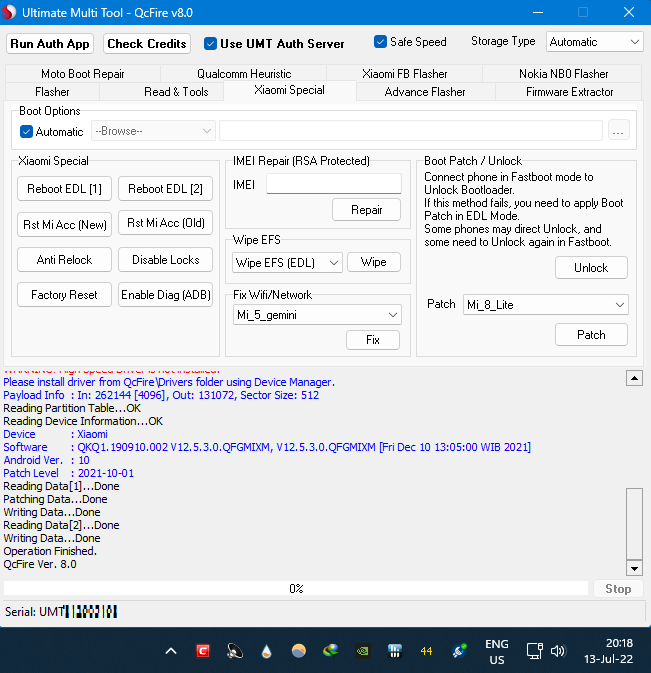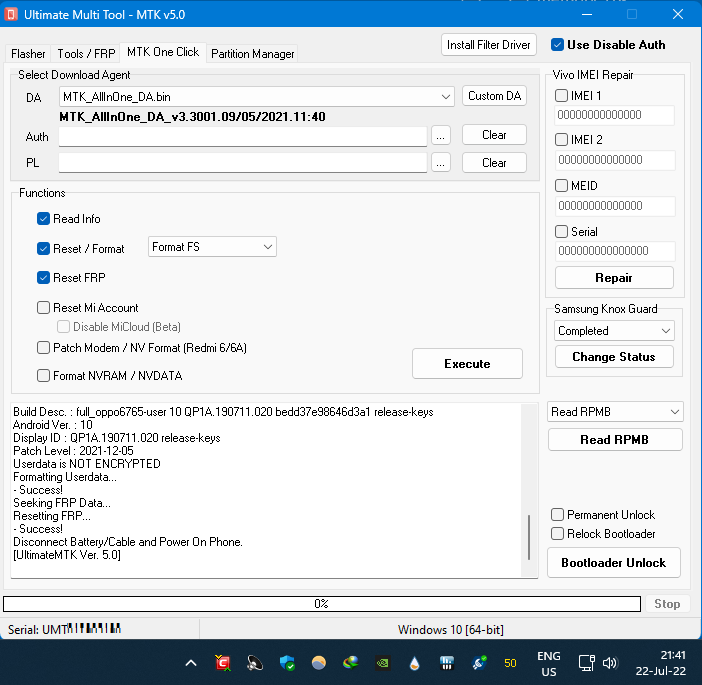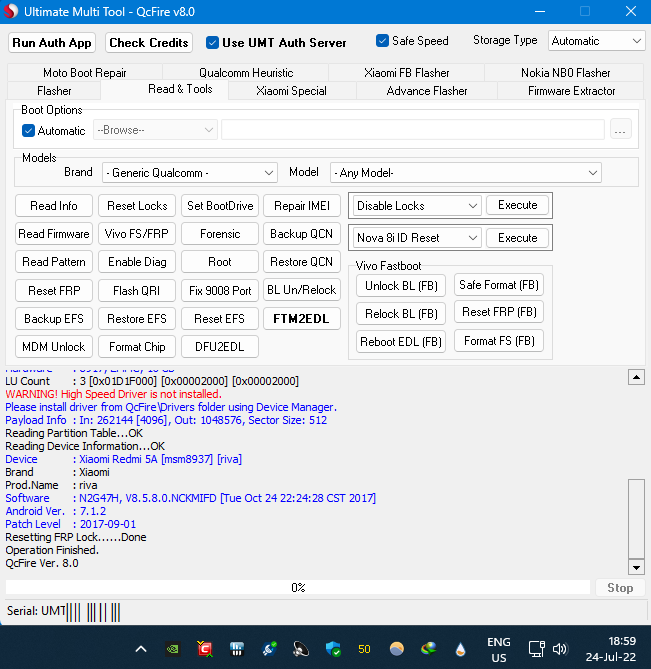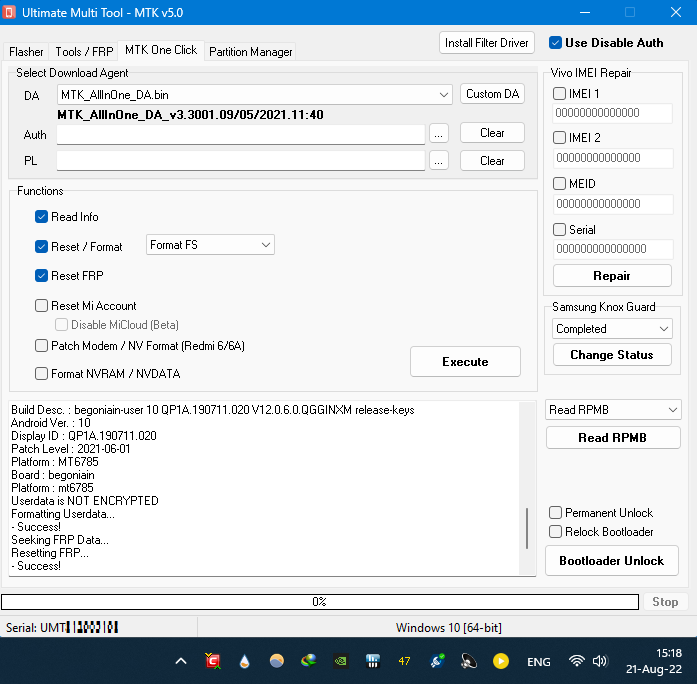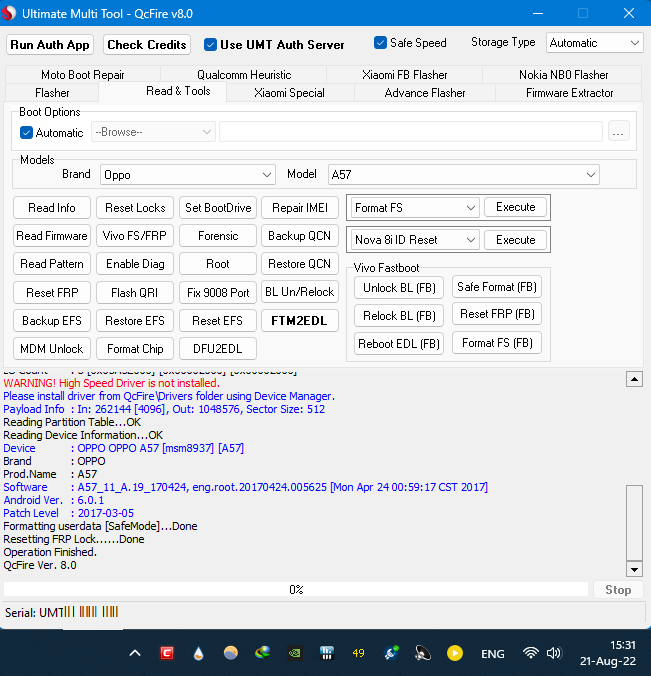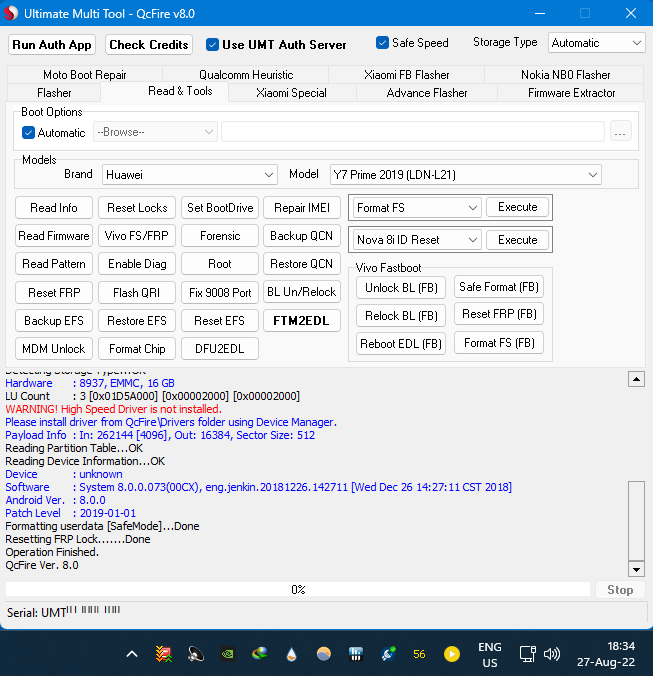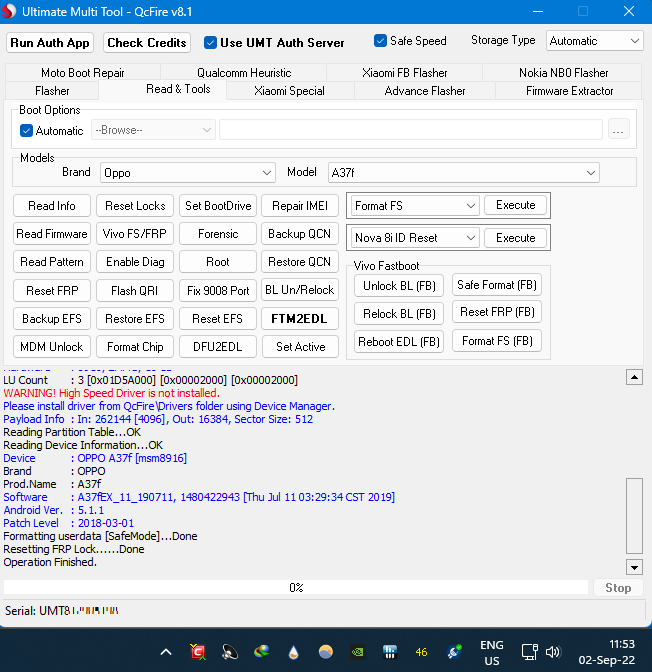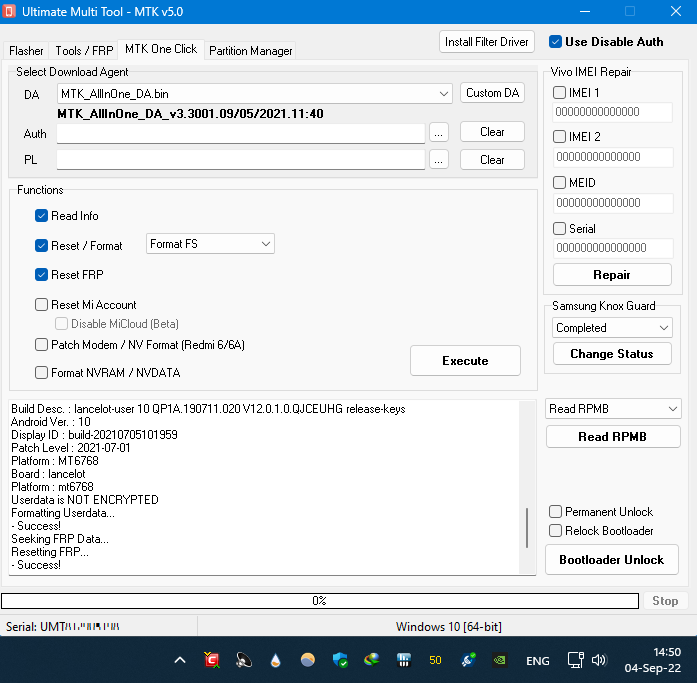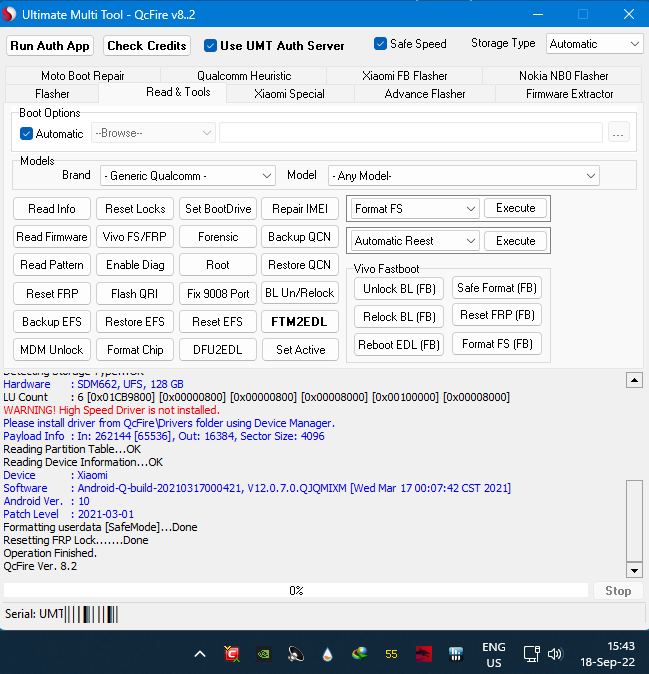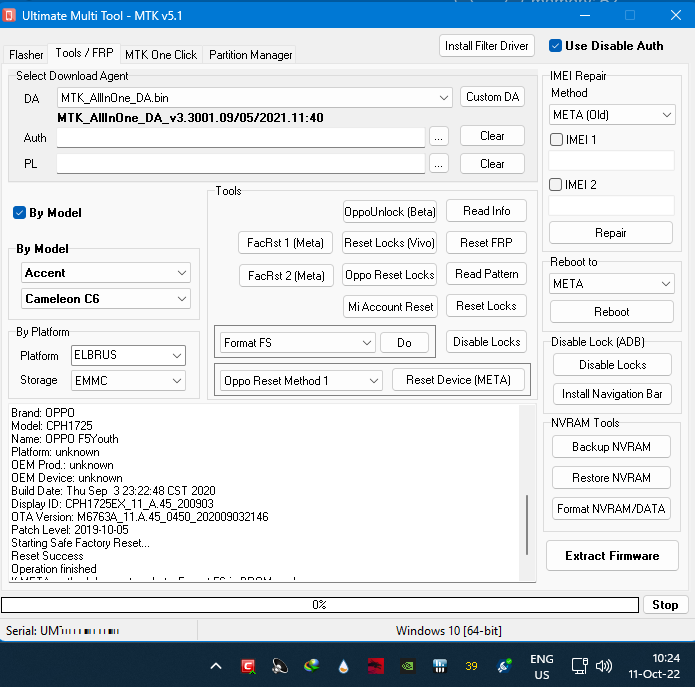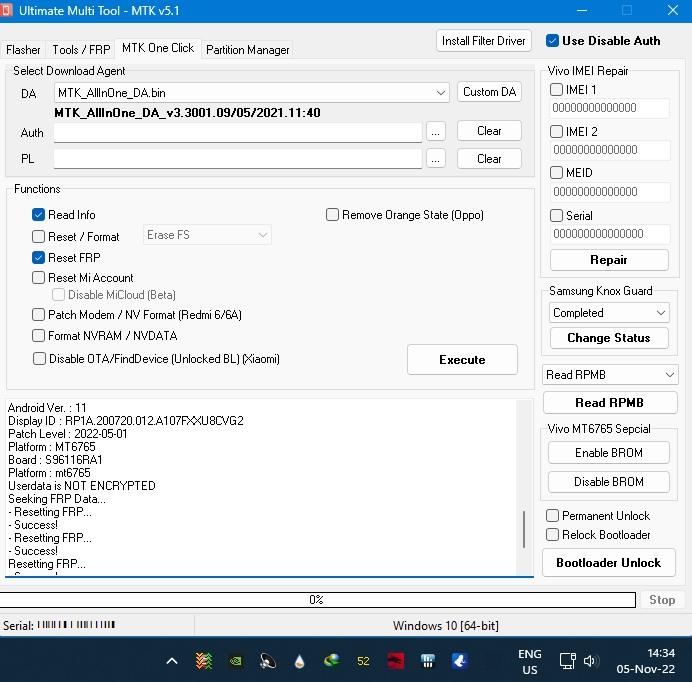تثبيت التطبيق
How to install the app on iOS
Follow along with the video below to see how to install our site as a web app on your home screen.
ملاحظة: This feature may not be available in some browsers.
أنت تستخدم أحد المتصفحات القديمة. قد لا يتم عرض هذا الموقع أو المواقع الأخرى بشكل صحيح.
يجب عليك ترقية متصفحك أو استخدام أحد المتصفحات البديلة.
يجب عليك ترقية متصفحك أو استخدام أحد المتصفحات البديلة.
تجارب الأعضاء الناجحة على واجهة UMT Dongle
- بادئ الموضوع DZ-Developer
- تاريخ البدء
- إنضم
- 16 سبتمبر 2012
- المشاركات
- 3,596
- مستوى التفاعل
- 3,280
- النقاط
- 113
OPPO A53 2020 (CPH2127) Factory Reset & FRP
Oppo A53 2020 (CPH2127) Factory Reset & FRP
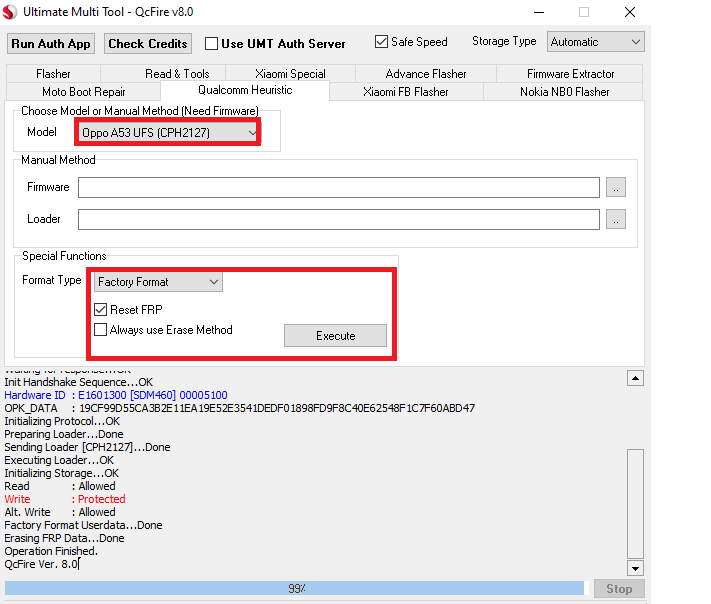
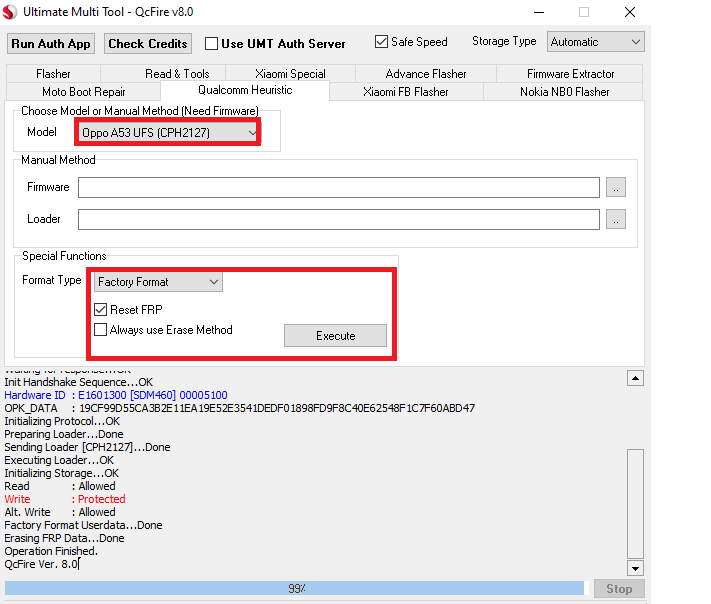
كود:
Model : Oppo A53 UFS (CPH2127)Operation : Factory Format
Checking for existing devices...Not Found
Turn Off phone, hold Vol UP + Vol DOWN and insert USB cable.
Some phones may need Special Boot Cable or TestPoint for EDL mode.
Found Port : Qualcomm HS-USB QDLoader 9008 (COM12)
Driver Info : Qualcomm Incorporated, qcusbser.sys, 2.1.2.7
Connecting to phone...OK
Waiting for response...OK
Init Handshake Sequence...OK
Hardware ID : E1601300 [SDM460] 00005100
OPK_DATA : 19CF99D55CA3B2E11EA19E52E3541DEDF01898FD9F8C40E62548F1C7F60ABD47
Initializing Protocol...OK
Preparing Loader...Done
Sending Loader [CPH2127]...Done
Executing Loader...OK
Initializing Storage...OK
Read : Allowed
Write : Protected
Alt. Write : Allowed
Factory Format Userdata...Done
Erasing FRP Data...Done
Operation Finished.
QcFire Ver. 8.0- إنضم
- 16 سبتمبر 2012
- المشاركات
- 3,596
- مستوى التفاعل
- 3,280
- النقاط
- 113
REALME C21Y (RMX3263) Factory Reset
REALME C21Y (RMX3263) Factory Reset
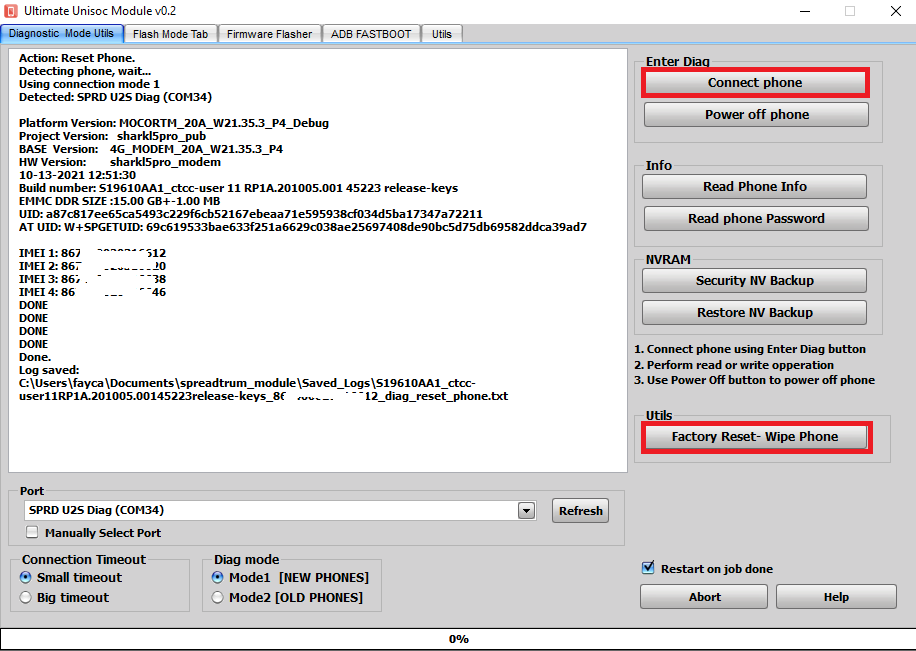
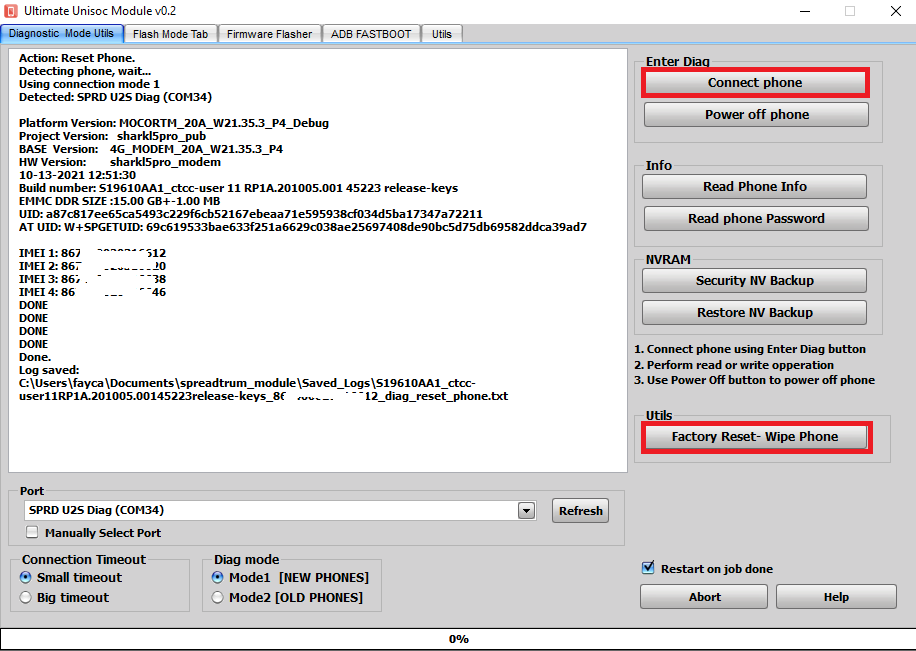
كود:
Action: Reset Phone.Detecting phone, wait...
Using connection mode 1
Detected: SPRD U2S Diag (COM34)
Platform Version: MOCORTM_20A_W21.35.3_P4_Debug
Project Version: sharkl5pro_pub
BASE Version: 4G_MODEM_20A_W21.35.3_P4
HW Version: sharkl5pro_modem
10-13-2021 12:51:30
Build number: S19610AA1_ctcc-user 11 RP1A.201005.001 45223 release-keys
EMMC DDR SIZE :15.00 GB+-1.00 MB
UID: a87c817ee65ca5493c229f6cb52167ebeaa71e595938cf034d5ba17347a72211
AT UID: W+SPGETUID: 69c619533bae633f251a6629c038ae25697408de90bc5d75db69582ddca39ad7
IMEI 1: 860000000000002
IMEI 2: 860000000000000
IMEI 3: 860000000000008
IMEI 4: 860000000000006
DONE
DONE
DONE
DONE
Done.
Log saved:
C:\Users\fayca\Documents\spreadtrum_module\Saved_Logs\S19610AA1_ctcc-user11RP1A.201005.00145223release-keys_860000000012_diag_reset_phone.txt- إنضم
- 16 سبتمبر 2012
- المشاركات
- 3,596
- مستوى التفاعل
- 3,280
- النقاط
- 113
Huawei Honor 7C (LND-L29) Factory Reset & FRP
Huawei Honor 7C (LND-L29) Factory Reset & FRP
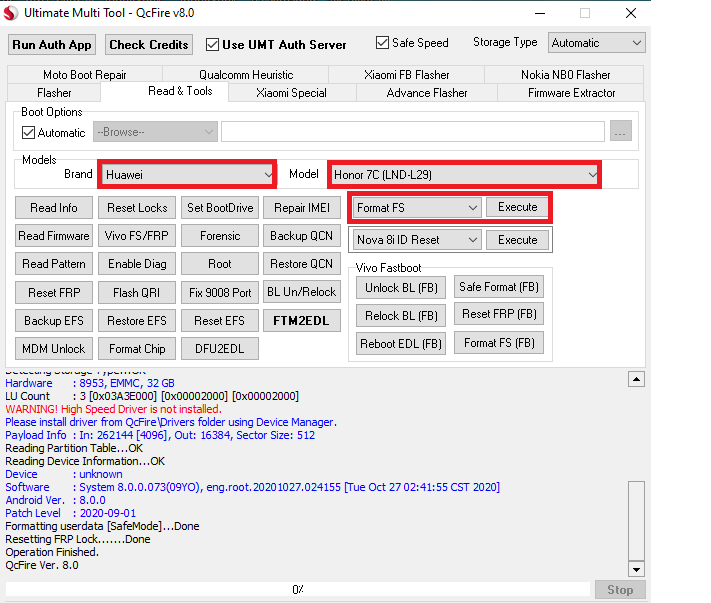
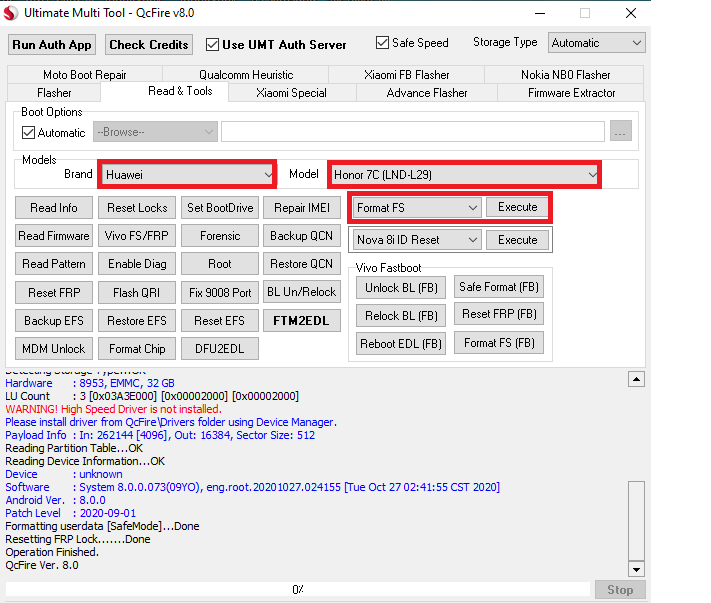
كود:
Device : Huawei Honor 7C (LND-L29)Operation : Format FS
Checking for existing devices...Not Found
Turn Off phone, hold Vol UP + Vol DOWN and insert USB cable.
Some phones may need Special Boot Cable or TestPoint for EDL mode.
Found Port : Qualcomm HS-USB QDLoader 9008 (COM12)
Driver Info : Qualcomm Incorporated, qcusbser.sys, 2.1.2.7
Connecting to phone...OK
Waiting for response...OK
Init Handshake Sequence...OK
Hardware ID : E1A00900 [8953] 65001500
OPK_DATA : 3B48AE9023196AE5C8162BCE65CB66E9636C784CB52A55046D15110FD8B11688
Initializing Protocol...OK
Using Auto Loader Selection [1]
Preparing Loader...Done
Sending Loader [8953_030]...Done
Executing Loader...OK
Detecting Storage Type...OK
Hardware : 8953, EMMC, 32 GB
LU Count : 3 [0x03A3E000] [0x00002000] [0x00002000]
WARNING! High Speed Driver is not installed.
Please install driver from QcFire\Drivers folder using Device Manager.
Payload Info : In: 262144 [4096], Out: 16384, Sector Size: 512
Reading Partition Table...OK
Reading Device Information...OK
Device : unknown
Software : System 8.0.0.073(09YO), eng.root.20201027.024155 [Tue Oct 27 02:41:55 CST 2020]
Android Ver. : 8.0.0
Patch Level : 2020-09-01
Formatting userdata [SafeMode]...Done
Resetting FRP Lock.......Done
Operation Finished.
QcFire Ver. 8.0mounirblidaa
عضو أساسي
رد: تجارب الأعضاء الناجحة على واجهة UMT Dongle
فك شفره ALCATEL 1054X
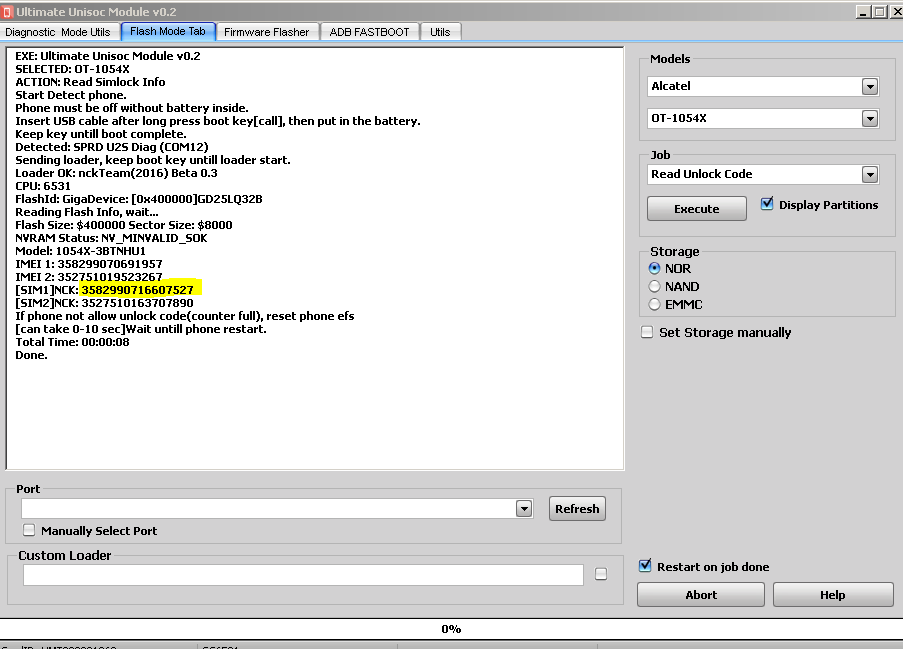
فك شفره ALCATEL 1054X
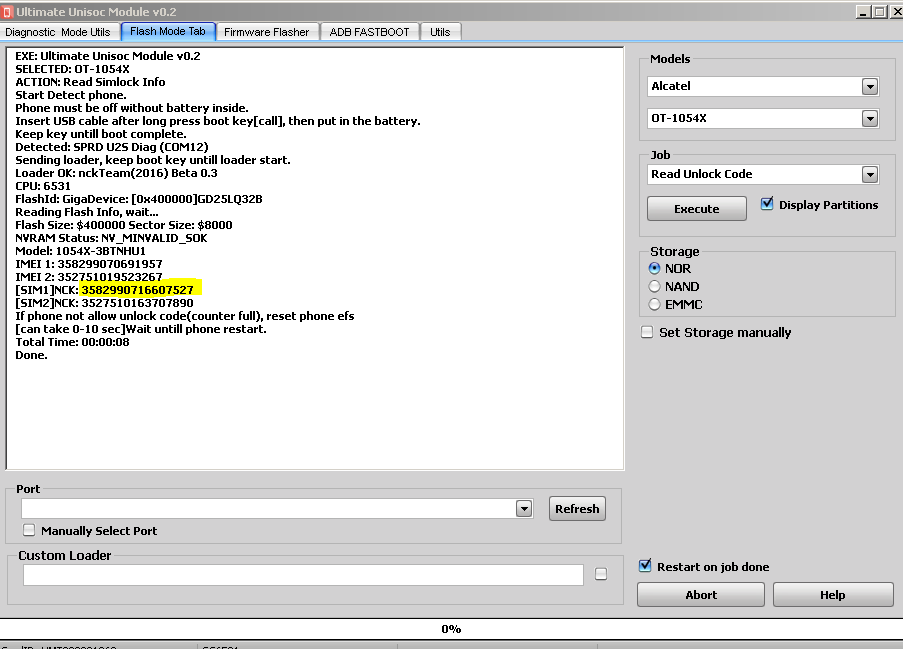
- إنضم
- 16 سبتمبر 2012
- المشاركات
- 3,596
- مستوى التفاعل
- 3,280
- النقاط
- 113
Realme C11 2021 (RMX3231) Factory Reset
Realme C11 2021 (RMX3231) Factory Reset
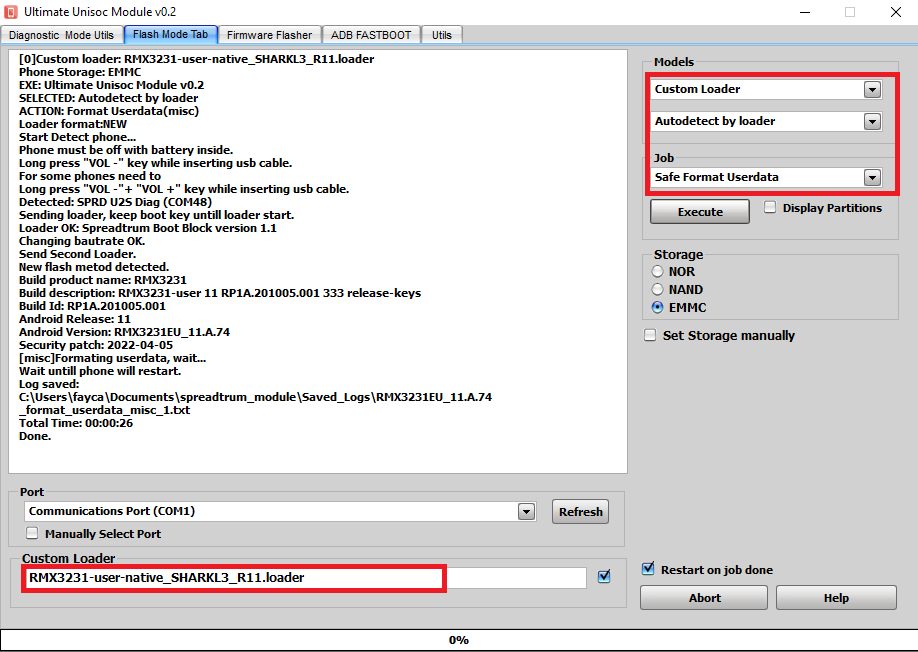
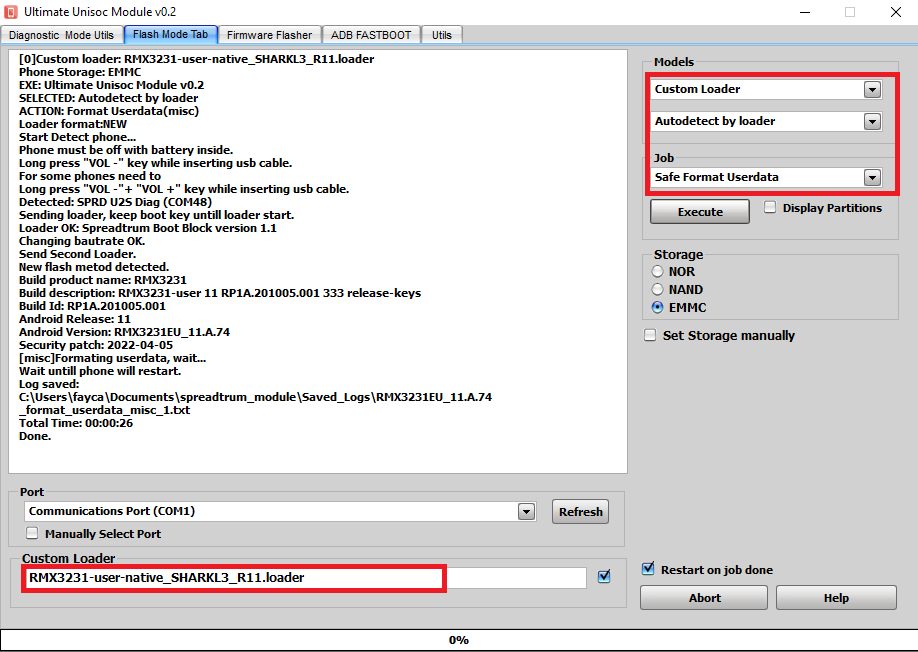
كود:
[0]Custom loader: RMX3231-user-native_SHARKL3_R11.loaderPhone Storage: EMMC
EXE: Ultimate Unisoc Module v0.2
SELECTED: Autodetect by loader
ACTION: Format Userdata(misc)
Loader format:NEW
Start Detect phone...
Phone must be off with battery inside.
Long press "VOL -" key while inserting usb cable.
For some phones need to
Long press "VOL -"+ "VOL +" key while inserting usb cable.
Detected: SPRD U2S Diag (COM48)
Sending loader, keep boot key untill loader start.
Loader OK: Spreadtrum Boot Block version 1.1
Changing bautrate OK.
Send Second Loader.
New flash metod detected.
Build product name: RMX3231
Build description: RMX3231-user 11 RP1A.201005.001 333 release-keys
Build Id: RP1A.201005.001
Android Release: 11
Android Version: RMX3231EU_11.A.74
Security patch: 2022-04-05
[misc]Formating userdata, wait...
Wait untill phone will restart.
Log saved:
C:\Users\fayca\Documents\spreadtrum_module\Saved_Logs\RMX3231EU_11.A.74_format_userdata_misc_1.txt
Total Time: 00:00:26
Done.mounirblidaa
عضو أساسي
رد: تجارب الأعضاء الناجحة على واجهة UMT Dongle
ALCATEL X1 7053D FRP RESET DONE
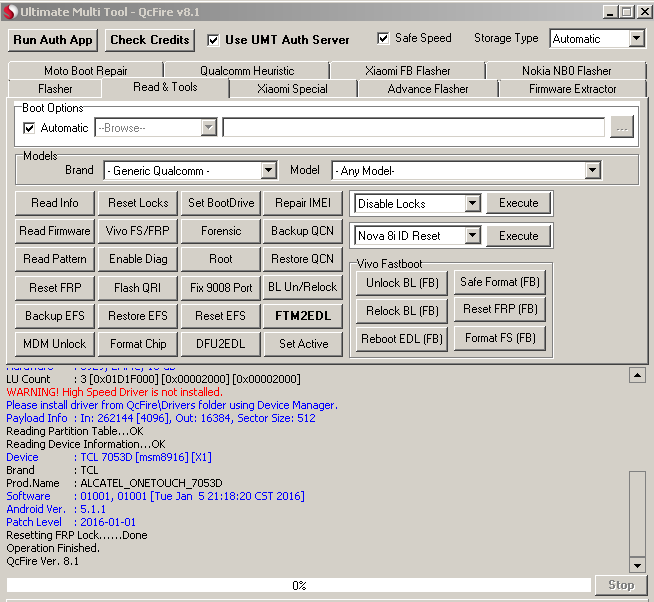
ALCATEL X1 7053D FRP RESET DONE
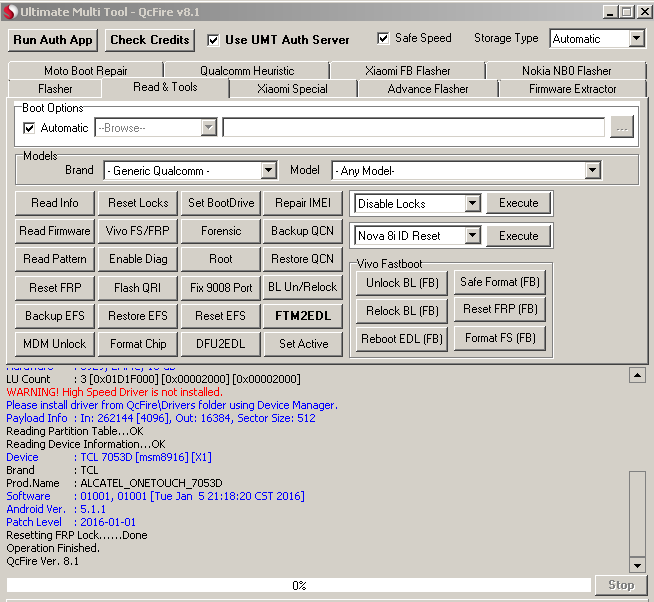
- إنضم
- 16 سبتمبر 2012
- المشاركات
- 3,596
- مستوى التفاعل
- 3,280
- النقاط
- 113
iPhone i13 Pro Max (Clone) Factory Reset & FRP
iPhone i13 Pro Max (Clone) Factory Reset & FRP
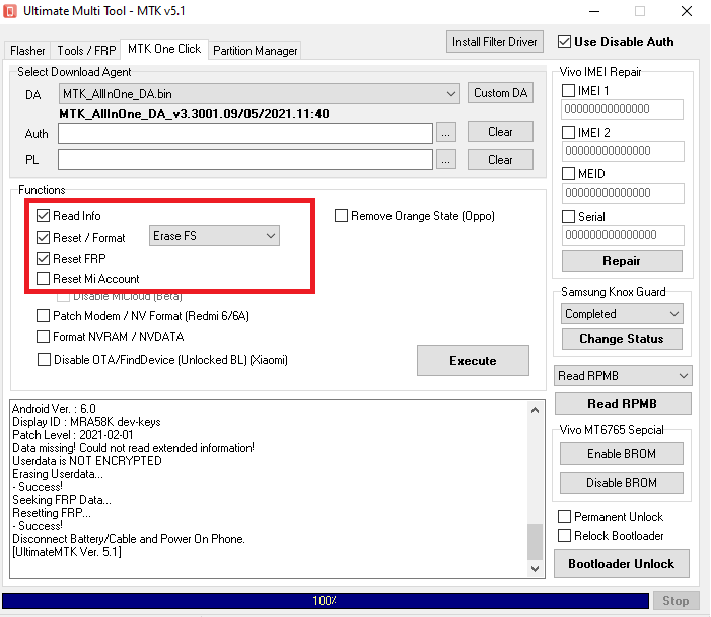
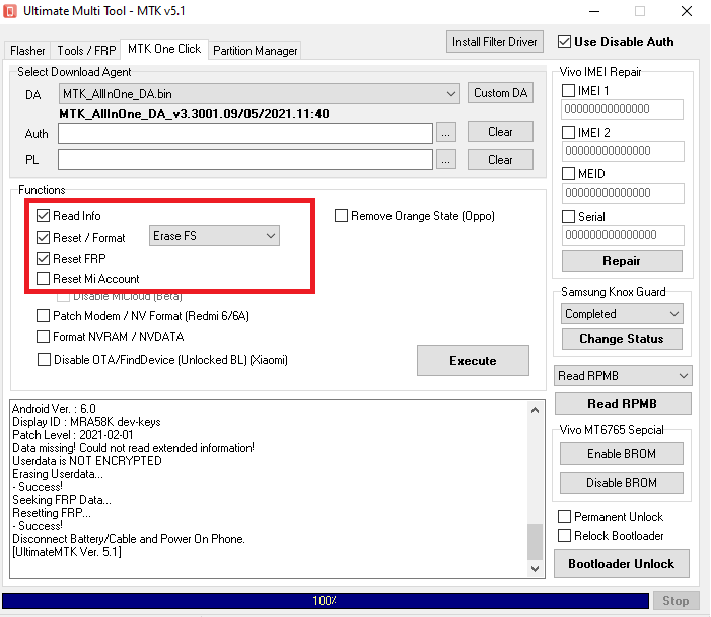
كود:
Operation : MTK One ClickHold VOL UP + DOWN and connect USB Cable.
Some phone may have different key combination for BROM mode.
Waiting for device in BROM mode...
Port: COM121 [MediaTek USB Port_V1632 (COM121)]
Device Path: \\?\usb#vid_0e8d&pid_0003#5&2bccd040&0&1#{86e0d1e0-8089-11d0-9ce4-08003e301f73}
Chipset: 0x6580, [MT6580] [Unknown]
Hardware Info: 0x8A00, 0xCA00, 0x00
Config : [SecureBoot: False] [SLA: False] [DA Auth: False]
MEID: 056CCD8F0153CA5306F1C23E08E615FB
Preparing device...
-- Success!
Preloader saved as : preloader_q67_we_m_220920_131554.bin
DA : MTK_AllInOne_DA.bin
Waiting for Phone in Flash Mode...
Connect Power Off phone within 30 secs...
Port : MediaTek USB Port_V1632 (COM121)
Connected to BROM.
Sending Download Agent...
connect DA end stage: 2, enable DRAM in 1st DA: 0
Connecting to HighSpeed Port...
Waiting for HighSpeed Port..
Port : MediaTek DA USB VCOM (Android) (COM10)
device path: \\?\usb#vid_0e8d&pid_2001#5&21e739f&0&3#{a5dcbf10-6530-11d2-901f-00c04fb951ed}
Connected to Download Agent..
Syncing with Target...
Reading Partition Table...
Storage : eMMC
Reading Information...
Brand : iPhone
Manufacturer : iPhone
Model : i13 Pro Max
Prod. Name : iPhone
Device : iPhone
Build Date : 2021ه¹´ 12وœˆ 10و—¥ وکںوœںن؛” 12:33:03 CST
Build Flavor : full_q67_we_m-user
Build Desc. : iPhone-user 6.0 MRA58K 1639110486 dev-keys
Platform : mt6580
Android Ver. : 6.0
Display ID : MRA58K dev-keys
Patch Level : 2021-02-01
Data missing! Could not read extended information!
Userdata is NOT ENCRYPTED
Erasing Userdata...
- Success!
Seeking FRP Data...
Resetting FRP...
- Success!
Disconnect Battery/Cable and Power On Phone.
[UltimateMTK Ver. 5.1]mounirblidaa
عضو أساسي
رد: تجارب الأعضاء الناجحة على واجهة UMT Dongle
REDMI NOTE 10 MI ACCOUNT RESET DONE
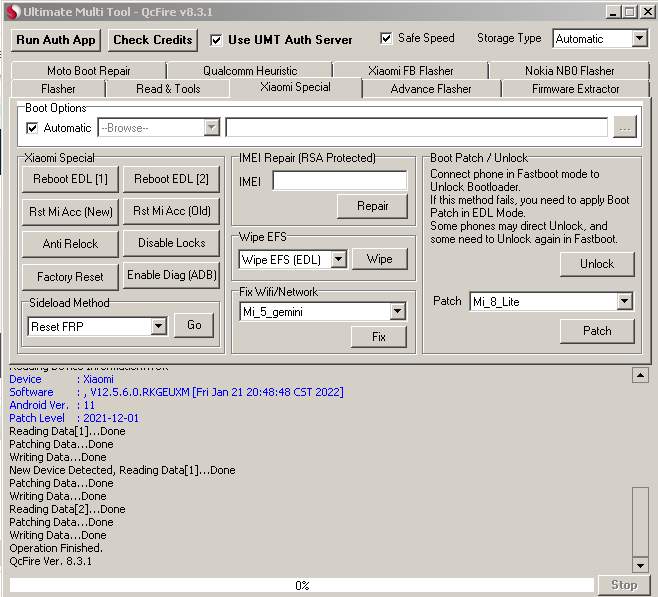
REDMI NOTE 10 MI ACCOUNT RESET DONE
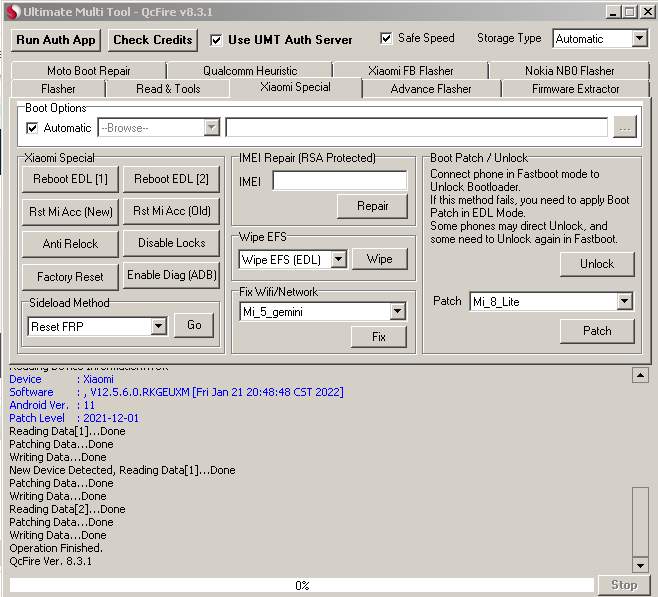
Operation : Reset Mi Account (New)
Checking for existing devices...Found
Port : Qualcomm HS-USB QDLoader 9008 (COM48)
Driver Info : Qualcomm Incorporated, qcusbser.sys, 2.1.2.2
Opening Port...OK
Init Handshake Sequence...OK
Hardware ID : E1500900 [SM6150] 00007200
OPK_DATA : 4B60244704D721E5B96DD5BB7233886E38F2198FBDE6433FCE1D25A7B0472DD7
Initializing Protocol...OK
Using Auto Loader Selection [1]
Preparing Loader...Done
Sending Loader [SM6150]...Done
Executing Loader...OK
Auth Enabled Device! You may need Mi Auth Account to service!
Skipping Auth...OK
Detecting Storage Type...OK
Hardware : SM6150, UFS, 64 GB
LU Count : 6 [0x00DD4000] [0x00000800] [0x00000800] [0x00008000] [0x00100000] [0x00008000]
WARNING! High Speed Driver is not installed.
Please install driver from QcFire\Drivers folder using Device Manager.
Payload Info : In: 262144 [65536], Out: 16384, Sector Size: 4096
Reading Partition Table...OK
Reading Device Information...OK
Device : Xiaomi
Software : , V12.5.6.0.RKGEUXM [Fri Jan 21 20:48:48 CST 2022]
Android Ver. : 11
Patch Level : 2021-12-01
Reading Data[1]...Done
Patching Data...Done
Writing Data...Done
New Device Detected, Reading Data[1]...Done
Patching Data...Done
Writing Data...Done
Reading Data[2]...Done
Patching Data...Done
Writing Data...Done
Operation Finished.
QcFire Ver. 8.3.1
التعديل الأخير: