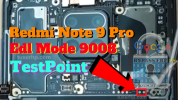- إنضم
- 16 سبتمبر 2012
- المشاركات
- 3,596
- مستوى التفاعل
- 3,280
- النقاط
- 113
Samsung M10 (SM-M105F) FRP Bypass [2023 Method]
كود:
Model : Samsung
Operation : FRP Bypass [2023 Method]
Searching for Phone...Found
Hw ID : USB\VID_04E8&PID_6860&REV_0400&Modem
Port: : COM231 : SAMSUNG Mobile USB Modem #27
Checking for Device...Not Found
Could not check, ignoring!
HINT : This method work for QC/Exynos model with Security Patch < May 2023
Enabling ADB (2023)...OK
Searching for Device...Found
Brand : samsung
Model : SM-M105F
Product : m10lte
Device : m10lte
Andriod Ver. : 10
Patch Level : 2023-01-01
PDA : M105FDDS5CWA1
Bootloader : M105FDDS5CWA1
Build ID : QP1A.190711.020.M105FDDS5CWA1
Build Date : Thu Jan 19 17:56:55 KST 2023
Checking Root Status...Done
Root : No Root
Resetting FRP Lock...Done
HINT : This method work for QC/Exynos model with Security Patch < May 2023
Elapsed Time 28:25
[UltimateSams v0.7]
Saved to Logs\240610_082825.log