السلام عليكم ورحمة الله وبركاته
حل مشكلة EMMC بتغييرها
لهاتف condor p6pro lte
INFO EMMC تالفة :
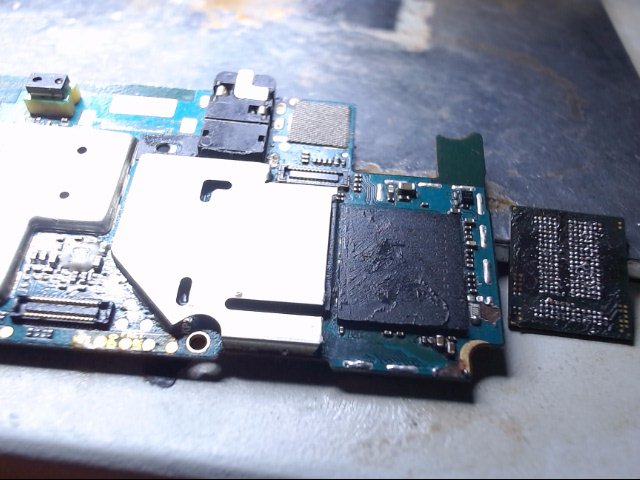
نجاح العملية DATA مشفرة (فرمطة )
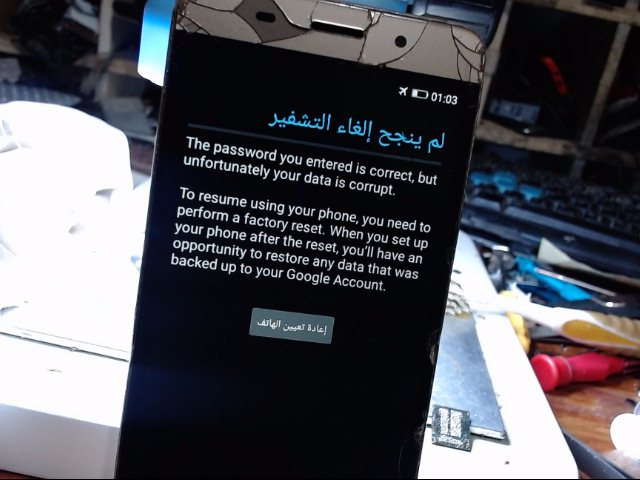
بالتوفيق للجميع
حل مشكلة EMMC بتغييرها
لهاتف condor p6pro lte
INFO EMMC تالفة :
كود:
Start at : [18/11/2021 / 15:17:11]
Operation : Check / Read Info [ v1.58 ]
1. Power Off Phone , Remove battery , Insert back
2. Insert USB cable. In some cases require hold BootKey
Wait for phone...
Phone found! [ 6 ]
Sync...
Inital Boot Ok!
BB_CPU_PID : 6735
BB_CPU_NME : [MediaTek] MT6735_S00
BB_CPU_EXT : 0xCA00 , 0x8A00 , 0x0000
Processing BROM stage
Settings for BROM configured!
SecCfgVal : 0x00000000
BromVer : 0x0005
BLVersion : 0x00FE
PreLoader : NOT Active [ Erased ]
BootLdrSS : NORMAL with PRELOADER
Processing DA stage
DA Select done, will use MTK_AllInOne_DA_v5.1624.16.07
Sending and initialize DA ...
Running DA ver.4.2 on BBID : 0x93
NAND Flash : NOT INSTALLED
eMMC Flash : 510001154D33364508E30342EB914596
Initialize Memory ...
[COLOR="#B22222"][B]
[DA_ERROR] : DRAM Configure failed!
ErroCode : 0x2003
EMICFG_NOT_FOUND
TRY NOT HOLD VOLUME(+/-) KEYS ON CONNECT!
Boot Error![/B][/COLOR]
[COLOR="#FF0000"]Operation Failed[/COLOR]
Elapsed: 00:00:06
Reconnect Power/Cable!
F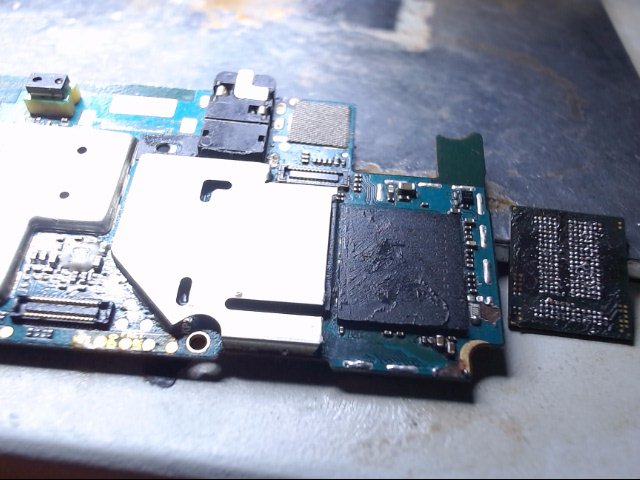
نجاح العملية DATA مشفرة (فرمطة )
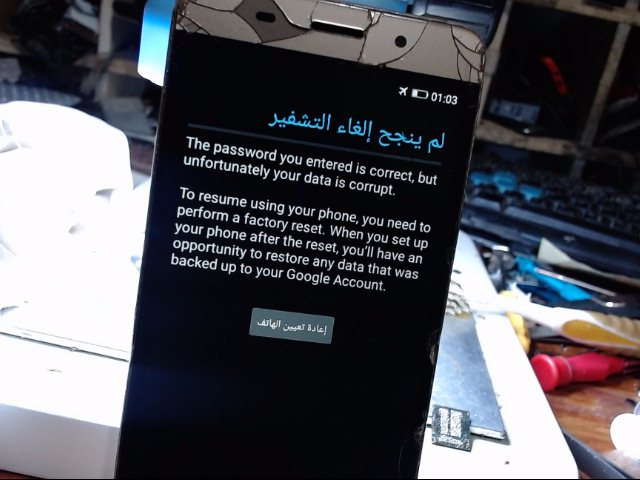
بالتوفيق للجميع
