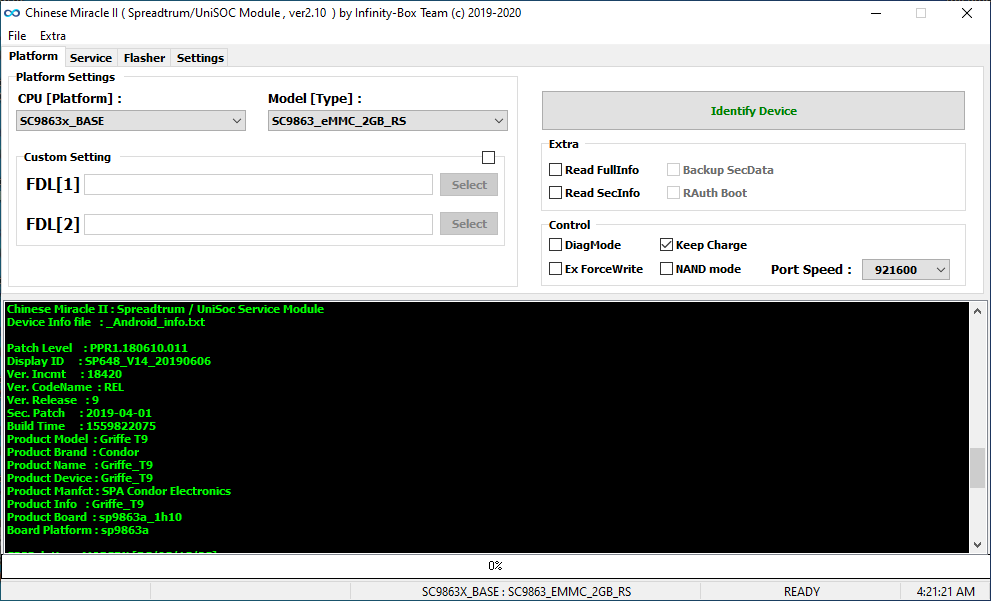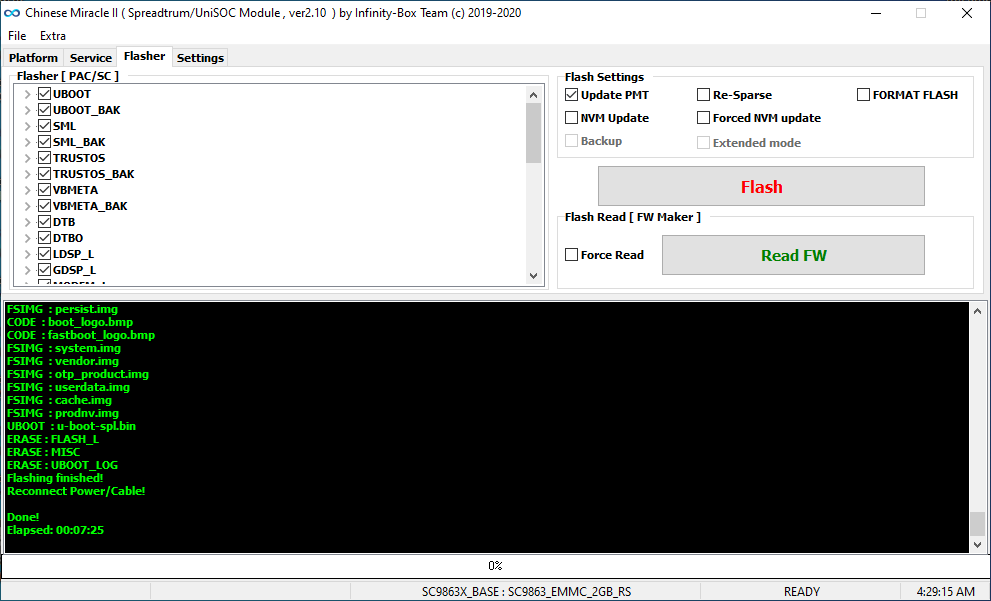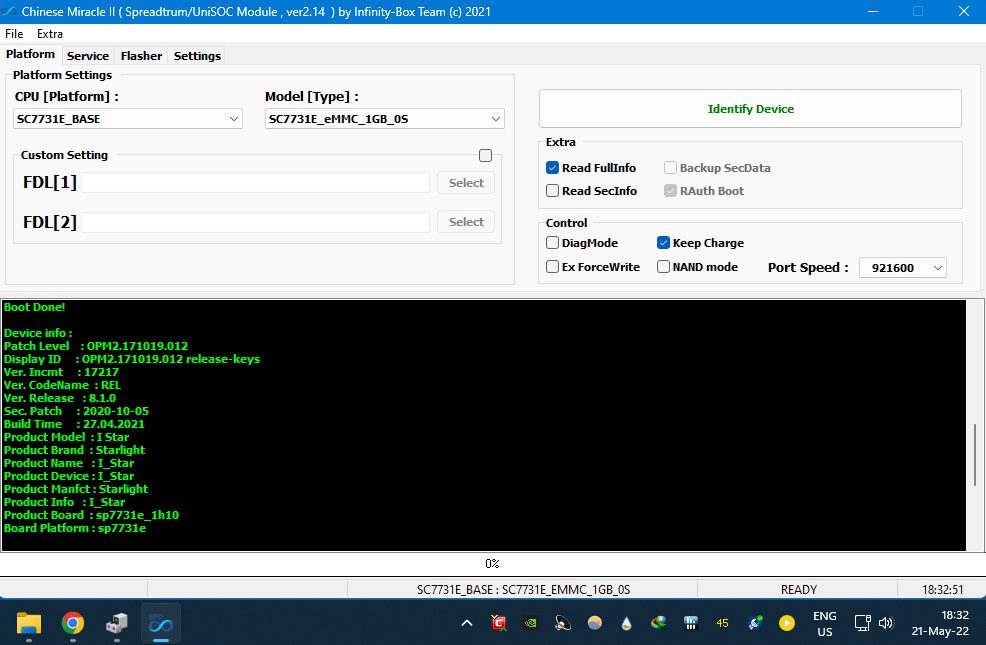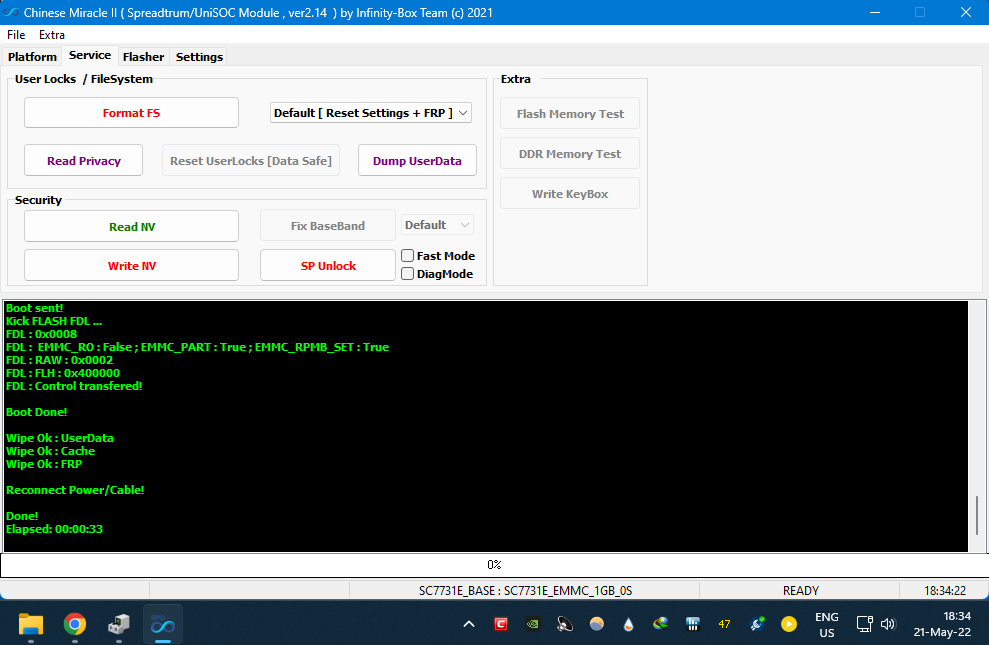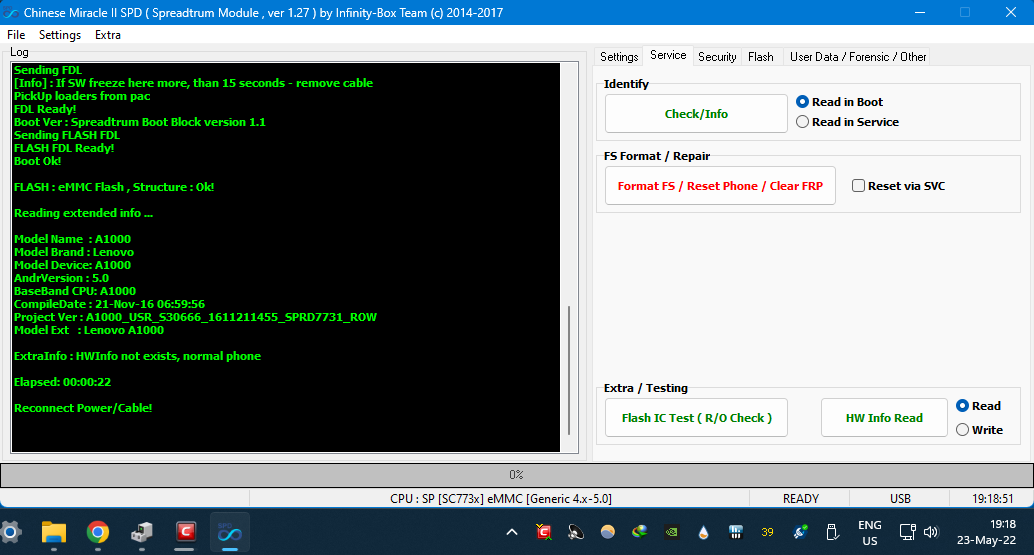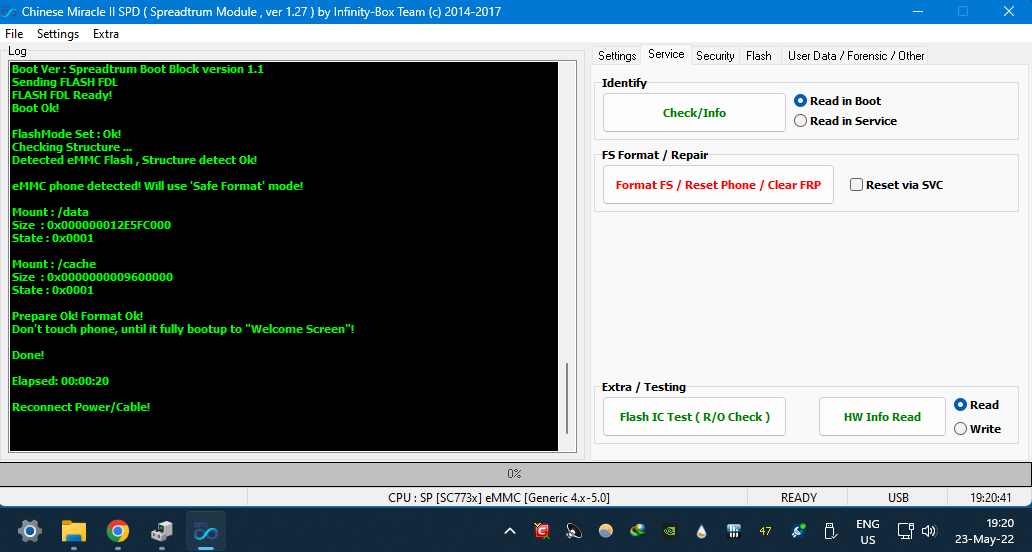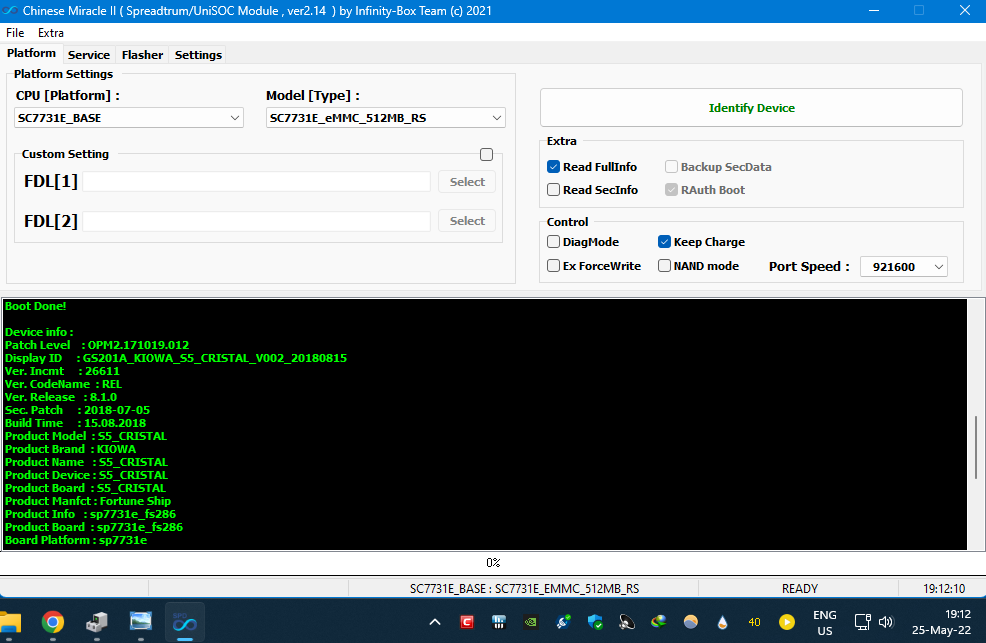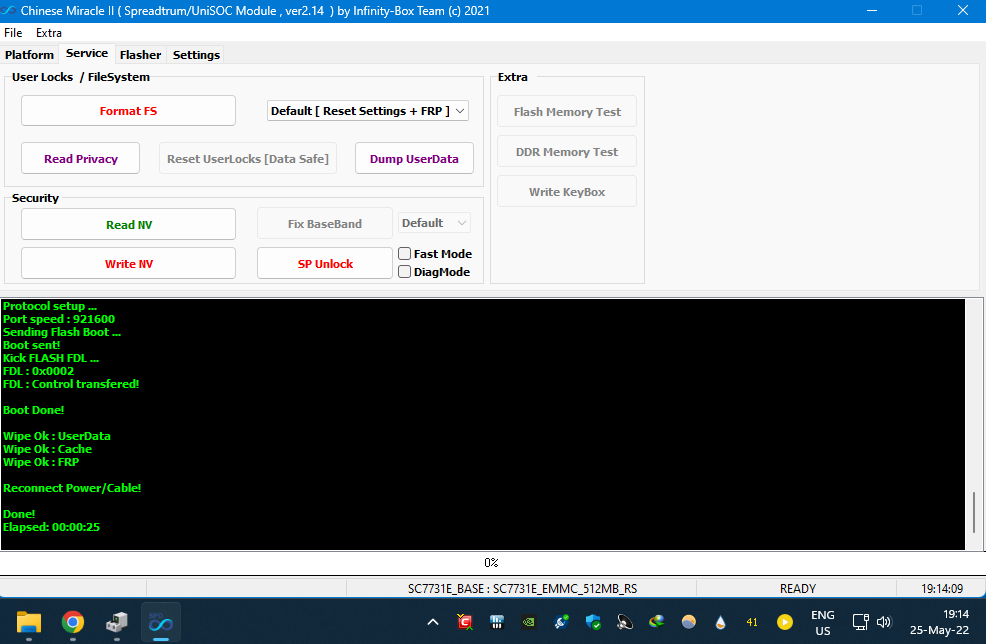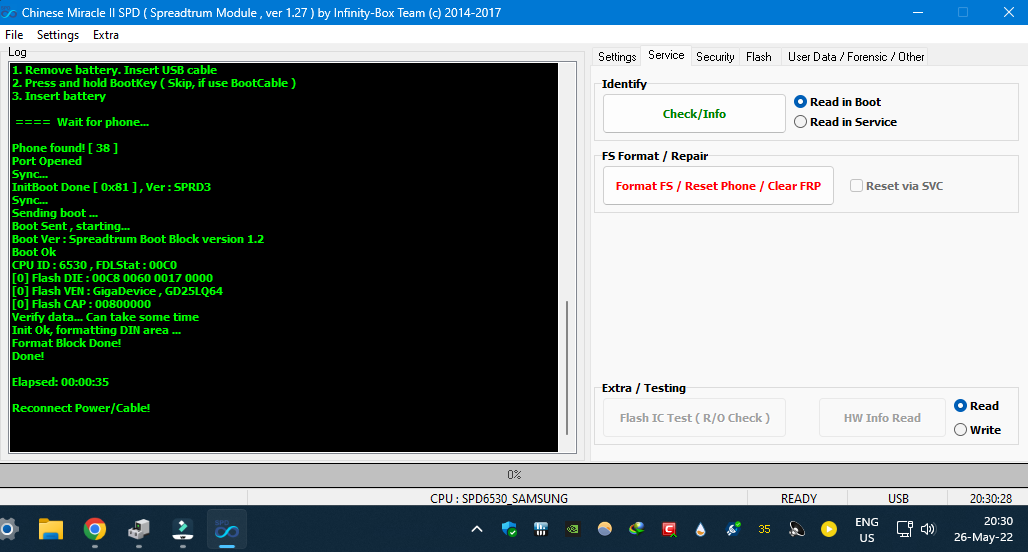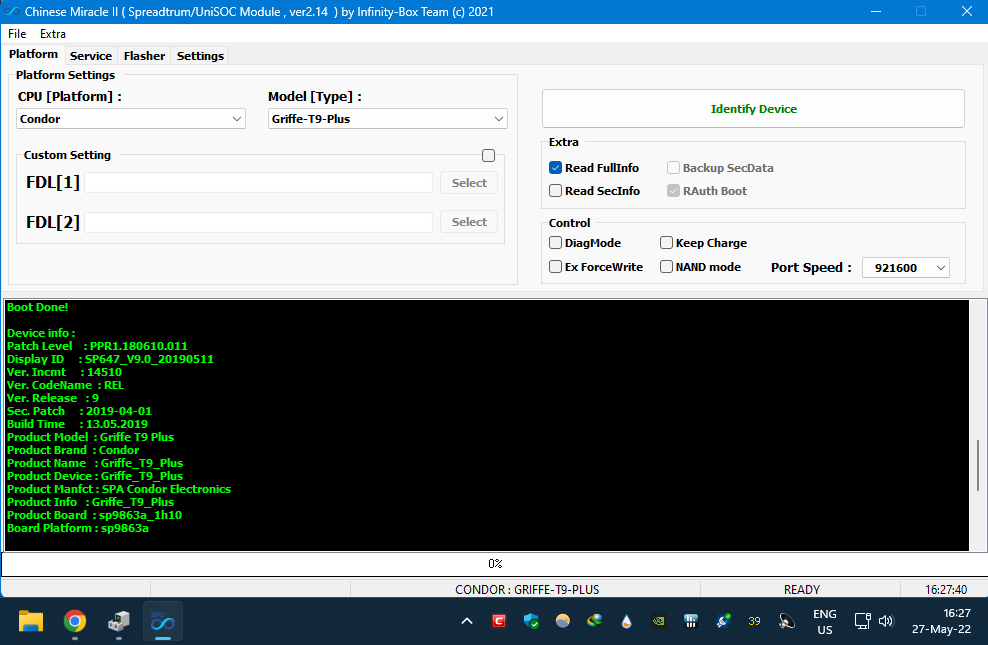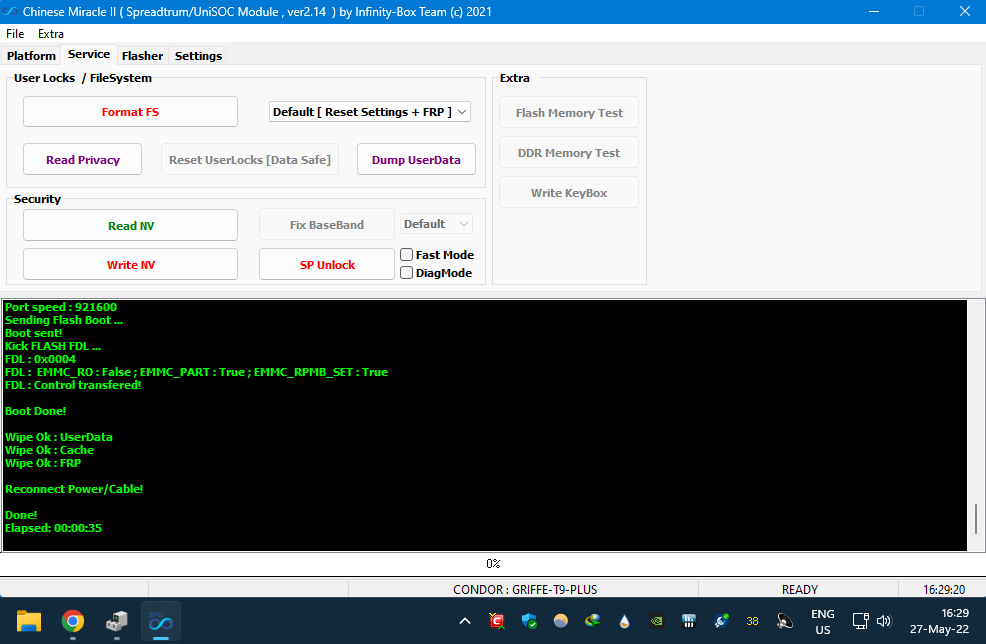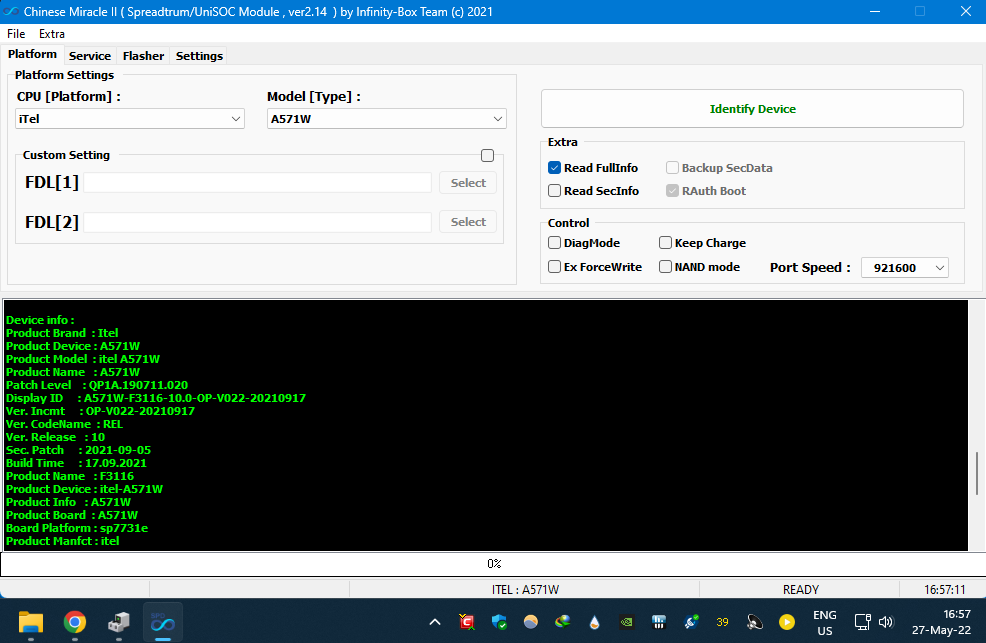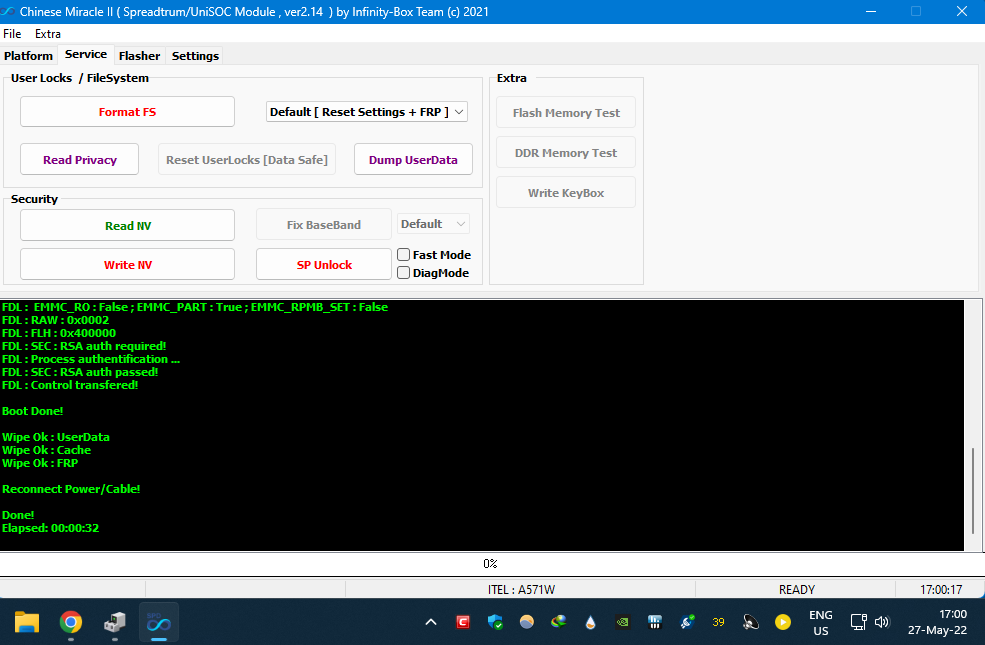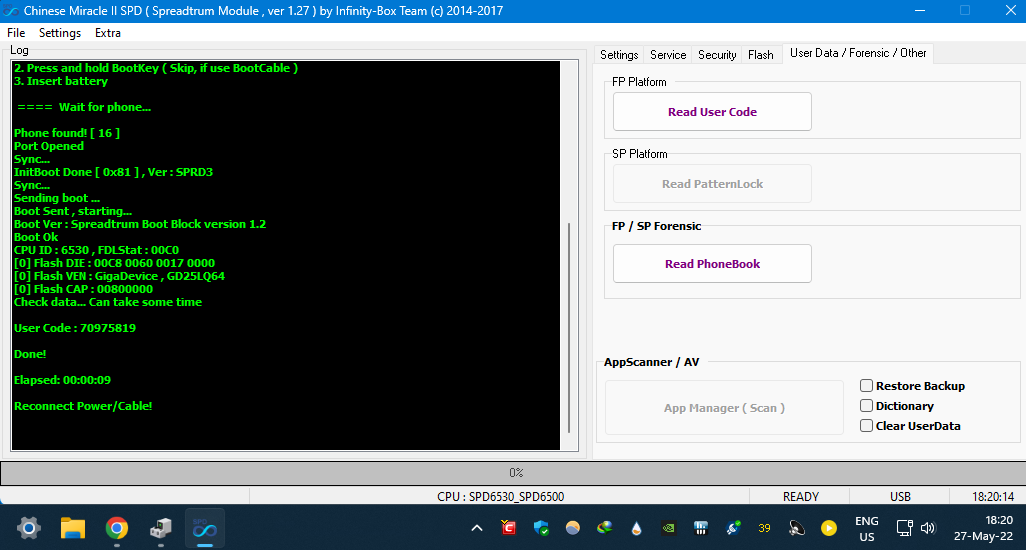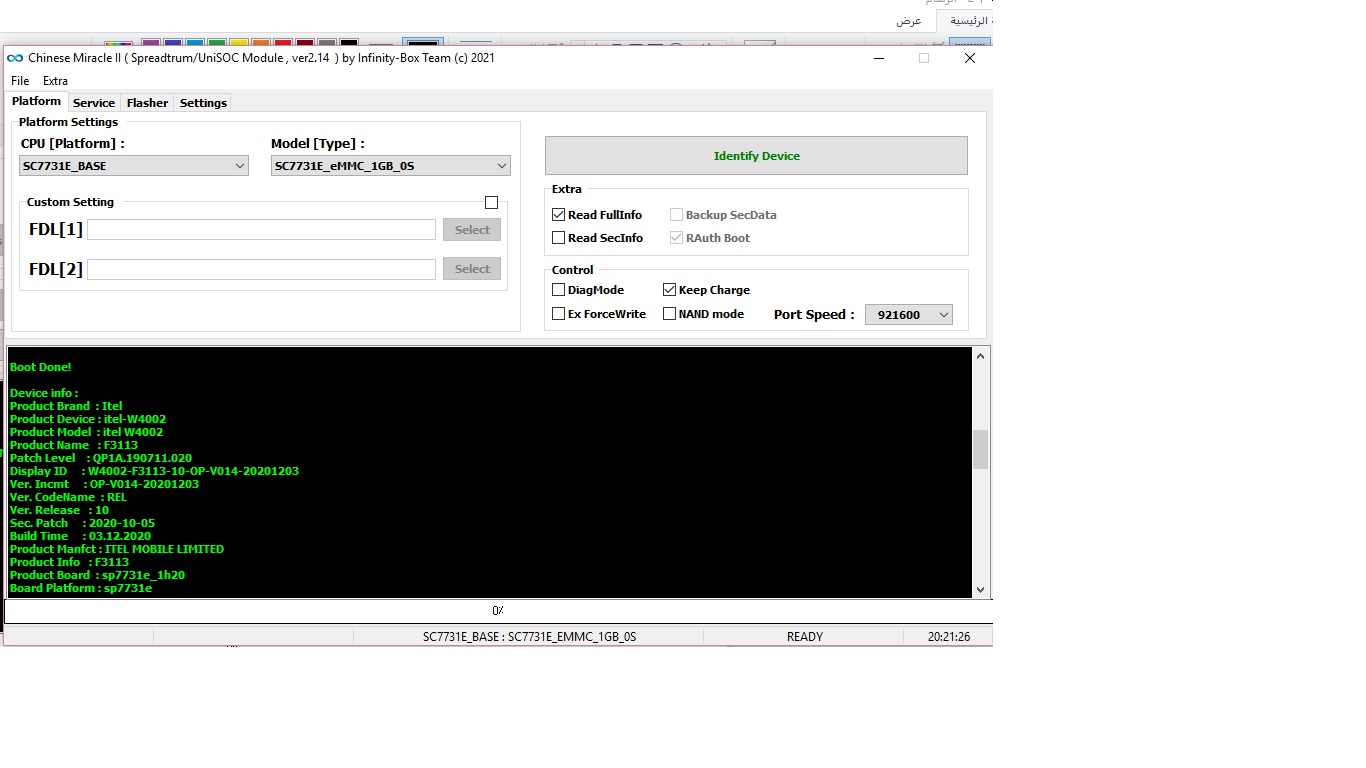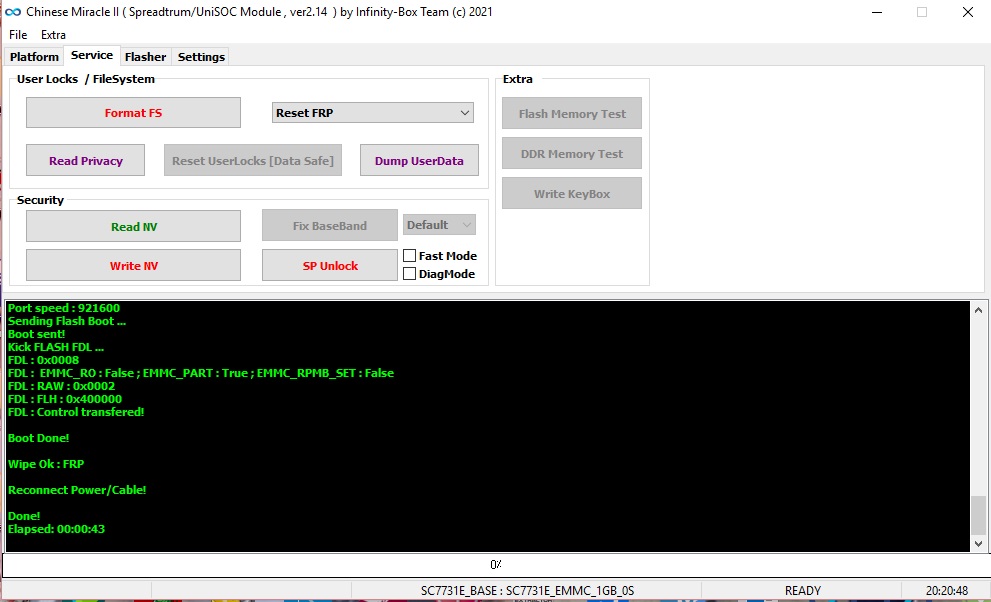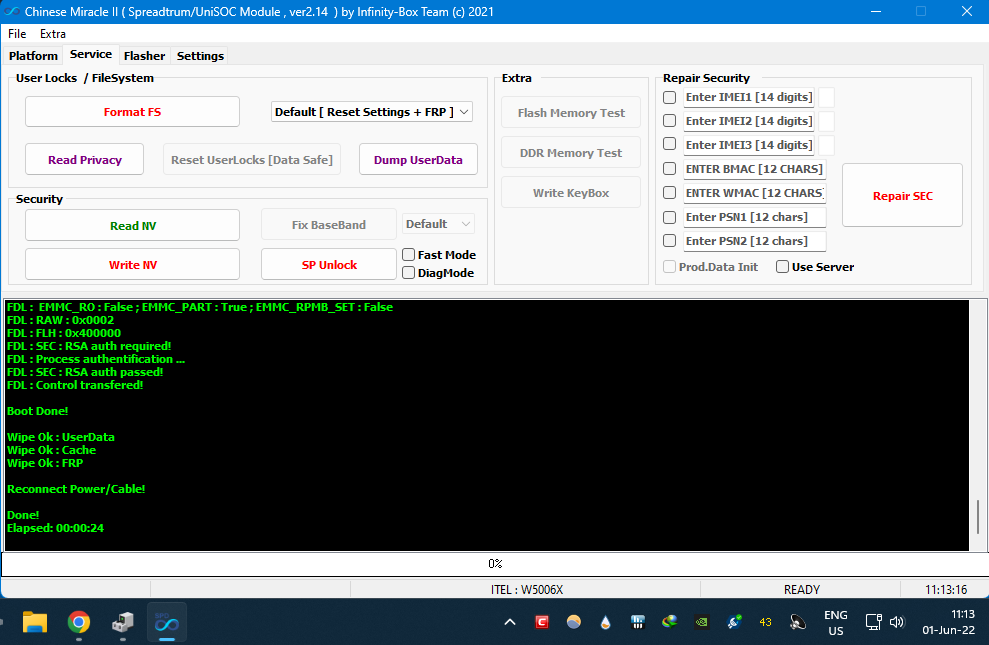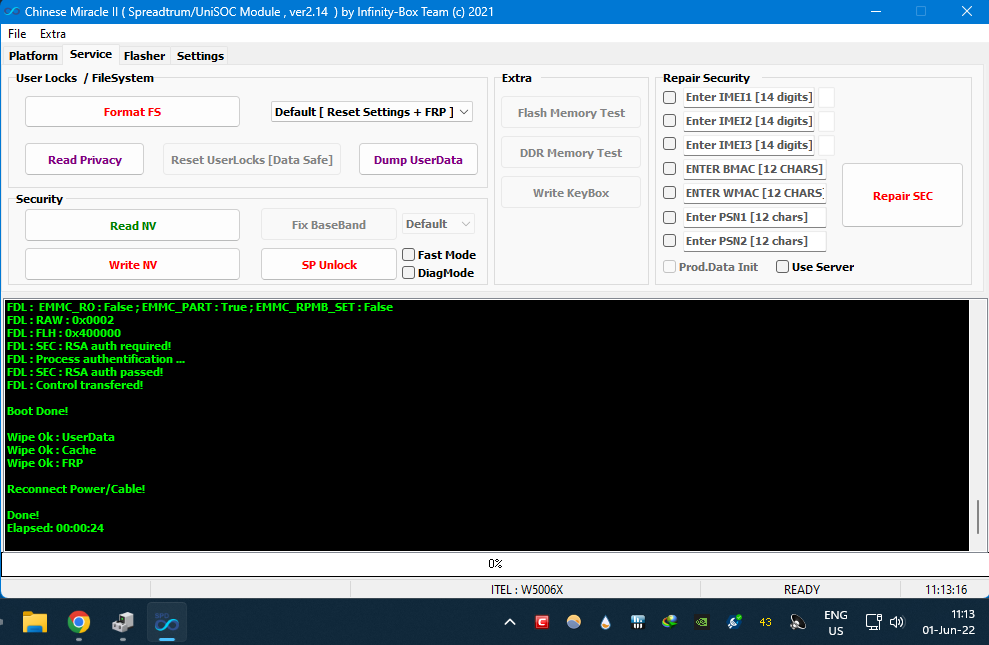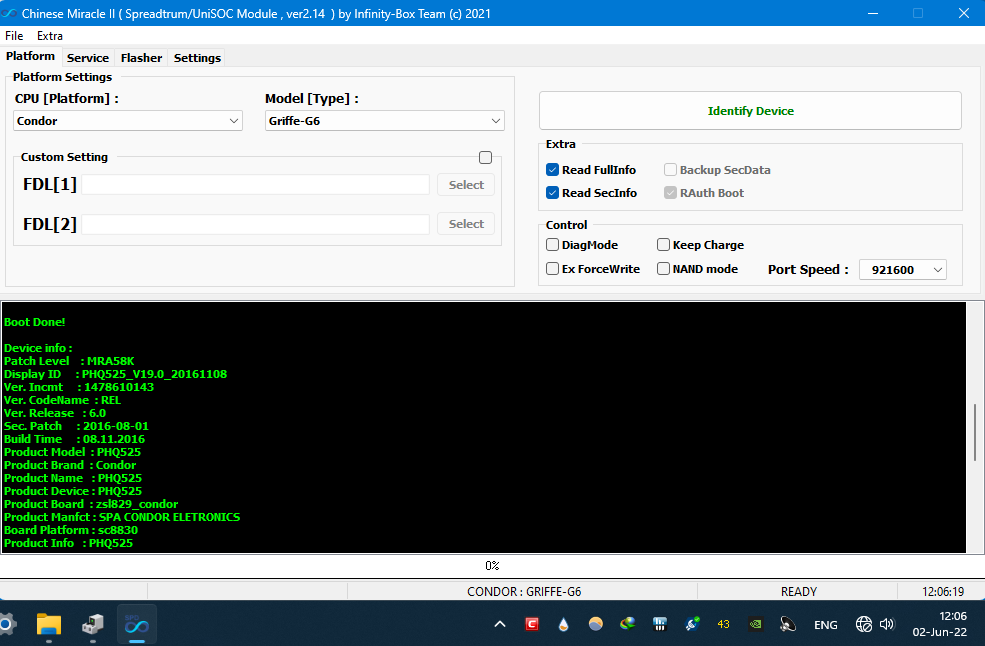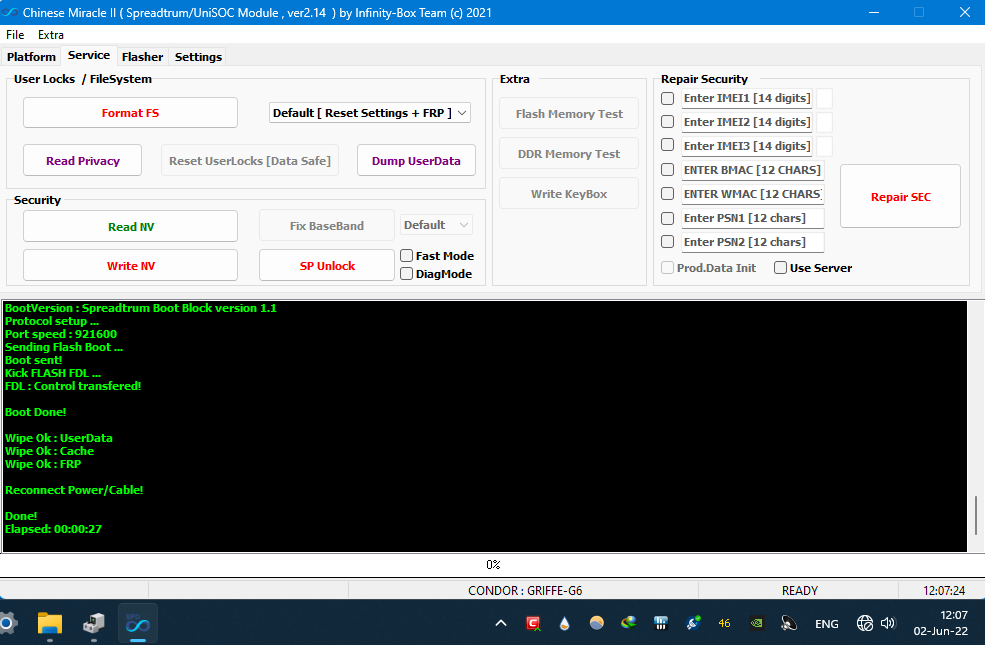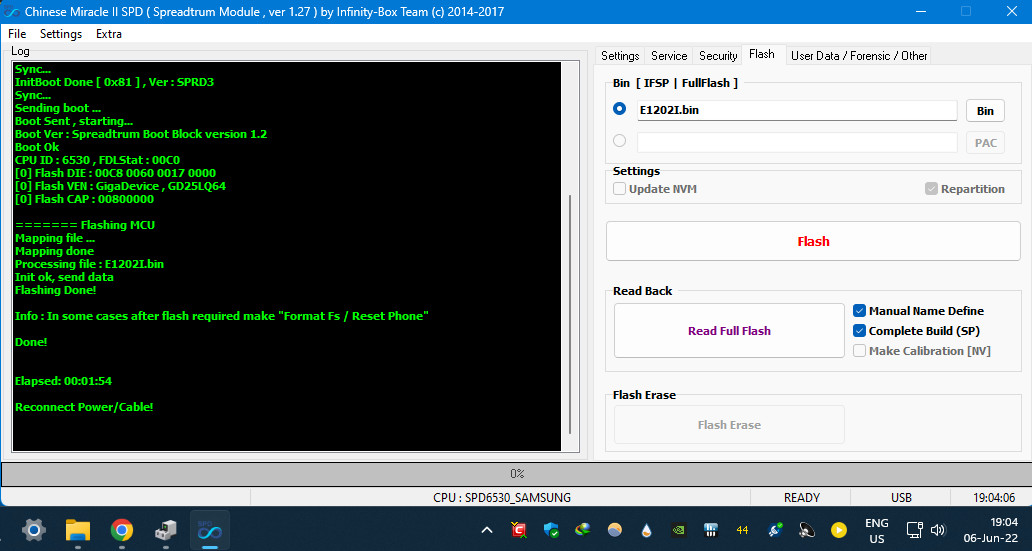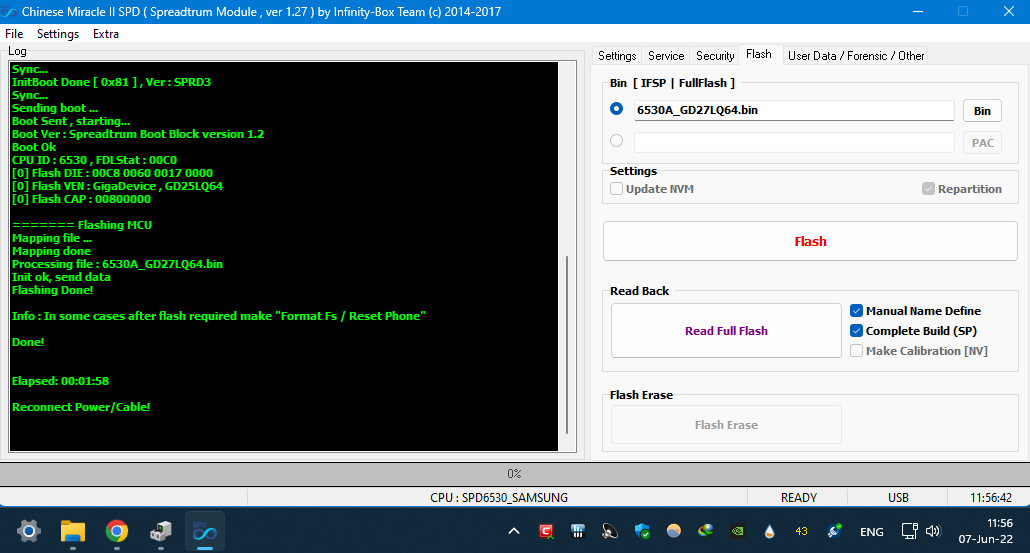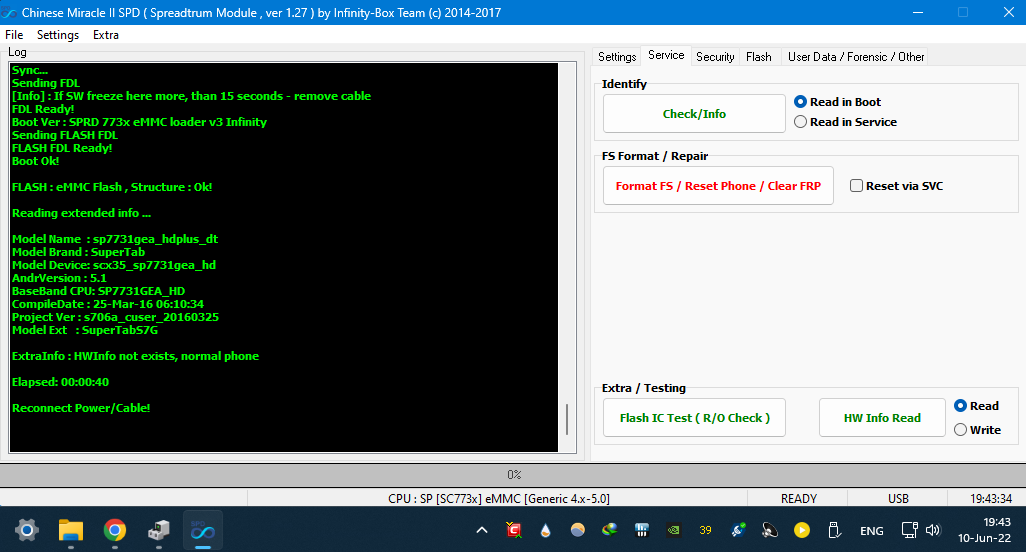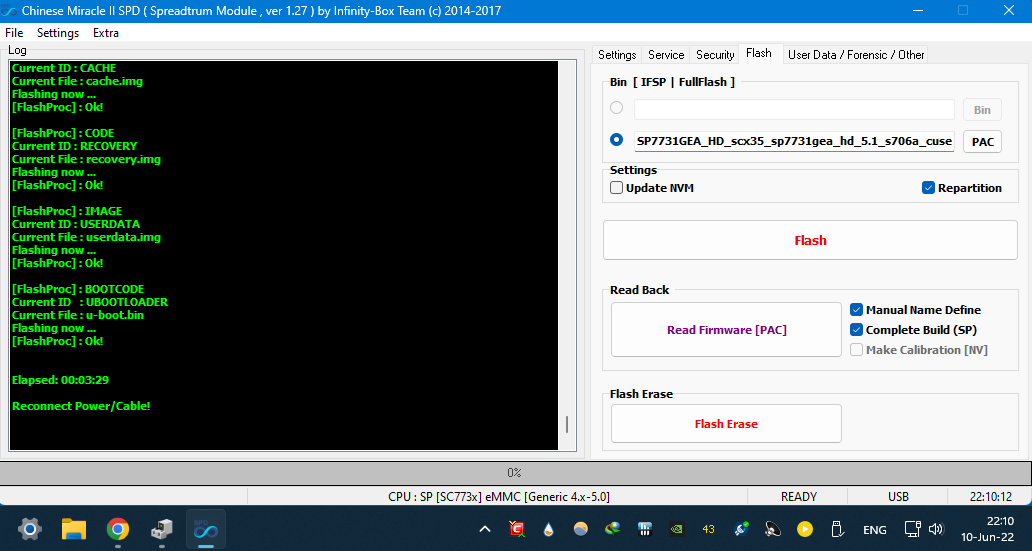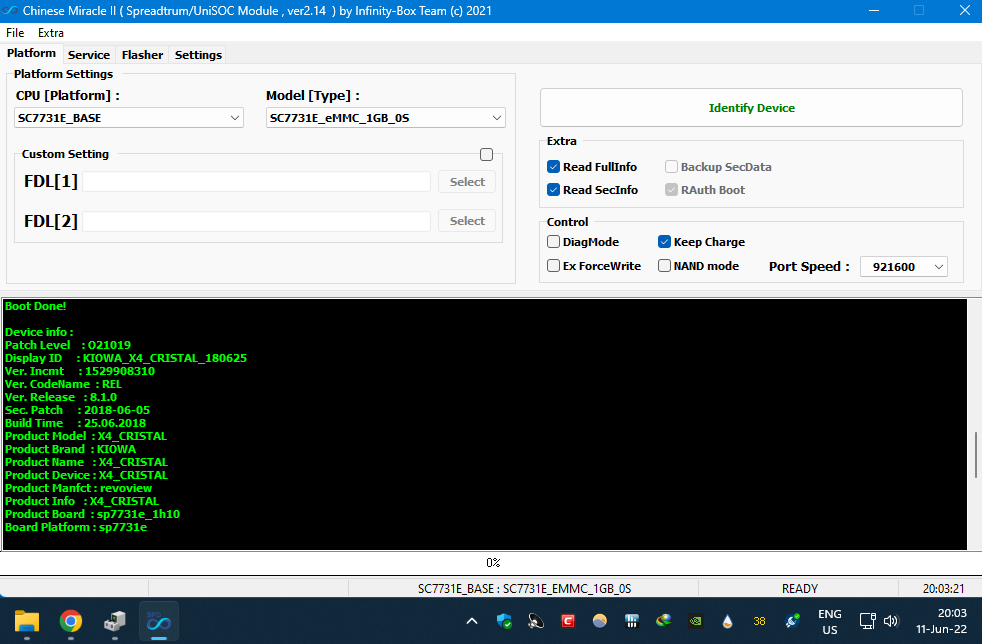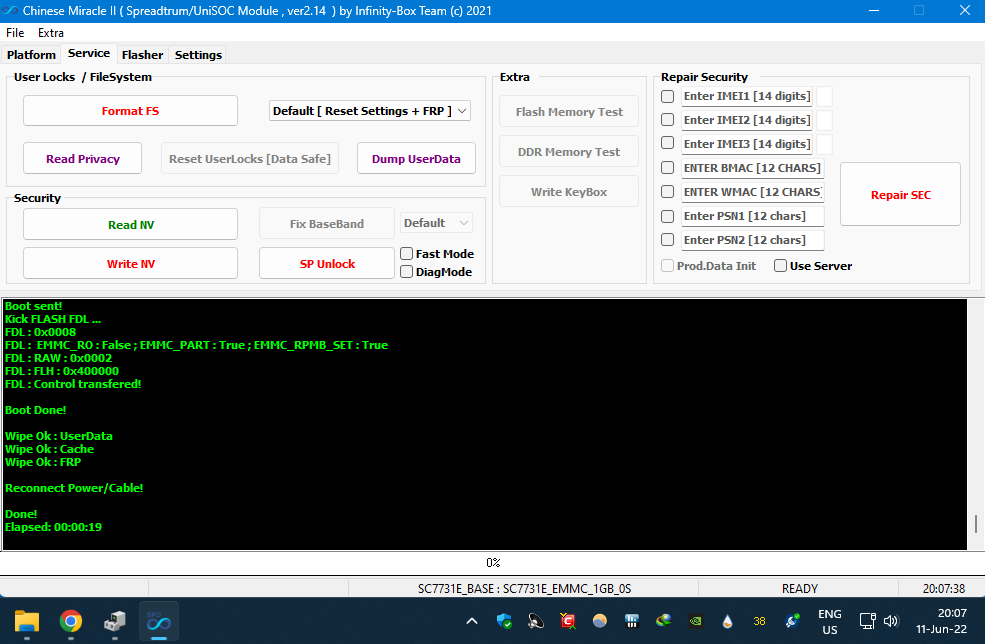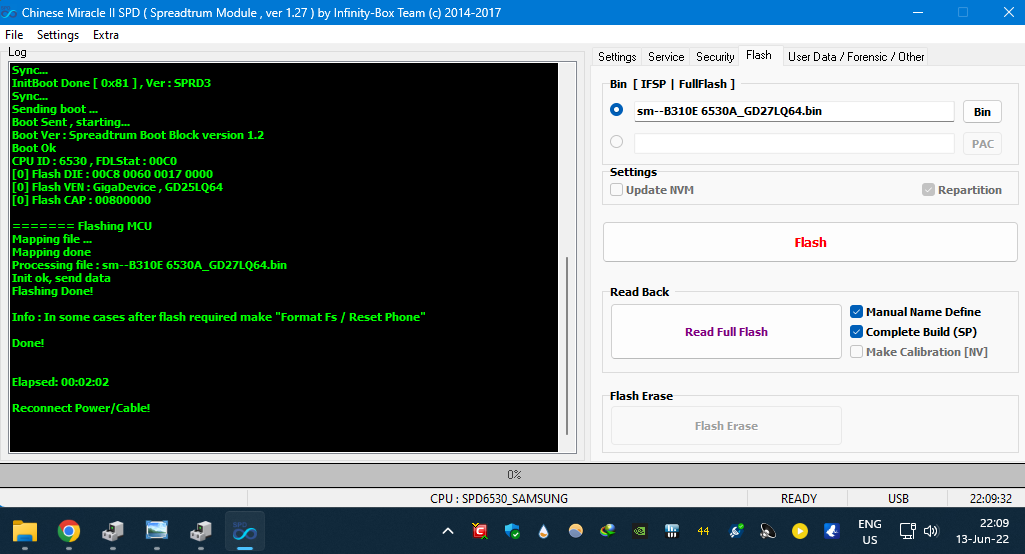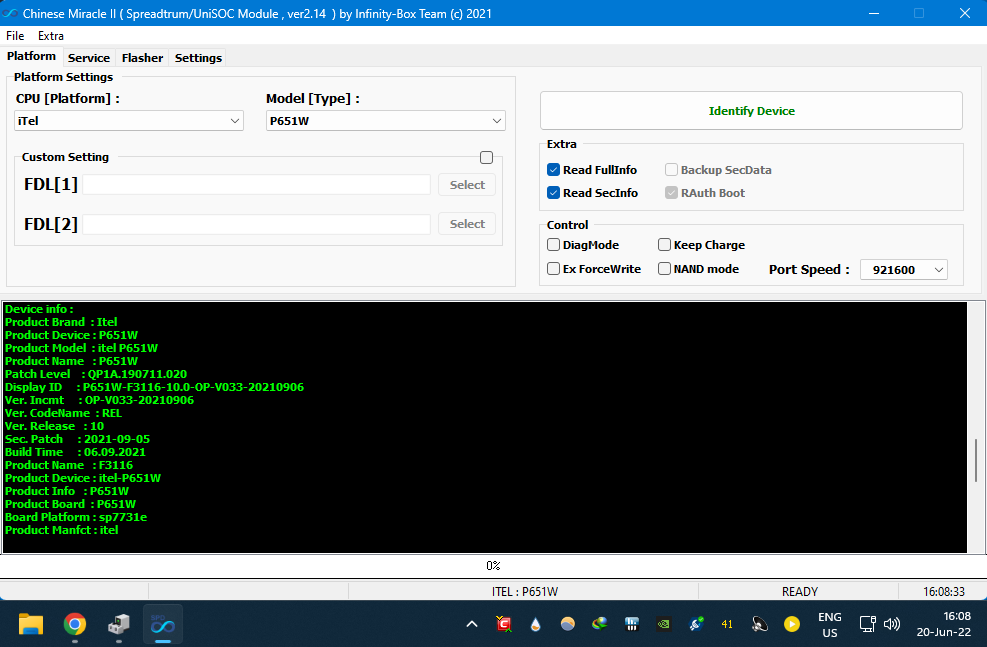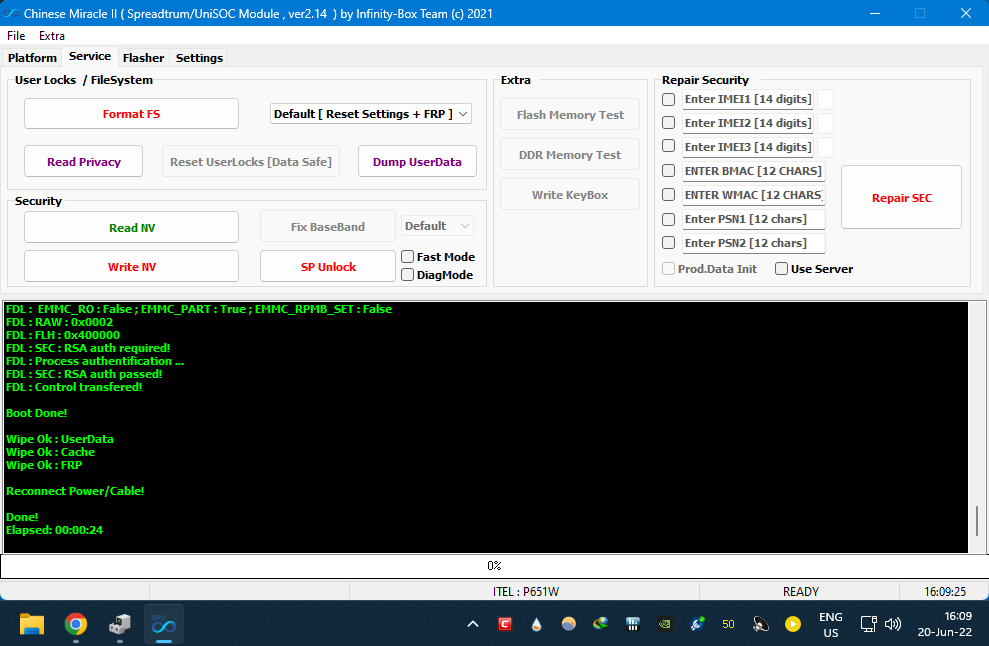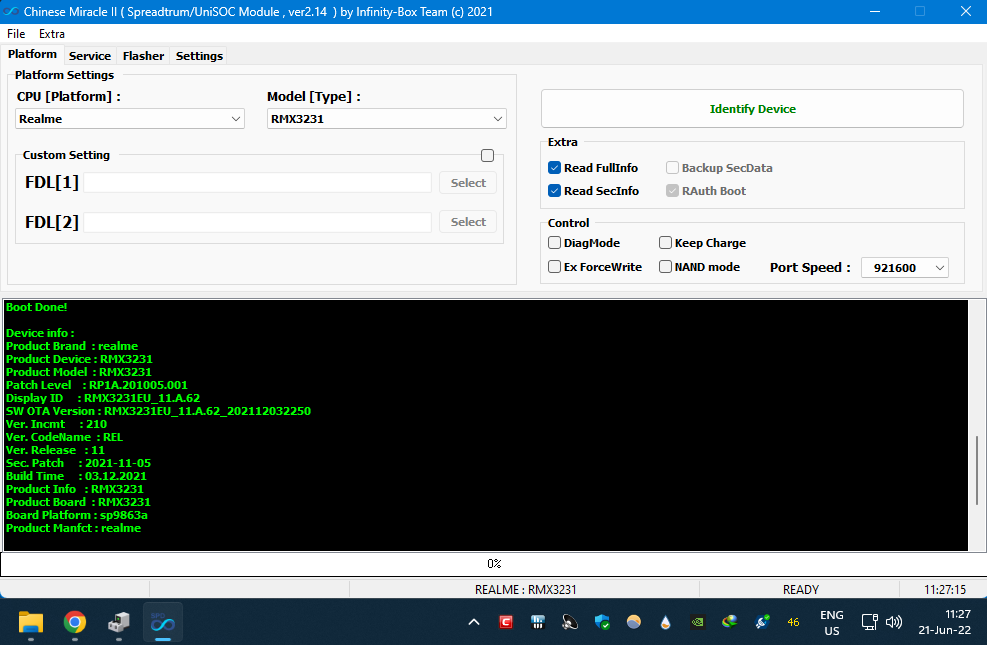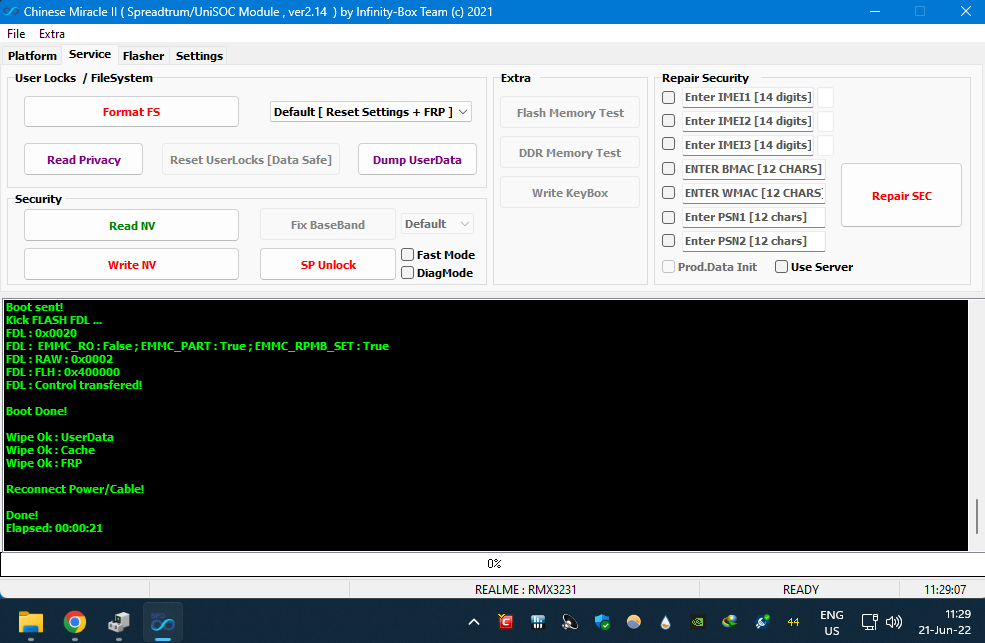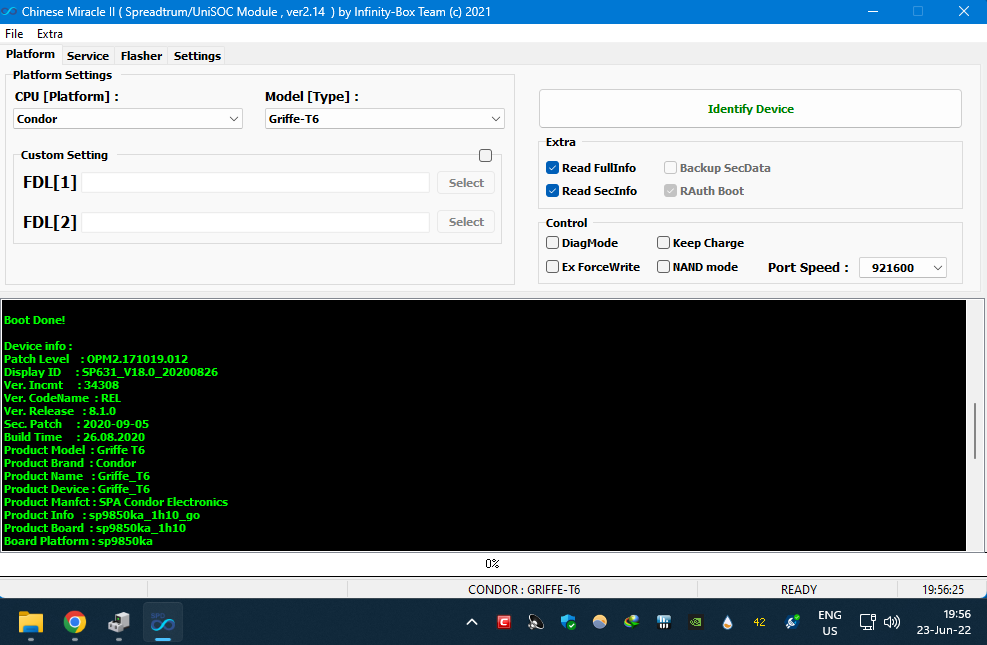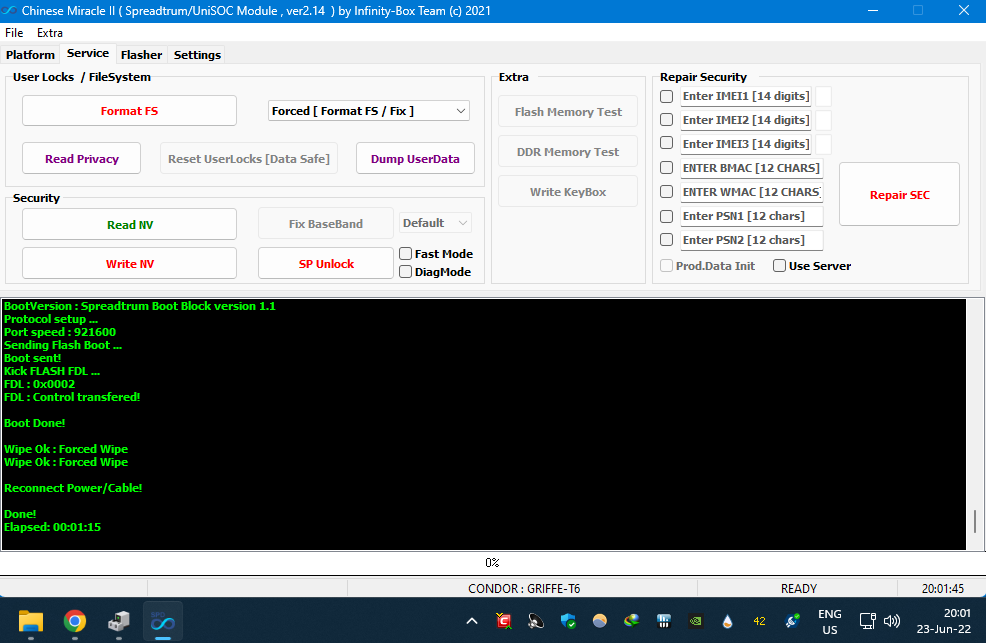تثبيت التطبيق
How to install the app on iOS
Follow along with the video below to see how to install our site as a web app on your home screen.
ملاحظة: This feature may not be available in some browsers.
- المنتديات
- البوكسات والبرامج المحمية
- البوكسات والبرامج المحمية
- منتجات فريق Infinty
- Chinese Miracle 2
- Infinity CM2SPD / CM2SP2 / CM2SP3
أنت تستخدم أحد المتصفحات القديمة. قد لا يتم عرض هذا الموقع أو المواقع الأخرى بشكل صحيح.
يجب عليك ترقية متصفحك أو استخدام أحد المتصفحات البديلة.
يجب عليك ترقية متصفحك أو استخدام أحد المتصفحات البديلة.
العمليات الناجحة على Infinity CM2SPD / CM2SP2 / CM2SP3
- بادئ الموضوع mhamedz
- تاريخ البدء
mouh@med
عضو أساسي
- إنضم
- 12 سبتمبر 2012
- المشاركات
- 774
- مستوى التفاعل
- 540
- النقاط
- 93
رد: العمليات الناجحة على دونجلspd
itel A16 Plus [SA332] أوتو ريستارت بعد ثواني و unknow baseband + imei null
تم الحل بالتفليش
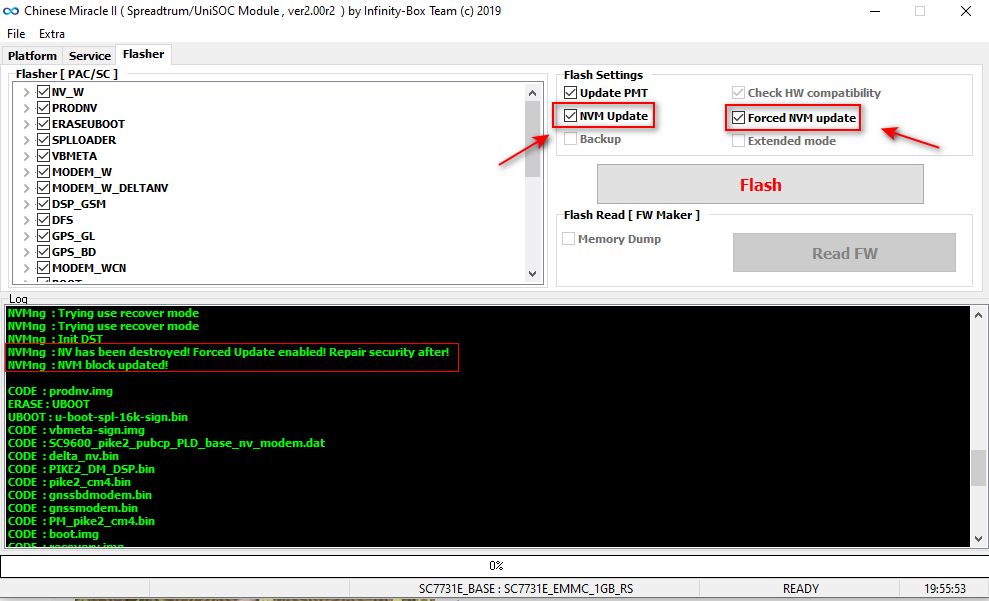
الفلاشة المستخدمة A16Plus-SA332-8.1-OP-V041-20210608 موجودة في السيبورت
A16 Plus [SA332] [SC7731E] [OP] [V41] [20210608] Android 8.1.0
[url=https://ima.dzgsm.com/] [/URL]
[/URL]
itel A16 Plus [SA332] أوتو ريستارت بعد ثواني و unknow baseband + imei null
تم الحل بالتفليش
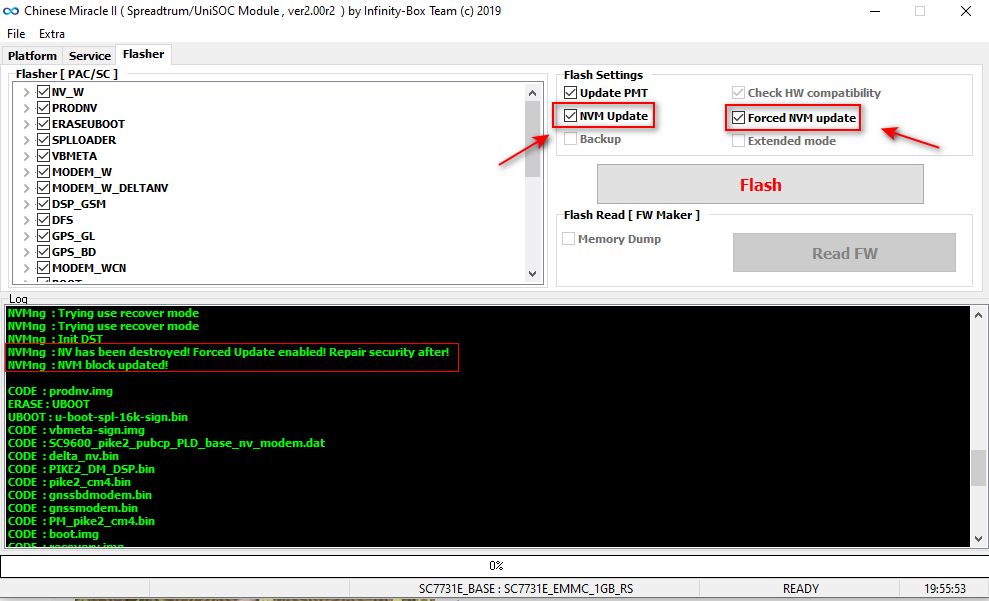
الفلاشة المستخدمة A16Plus-SA332-8.1-OP-V041-20210608 موجودة في السيبورت
A16 Plus [SA332] [SC7731E] [OP] [V41] [20210608] Android 8.1.0
[url=https://ima.dzgsm.com/]
 [/URL]
[/URL]
كود:
Operation : Flash Firmware [ v2.00r2 ]
[B][COLOR="#FF0000"]Setting : Update NVRAM : True
Setting : Force NVRAM : True[/COLOR][/B]
Setting : Update PMT : True
1. Power off device, wait 10-15 seconds
2. Press and hold BooKey ( 1 : BOTH VOL , 2 : VOL+ , 3 : VOL- )
3. Insert cable in device!
Wait for device ...
Device Connected!
BootVersion : SPRD3
Boot : PAC : A16Plus-SA332-8.1-OP-V041-20210608.pac
Sending Init Boot ...
Boot sent!
Kick FDL ...
BootVersion : Spreadtrum Boot Block version 1.1
Protocol setup ...
Port speed : 921600
Sending Flash Boot ...
Boot sent!
Kick FLASH FDL ...
FDL : Control transfered!
Boot Done!
PMTMng : Load PMT
PMTMng : 0x20
PMTMng : Update PMT Ok!
NVRM : pike2_pubcp_PLD_base_nv_nvitem.bin
NVMng : Load 0x14
NVMng : Init SRC
NVMng : Trying use recover mode
NVMng : Trying use recover mode
NVMng : Init DST
[B][COLOR="#FF0000"]NVMng : NV has been destroyed! Forced Update enabled! Repair security after!
NVMng : NVM block updated![/COLOR][/B]
CODE : prodnv.img
ERASE : UBOOT
UBOOT : u-boot-spl-16k-sign.bin
CODE : vbmeta-sign.img
CODE : SC9600_pike2_pubcp_PLD_base_nv_modem.dat
CODE : delta_nv.bin
CODE : PIKE2_DM_DSP.bin
CODE : pike2_cm4.bin
CODE : gnssbdmodem.bin
CODE : gnssmodem.bin
CODE : PM_pike2_cm4.bin
CODE : boot.img
CODE : recovery.img
FSIMG : system.img
FSIMG : userdata.img
CODE : logo.bmp
CODE : logo.bmp
FSIMG : cache.img
FSIMG : vendor.img
ERASE : W_RUNTIMENV1
ERASE : MISC
CODE : tos-sign.bin
CODE : sml-sign.bin
UBOOT : u-boot-sign.bin
FSIMG : persist.img
Flashing finished!
Reconnect Power/Cable!
Done!
Elapsed: 00:06:06