السلام عليكم و رحمة الله تعالى و بركاته
تم بحمد الله اصلاح بوت هاتف condor l3 PLUS اندرويد 8.1.0 يحمل معالج كوالكوم MSM8937 قمت بتمرير الفلاشة على بوكس mct الهاتف اتاني متوقف على اللمبة الحمراء لا يشتغل و لا يشحن

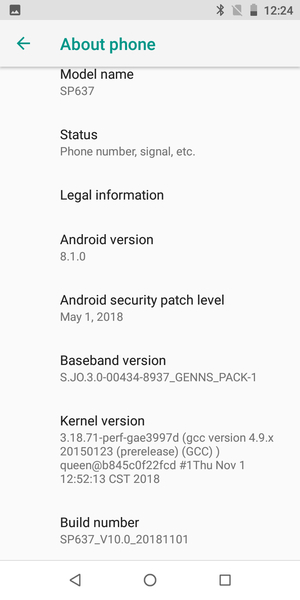
طبعا العملية تحتاج ادخال الهاتف الى وضع التفليش و لكن في هذه الحالة لا يتعرف عليه الكمبيوتر لذا يجب ارغام الهاتف للدخول لوضع التفليش من خلال نقاط التبويت من البطاقة الأم

العملية ناجحة فقط في حالة كانت الذاكرة سليمة
الفلاشة المستخدمة هي Full Flash Firmware من هذه المشاركة
انفو الهاتف
تم بحمد الله اصلاح بوت هاتف condor l3 PLUS اندرويد 8.1.0 يحمل معالج كوالكوم MSM8937 قمت بتمرير الفلاشة على بوكس mct الهاتف اتاني متوقف على اللمبة الحمراء لا يشتغل و لا يشحن

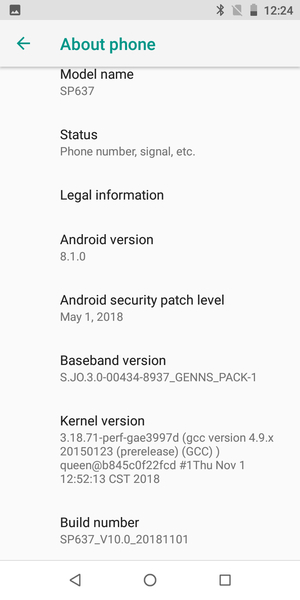
طبعا العملية تحتاج ادخال الهاتف الى وضع التفليش و لكن في هذه الحالة لا يتعرف عليه الكمبيوتر لذا يجب ارغام الهاتف للدخول لوضع التفليش من خلال نقاط التبويت من البطاقة الأم

العملية ناجحة فقط في حالة كانت الذاكرة سليمة
الفلاشة المستخدمة هي Full Flash Firmware من هذه المشاركة
انفو الهاتف
كود:
[LEFT][SIZE=4][COLOR=#FF0000]OPERATION : LOADING PARTITION TABLE[/COLOR][/SIZE]
Connecting port to operate... OK
Searching dl agent for corresponding model... OK
Chip serial - 0x1b324b87
Chip msm id - 0x0004f0e1
Chip pk hash - 0xcc3153a80293939b90d02d3bf8b23e02
Chip sw version - 0x00000000
Parsing device chipset type... OK
Chipset name - [SIZE=4][COLOR=#FF0000]MSM8937[/COLOR][/SIZE]
Chipset code - Qualcomm Snapdragon 430/435
Checking device chipset type... OK
Chipset type - 32 bit chipset
Handshaking device via port... OK
Sending download agent... OK
Configuring communication settings... OK
Memory type - Embedded MultiMediaCard
Checking partitions data... OK
Parsing partitions data... OK
Sector size - 512 Bytes
Userarea size - 29820 MB
Total partitions - 49 partitions
Loading partitions table... OK
Loading partitions information... OK
[SIZE=4][COLOR=#FF0000]GENERAL INFORMATION[/COLOR][/SIZE]
Android Version - [SIZE=4][COLOR=#FF0000]8.1.0[/COLOR][/SIZE]
Brand - [SIZE=4][COLOR=#FF0000]CONDOR[/COLOR][/SIZE]
Build Date - 1541047354
Build Number - [SIZE=4][COLOR=#FF0000]SP637_V10.0_20181101[/COLOR][/SIZE]
Incremental - SW002
Model - PLUME L3 PLUS
Product Name - [SIZE=4][COLOR=#FF0000]PLUME_L3_PLUS[/COLOR][/SIZE]
Sdk Version - 27
STORAGE INFORMATION
Chipset Type - ARM64-V8A[/LEFT]بيانات التفليش
كود:
[LEFT][SIZE=4][COLOR=#FF0000]OPERATION : FLASHING PARTITION DATA[/COLOR][/SIZE]
Checking partitions data... OK
Connecting port to operate... OK
Searching dl agent for corresponding model... OK
Chip serial - 0xb907b686
Chip msm id - 0x0004f0e1
Chip pk hash - 0xcc3153a80293939b90d02d3bf8b23e02
Chip sw version - 0x00000000
Parsing device chipset type... OK
Chipset name - MSM8937
Chipset code - Qualcomm Snapdragon 430/435
Checking device chipset type... OK
Chipset type - 32 bit chipset
Handshaking device via port... OK
Sending download agent... OK
Configuring communication settings... OK
Memory type - Embedded MultiMediaCard
Flashing MODEM file... OK
Flashing FSC file... OK
Flashing SSD file... OK
Flashing SBL1 file... OK
Flashing SBL1BAK file... OK
Flashing RPM file... OK
Flashing RPMBAK file... OK
Flashing TZ file... OK
Flashing TZBAK file... OK
Flashing DEVCFG file... OK
Flashing DEVCFGBAK file... OK
Flashing DSP file... OK
Flashing MODEMST1 file... OK
Flashing MODEMST2 file... OK
Flashing DDR file... OK
Flashing FSG file... OK
Flashing SEC file... OK
Flashing SPLASH file... OK
Flashing ABOOT file... OK
Flashing ABOOTBAK file... OK
Flashing BOOT file... OK
Flashing RECOVERY file... OK
Flashing DEVINFO file... OK
Flashing SYSTEM file... OK
Flashing VENDOR file... OK
Flashing CACHE file... OK
Flashing PERSIST file... OK
Flashing MISC file... OK
Flashing KEYSTORE file... OK
Flashing CONFIG file... OK
Flashing OEM file... OK
Flashing LIMITS file... OK
Flashing MOTA file... OK
Flashing DIP file... OK
Flashing MDTP file... OK
Flashing SYSCFG file... OK
Flashing MCFG file... OK
Flashing CMNLIB file... OK
Flashing CMNLIBBAK file... OK
Flashing CMNLIB64 file... OK
Flashing CMNLIB64BAK file... OK
Flashing KEYMASTER file... OK
Flashing KEYMASTERBAK file... OK
Flashing APDP file... OK
Flashing MSADP file... OK
Flashing DPO file... OK
Flashing LOGDUMP file... OK
Flashing USERDATA file... OK
Flashing PRIMARYGPT file... OK
Flashing BACKUPGPT file... OK
[SIZE=4][COLOR=#FF0000]Patching PARTITION TABLE0... OK[/COLOR][/SIZE]
Rebooting device... OK
Time Elapsed - 00:03:27[/LEFT]
التعديل الأخير:

