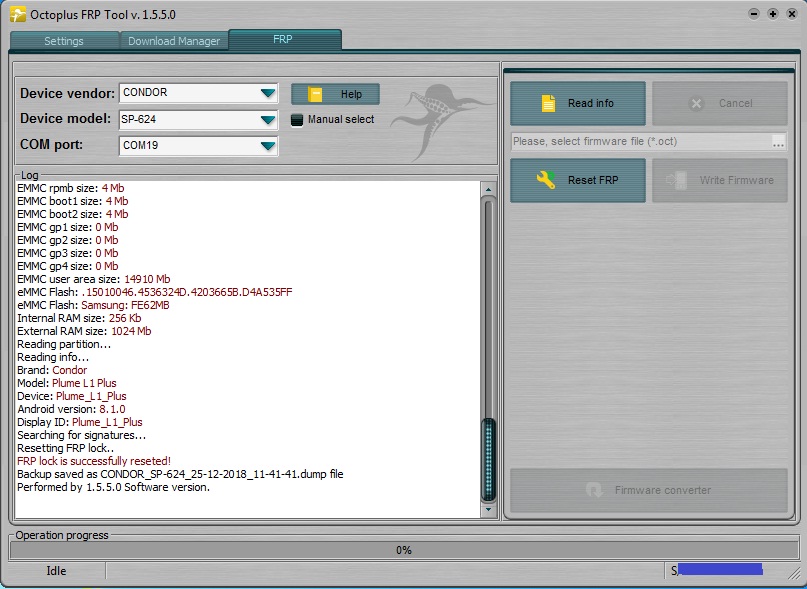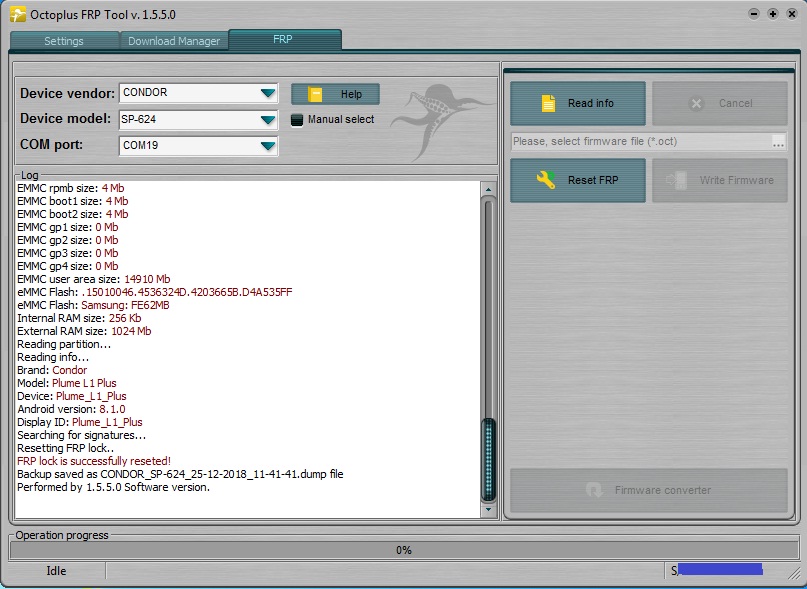alilom
عضو أساسي
كود:
Platform: CONDOR
Selected model: SP-624
Please, power phone OFF, press and hold "Vol-" button and connect USB cable.
Searching for a phone. Please wait...
Found phone on COM20
Detecting Chip Version...
HW Chip: MT6739: 0699.0000
HW Version: 8A00.CA00.0000.0000
Connecting...
Brom Version: 05
BootLoader Version: FE
Sending auth...
Sending Auth Data...
Searching Download Agent...
Selected DA: MTK_AllInOne_DA_v3.3001.2018/02/01.13:36_398885, n.5
Sending Download Agent...
DA sent successfully
Initializing DA...
Synchronizing with DA...
Mobile Status: SYNC
Mobile Status: brom
Sending BootLoader Info...
Initializing Memory Flash..
Initialization successfully completed
Sending loaders...
Mobile Status: SYNC
Reading Flash Info...
EMMC rpmb size: 4 Mb
EMMC boot1 size: 4 Mb
EMMC boot2 size: 4 Mb
EMMC gp1 size: 0 Mb
EMMC gp2 size: 0 Mb
EMMC gp3 size: 0 Mb
EMMC gp4 size: 0 Mb
EMMC user area size: 14910 Mb
eMMC Flash: .15010046.4536324D.4203665B.D4A535FF
eMMC Flash: Samsung: FE62MB
Internal RAM size: 256 Kb
External RAM size: 1024 Mb
Reading partition...
Reading info...
Brand: Condor
Model: Plume L1 Plus
Device: Plume_L1_Plus
Android version: 8.1.0
Display ID: Plume_L1_Plus
Searching for signatures...
Resetting FRP lock..
[COLOR="#008000"]FRP lock is successfully reseted![/COLOR]
Backup saved as CONDOR_SP-624_25-12-2018_11-41-41.dump file
Performed by 1.5.5.0 Software version.condor plume L1 plus SP624 frp By octoplus frp tool