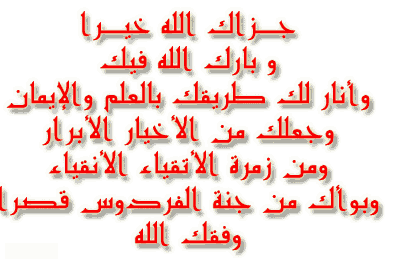Card found: S/N : F110235D , v0137
Chinese Miracle II [SPD module] v 1.24
Operation : Check/Read Info [ v1.24 ]
1. Remove battery. Insert USB cable
2. Press and hold BootKey ( Skip, if use BootCable )
3. Insert battery
==== Wait for phone...
Phone found! [ 55 ]
Port Opened
Sync...
Initial Boot Failed!
Reconnect Power/Cable!
Operation : Check/Read Info [ v1.24 ]
1. Remove battery. Insert USB cable
2. Press and hold BootKey ( Skip, if use BootCable )
3. Insert battery
==== Wait for phone...
Phone found! [ 55 ]
Port Opened
Sync...
InitBoot Done [ 0x81 ] , Ver : SPRD3
Sync...
Sending boot ...
Boot Sent , starting...
Boot didn't start! Check model selection!
Boot Error!
Break
Reconnect Power/Cable!
Operation : Format File System / Reset Settings [ v1.24 ]
Settings : SmartFormat is On
1. Remove battery. Insert USB cable
2. Press and hold BootKey ( Skip, if use BootCable )
3. Insert battery
==== Wait for phone...
Phone found! [ 55 ]
Port Opened
Sync...
InitBoot Done [ 0x81 ] , Ver : SPRD3
Sync...
Sending boot ...
Boot Sent , starting...
Boot didn't start! Check model selection!
Boot Error!
Break
Reconnect Power/Cable!
Operation : Format File System / Reset Settings [ v1.24 ]
Settings : SmartFormat is On
1. Remove battery. Insert USB cable
2. Press and hold BootKey ( Skip, if use BootCable )
3. Insert battery
==== Wait for phone...
Phone found! [ 55 ]
Port Opened
Sync...
InitBoot Done [ 0x81 ] , Ver : SPRD3
Sync...
Sending boot ...
Boot Sent , starting...
Boot didn't start! Check model selection!
Boot Error!
Break
Reconnect Power/Cable!
FastCheck : Non-SPD file!!!
Select Correct file!
Nothing to do , select FlashFile!
Nothing to do , select FlashFile!
FastCheck : Non-SPD file!!!
Select Correct file!
FastCheck : Non-SPD file!!!
Select Correct file!
Operation : Check/Read Info [ v1.24 ]
1. Remove battery. Insert USB cable
2. Press and hold BootKey ( Skip, if use BootCable )
3. Insert battery
==== Wait for phone...
Phone found! [ 55 ]
Port Opened
Sync...
InitBoot Done [ 0x81 ] , Ver : SPRD3
Sync...
Sending boot ...
Boot Sent , starting...
Boot didn't start! Check model selection!
Boot Error!
Break
Reconnect Power/Cable!
Operation : Check/Read Info [ v1.24 ]
1. Remove battery. Insert USB cable
2. Press and hold BootKey ( Skip, if use BootCable )
3. Insert battery
==== Wait for phone...
Phone found! [ 55 ]
Port Opened
Sync...
InitBoot Done [ 0x81 ] , Ver : SPRD3
Sync...
Sending boot ...
Boot Sent , starting...
Boot didn't start! Check model selection!
Boot Error!
Break
Reconnect Power/Cable!
Operation : Check/Read Info [ v1.24 ]
1. Remove battery. Insert USB cable
2. Press and hold BootKey ( Skip, if use BootCable )
3. Insert battery
==== Wait for phone...
Phone found! [ 55 ]
Port Opened
Sync...
InitBoot Done [ 0x81 ] , Ver : SPRD3
Sync...
Sending boot ...
Boot Sent , starting...
Boot didn't start! Check model selection!
Boot Error!
Break
Reconnect Power/Cable!
Operation : Format File System / Reset Settings [ v1.24 ]
Settings : SmartFormat is On
1. Remove battery. Insert USB cable
2. Press and hold BootKey ( Skip, if use BootCable )
3. Insert battery
==== Wait for phone...
Phone found! [ 55 ]
Port Opened
Sync...
InitBoot Done [ 0x81 ] , Ver : SPRD3
Sync...
Sending boot ...
Boot Sent , starting...
Boot didn't start! Check model selection!
Boot Error!
Break
Reconnect Power/Cable!
Operation : Check/Read Info [ v1.24 ]
1. Remove battery. Insert battery back
2. Press and hold 'VolumeUp' and 'VolumeDown' keys
3. Insert cable
==== Wait for phone...
Phone found! [ 55 ]
Port Opened
Sync...
InitBoot Done [ 0x81 ] , Ver : SPRD3
Sync...
Sending FDL
[Info] : If SW freeze here more, than 15 seconds - remove cable
Boot failed!
DS : Loader start failed! Wrong Model selection!
Boot failed!
Reconnect Power/Cable!
Operation : Check/Read Info [ v1.24 ]
1. Remove battery. Insert battery back
2. Press and hold 'VolumeUp' and 'VolumeDown' keys
3. Insert cable
==== Wait for phone...
Phone found! [ 55 ]
Port Opened
Sync...
InitBoot Done [ 0x81 ] , Ver : SPRD3
Initial Boot Failed!
Reconnect Power/Cable!
Operation : Check/Read Info [ v1.24 ]
1. Remove battery. Insert battery back
2. Press and hold 'VolumeUp' and 'VolumeDown' keys
3. Insert cable
==== Wait for phone...
Phone found! [ 55 ]
Port Opened
Sync...
InitBoot Done [ 0x81 ] , Ver : SPRD3
Sync...
Sending FDL
[Info] : If SW freeze here more, than 15 seconds - remove cable
Boot failed!
DS : Loader start failed! Wrong Model selection!
Boot failed!
Reconnect Power/Cable!
Operation : Check/Read Info [ v1.24 ]
1. Remove battery. Insert USB cable
2. Press and hold BootKey ( Skip, if use BootCable )
3. Insert battery
==== Wait for phone...
Phone found! [ 55 ]
Port Opened
Sync...
InitBoot Done [ 0x81 ] , Ver : SPRD3
Sync...
Sending boot ...
Boot Sent , starting...
Boot didn't start! Check model selection!
Boot Error!
Break
Reconnect Power/Cable!
FastCheck : Non-SPD file!!!
Select Correct file!
FastCheck : Non-SPD file!!!
Select Correct file!
Nothing to do , select FlashFile!
Operation : Read FullFlash [ v1.24 ]
1. Remove battery. Insert USB cable
2. Press and hold BootKey ( Skip, if use BootCable )
3. Insert battery
==== Wait for phone...
Phone found! [ 55 ]
Port Opened
Sync...
InitBoot Done [ 0x81 ] , Ver : SPRD3
Sync...
Sending boot ...
Boot Sent , starting...
Boot didn't start! Check model selection!
Boot Error!
Break
Reconnect Power/Cable!
Operation : Format File System / Reset Settings [ v1.24 ]
Settings : SmartFormat is On
1. Remove battery. Insert battery back
2. Press and hold 'VolumeUp' and 'VolumeDown' keys
3. Insert cable
==== Wait for phone...
Phone found! [ 55 ]
Port Opened
Sync...
InitBoot Done [ 0x81 ] , Ver : SPRD3
Sync...
Sending FDL
[Info] : If SW freeze here more, than 15 seconds - remove cable
Boot failed!
Lost connection with Target!
Boot failed!
Reconnect Power/Cable!
Operation : Check/Read Info [ v1.24 ]
1. Remove battery. Insert USB cable
2. Press and hold BootKey ( Skip, if use BootCable )
3. Insert battery
==== Wait for phone...
Phone found! [ 55 ]
Port Opened
Sync...
InitBoot Done [ 0x81 ] , Ver : SPRD3
Sync...
Sending boot ...
Boot Sent , starting...
Boot didn't start! Check model selection!
Boot Error!
Break
Reconnect Power/Cable!
Operation : Check/Read Info [ v1.24 ]
1. Remove battery. Insert USB cable
2. Press and hold BootKey ( Skip, if use BootCable )
3. Insert battery
==== Wait for phone...
Phone found! [ 55 ]
Open Port Failed!
Reconnect Power/Cable!