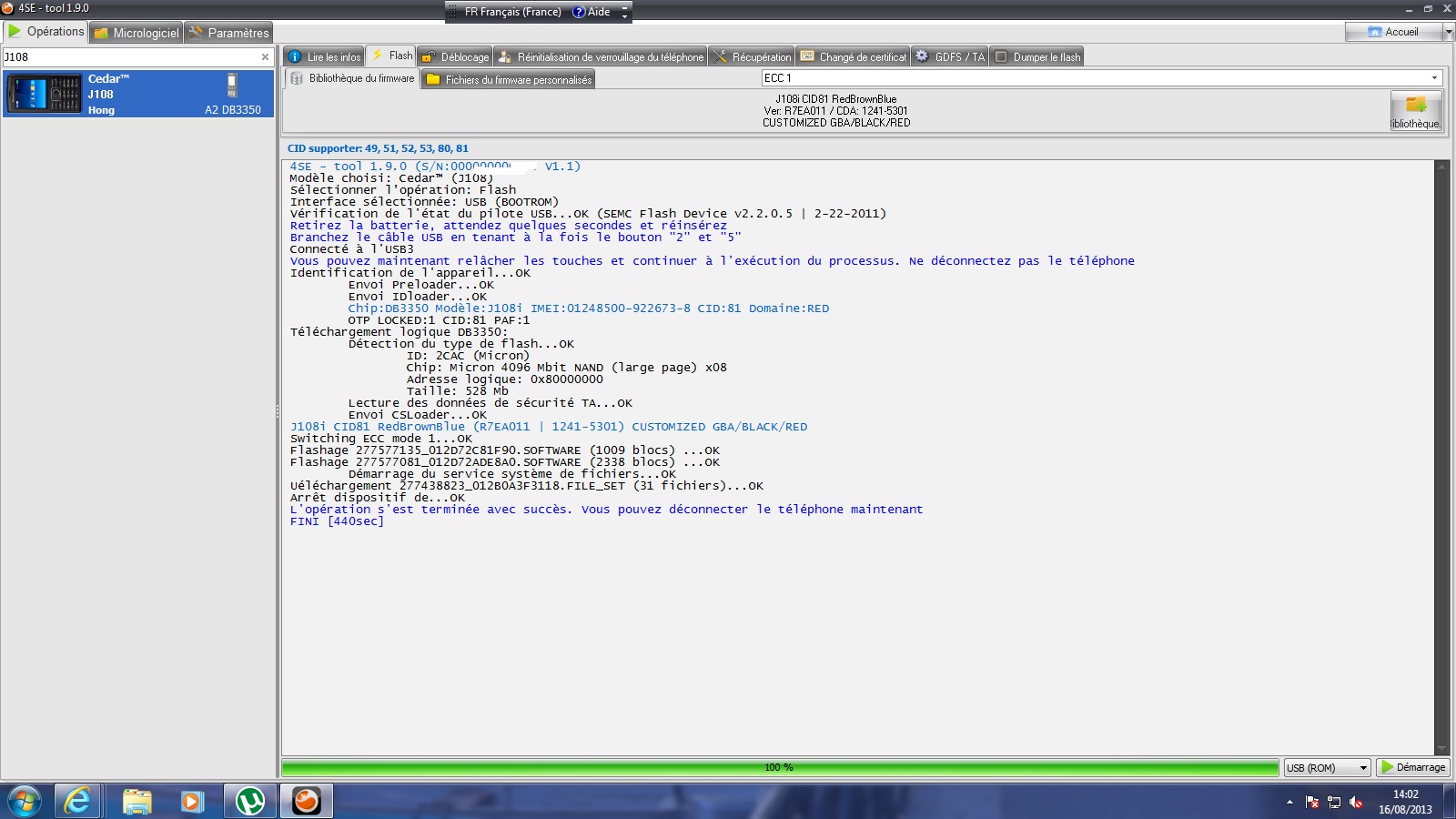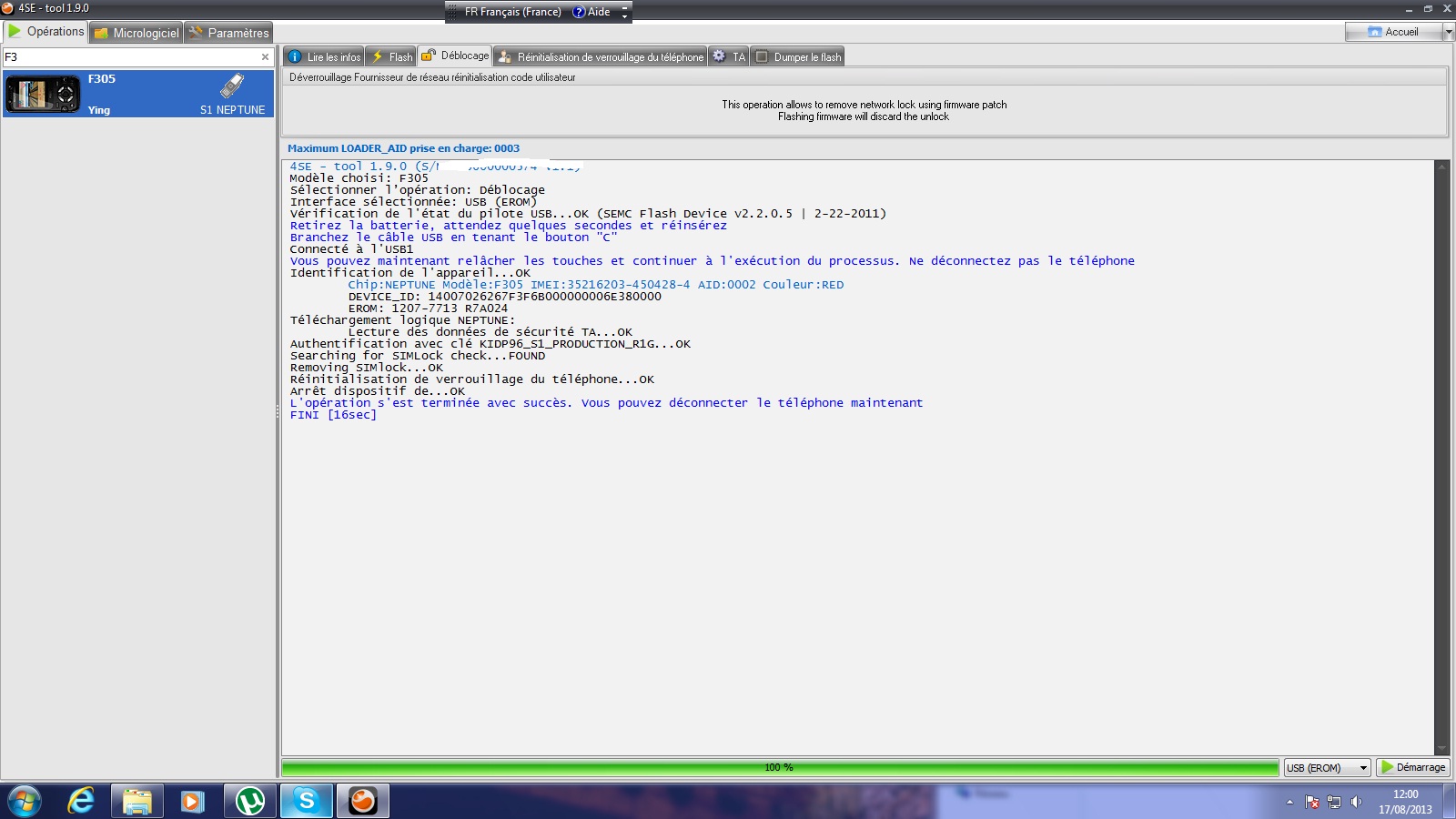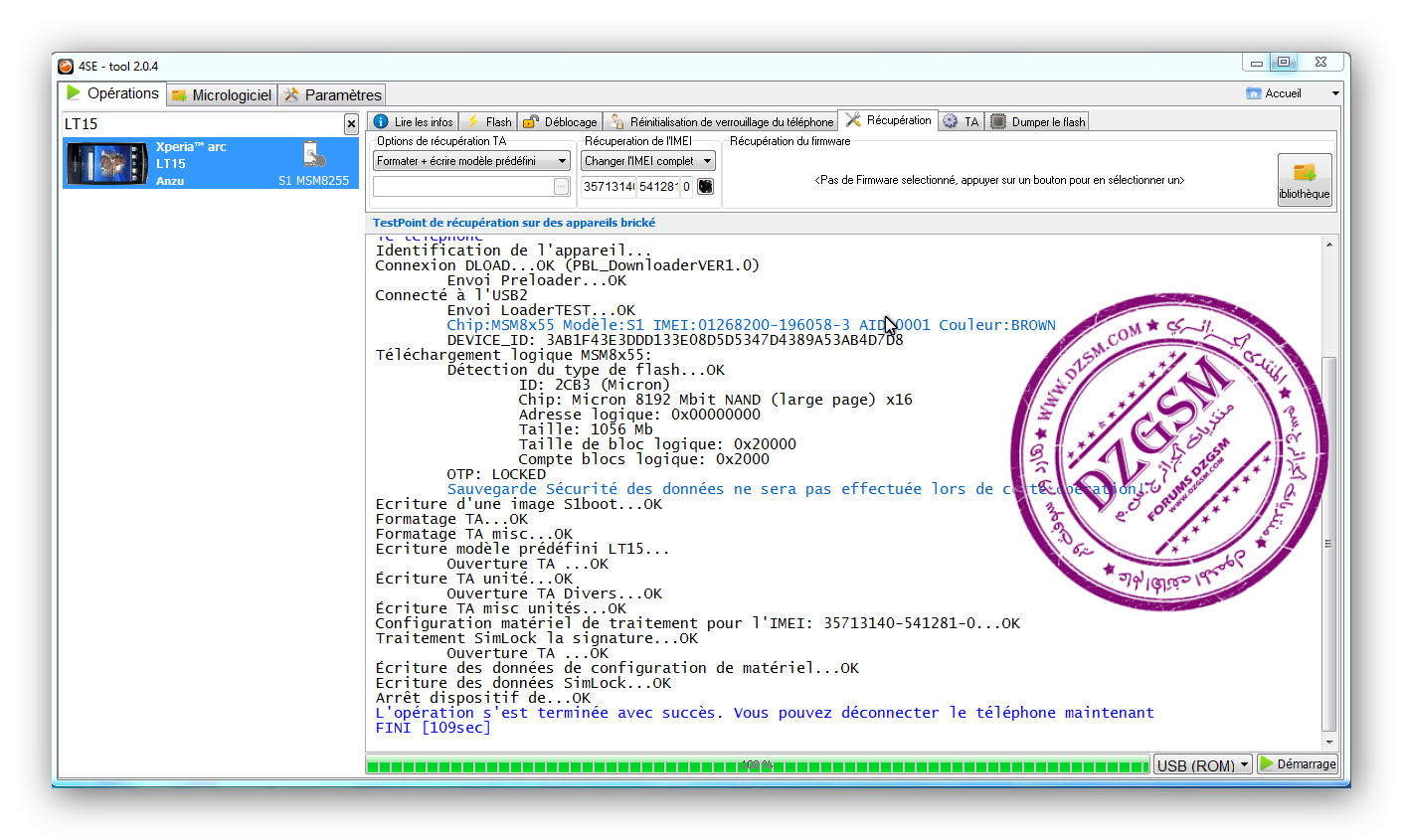تثبيت التطبيق
How to install the app on iOS
Follow along with the video below to see how to install our site as a web app on your home screen.
ملاحظة: This feature may not be available in some browsers.
أنت تستخدم أحد المتصفحات القديمة. قد لا يتم عرض هذا الموقع أو المواقع الأخرى بشكل صحيح.
يجب عليك ترقية متصفحك أو استخدام أحد المتصفحات البديلة.
يجب عليك ترقية متصفحك أو استخدام أحد المتصفحات البديلة.
دعوة هنــا تطرح التجارب في فك الشفرة والتفليش على 4se
- بادئ الموضوع FaYsSaL_GsM
- تاريخ البدء
هنـــــــــــا واجهة البرنامج


فك شفرة W910 بنجاح
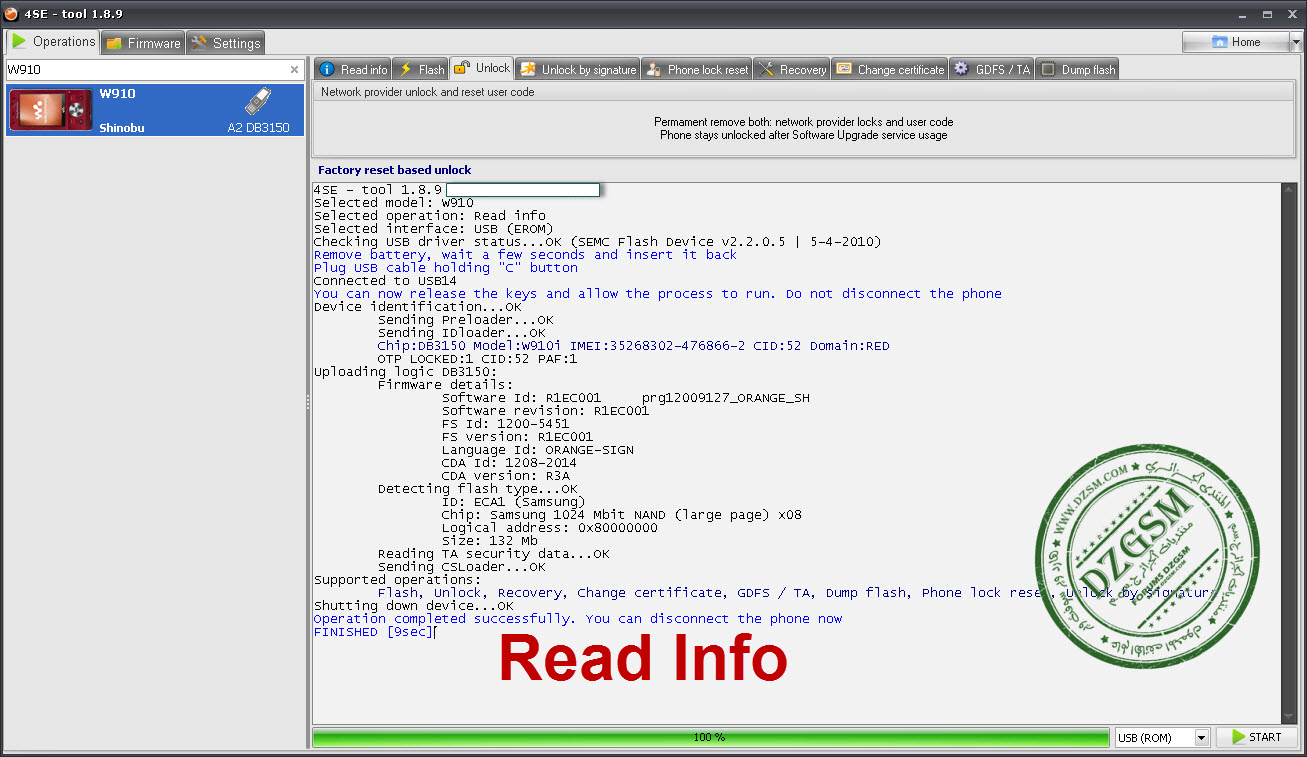
وهنــــا فك الشفرة
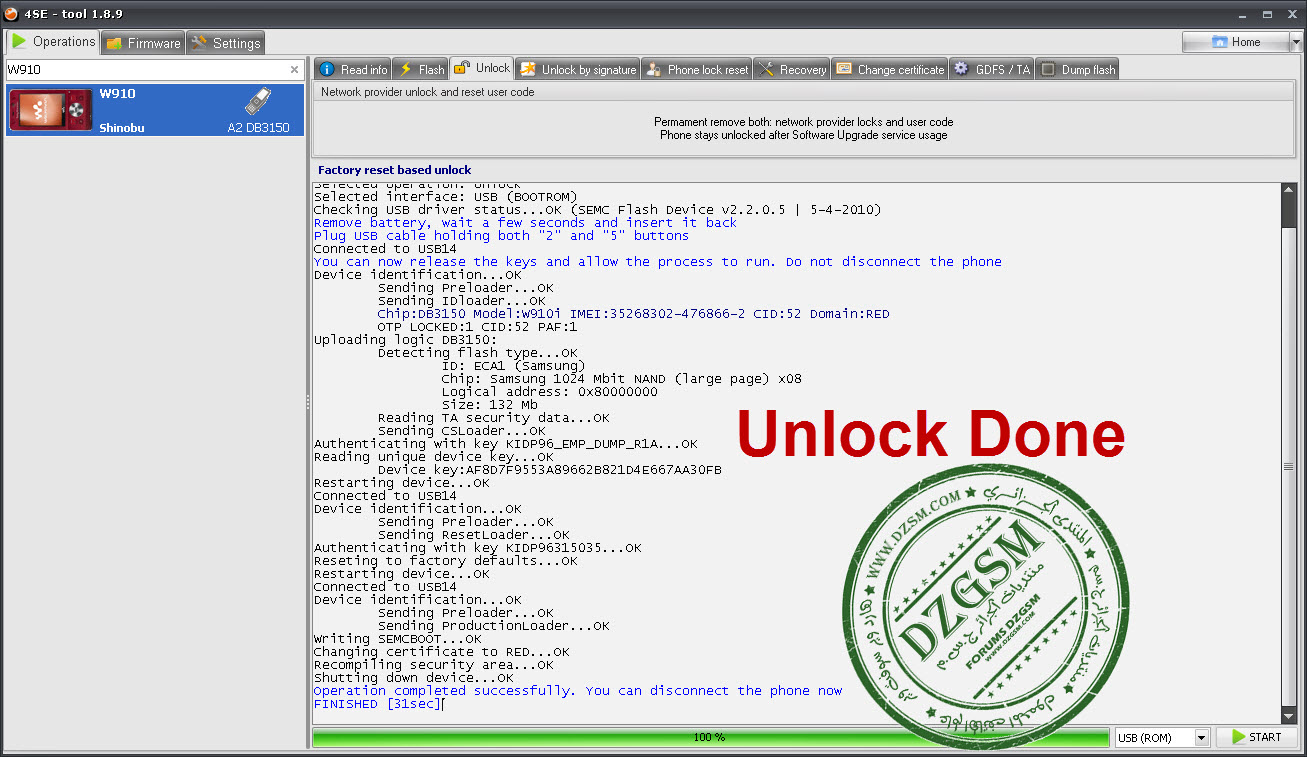
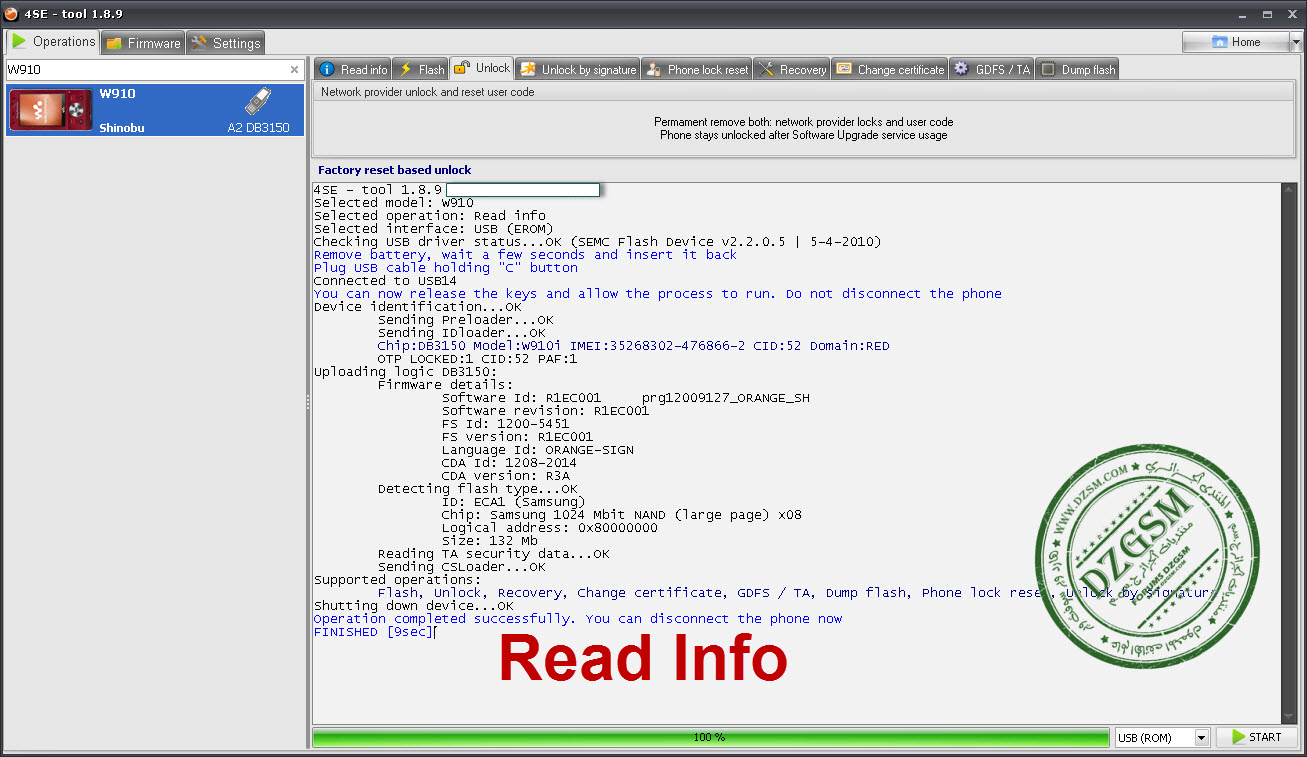
وهنــــا فك الشفرة
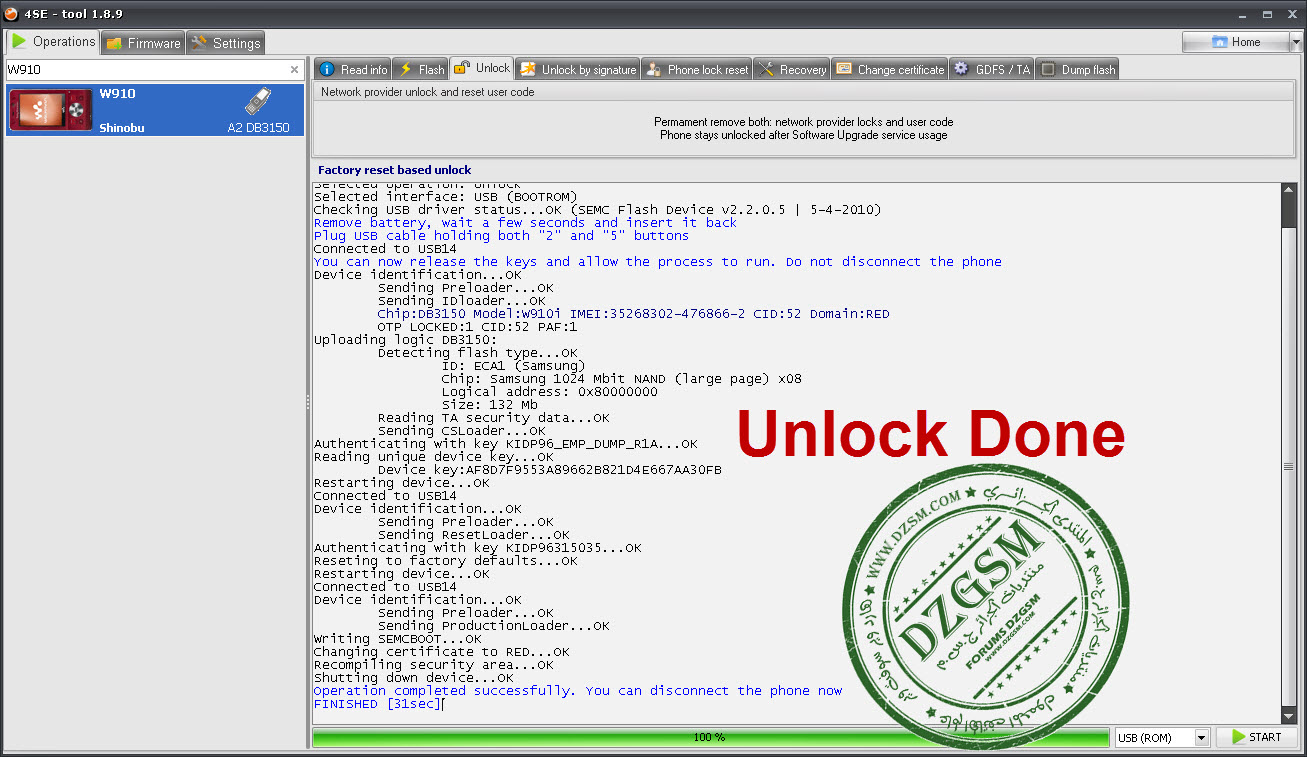
وتم فك شفرة W702g من نوع A2
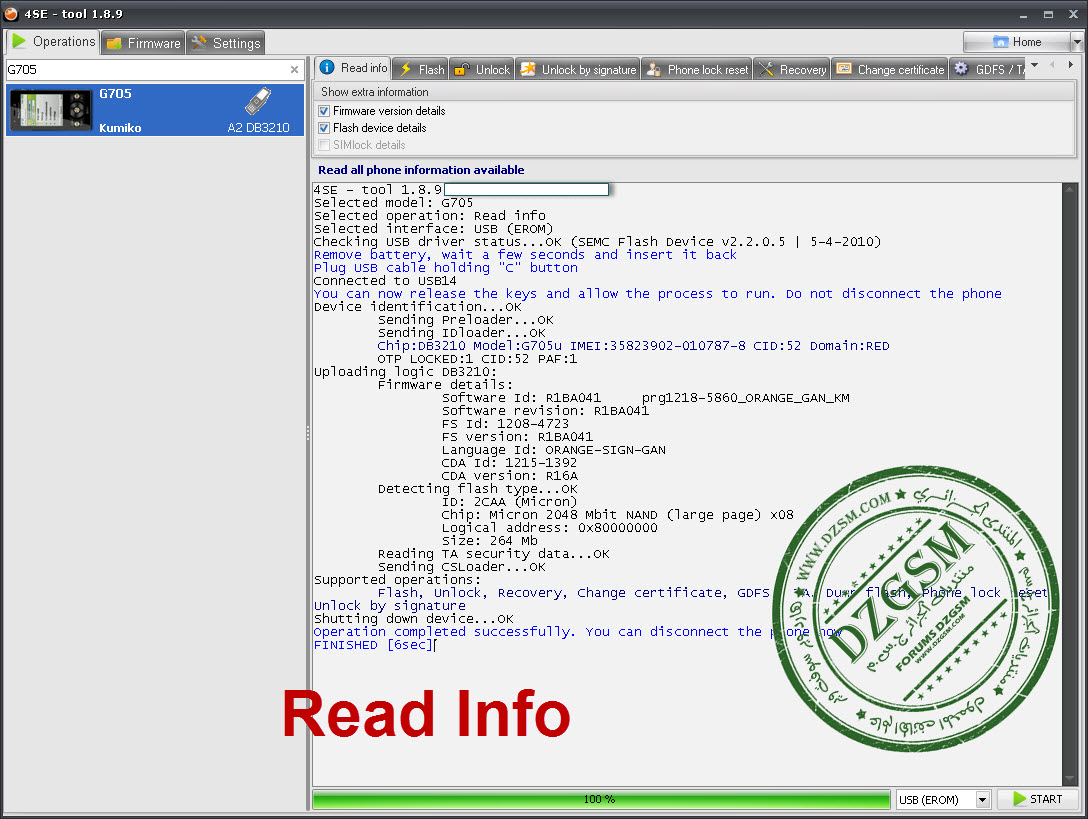
وهنــــا فك الشفرة
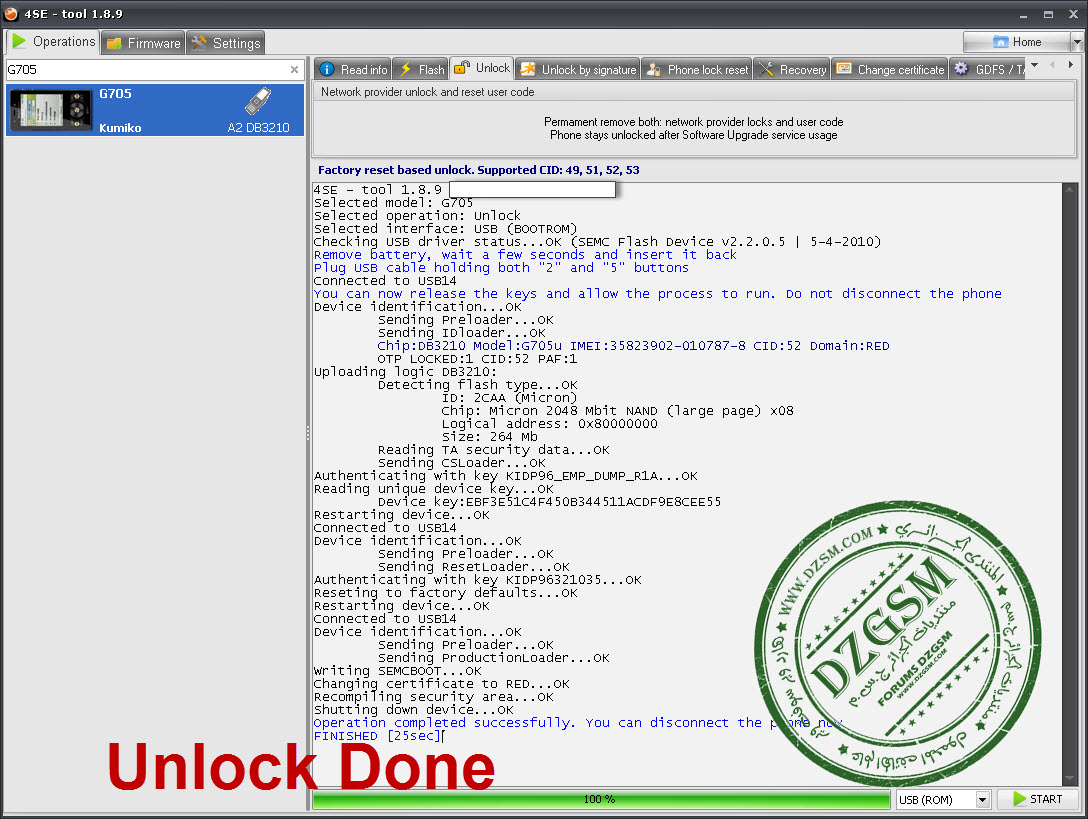
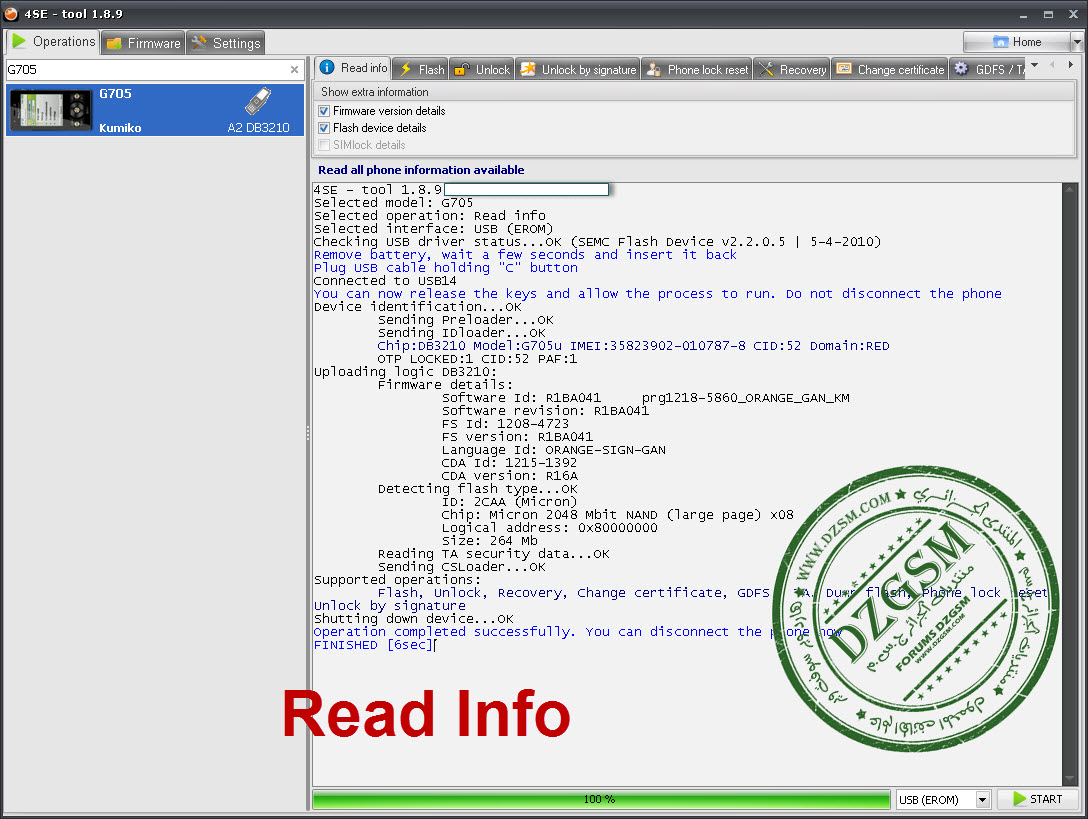
وهنــــا فك الشفرة
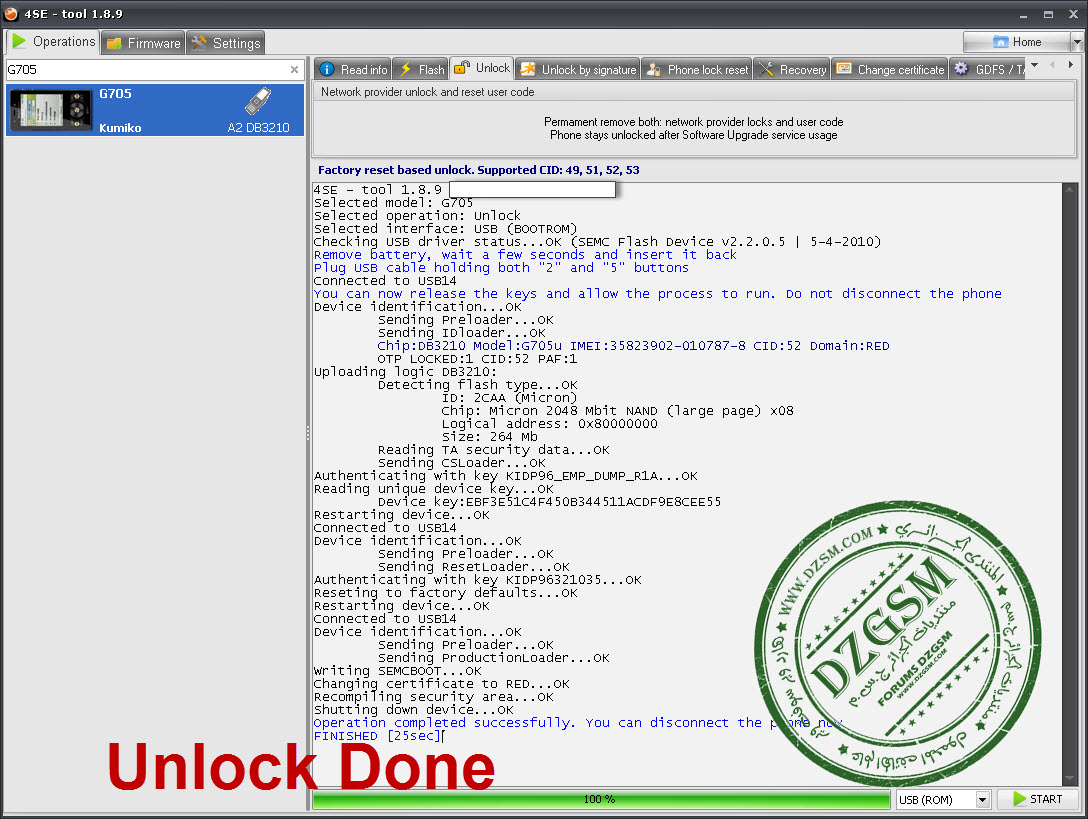
وهنـــا تم تفليش S500i بنجاح
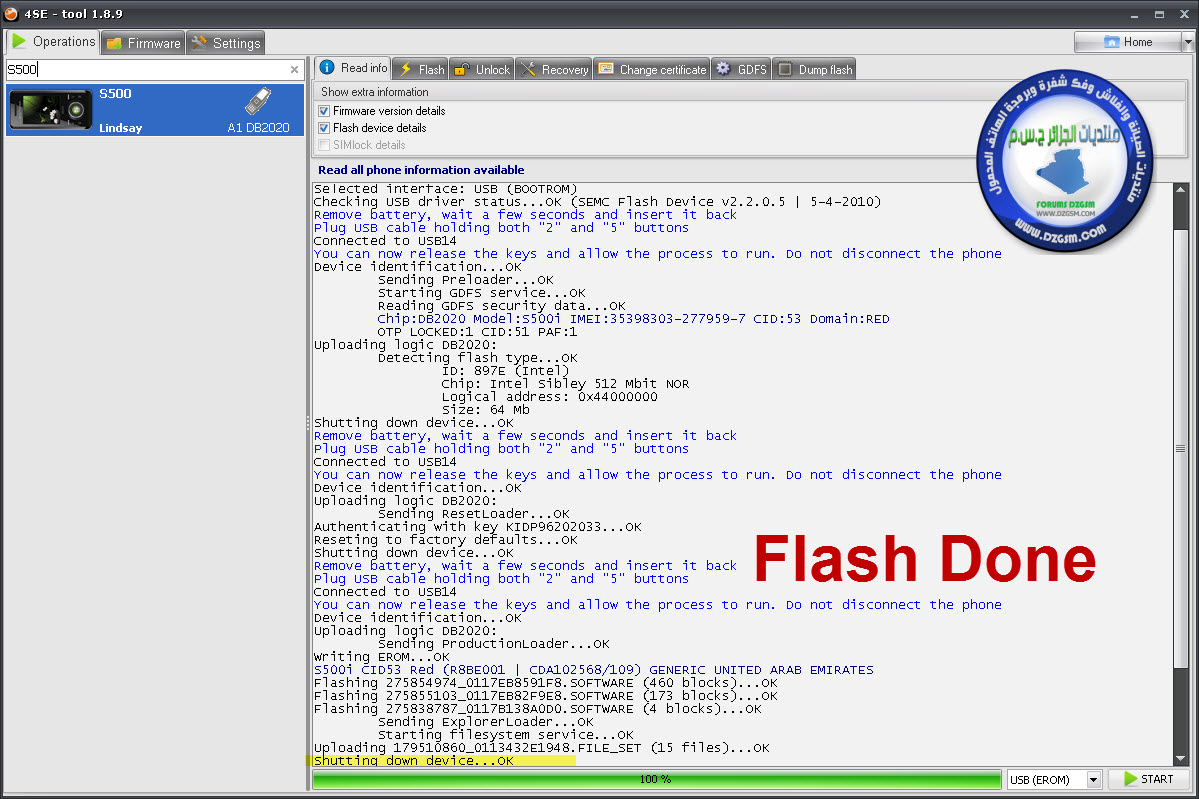
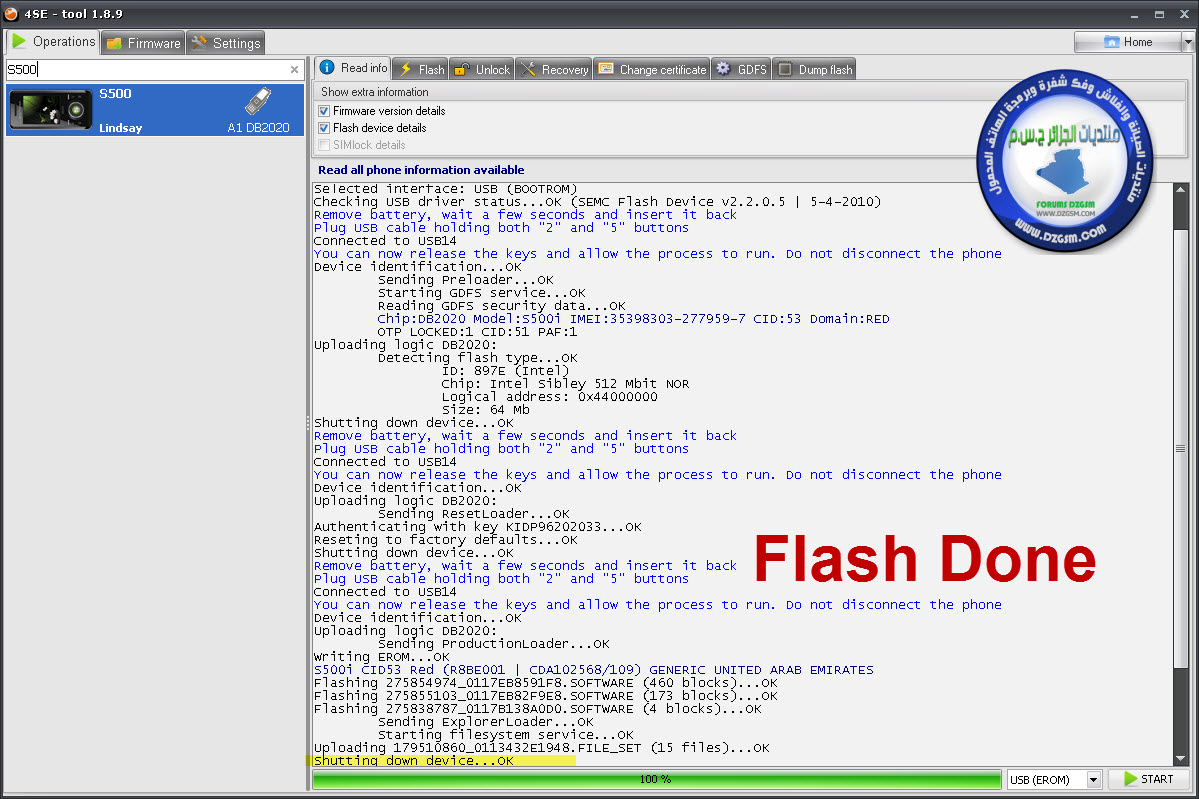
وتم فك شفرة W580i بنجاح مرة أخرى
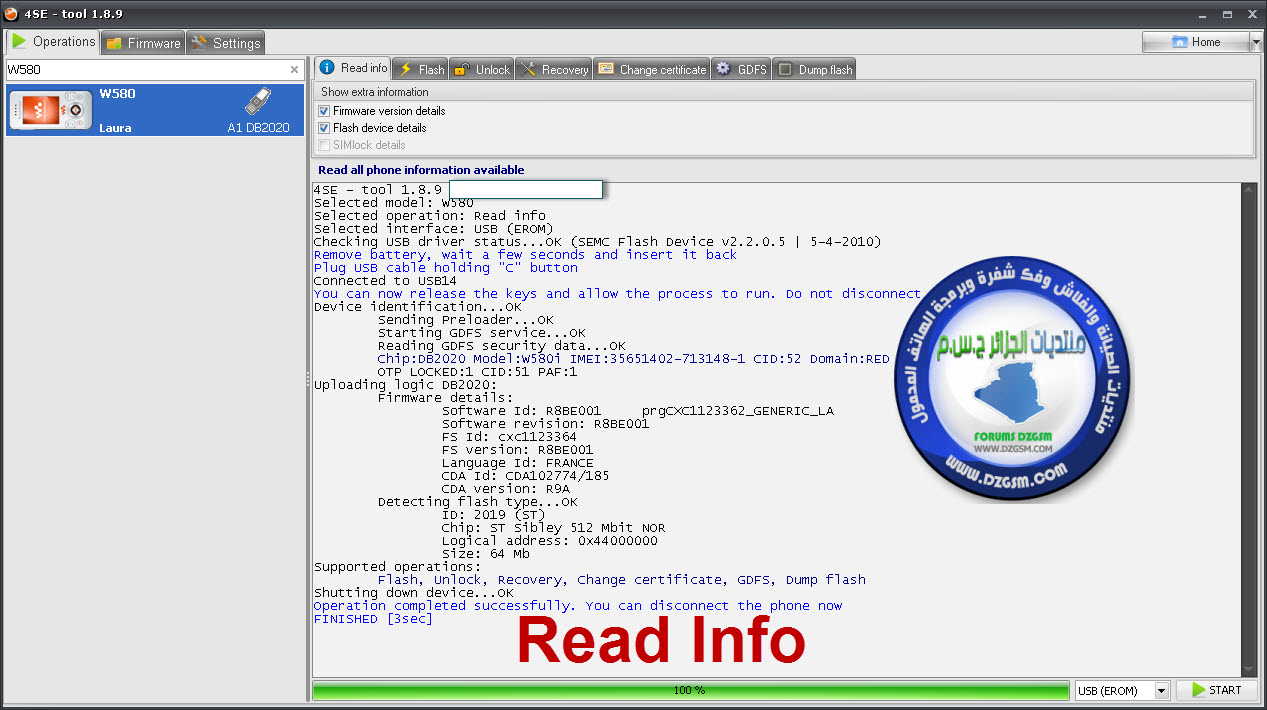
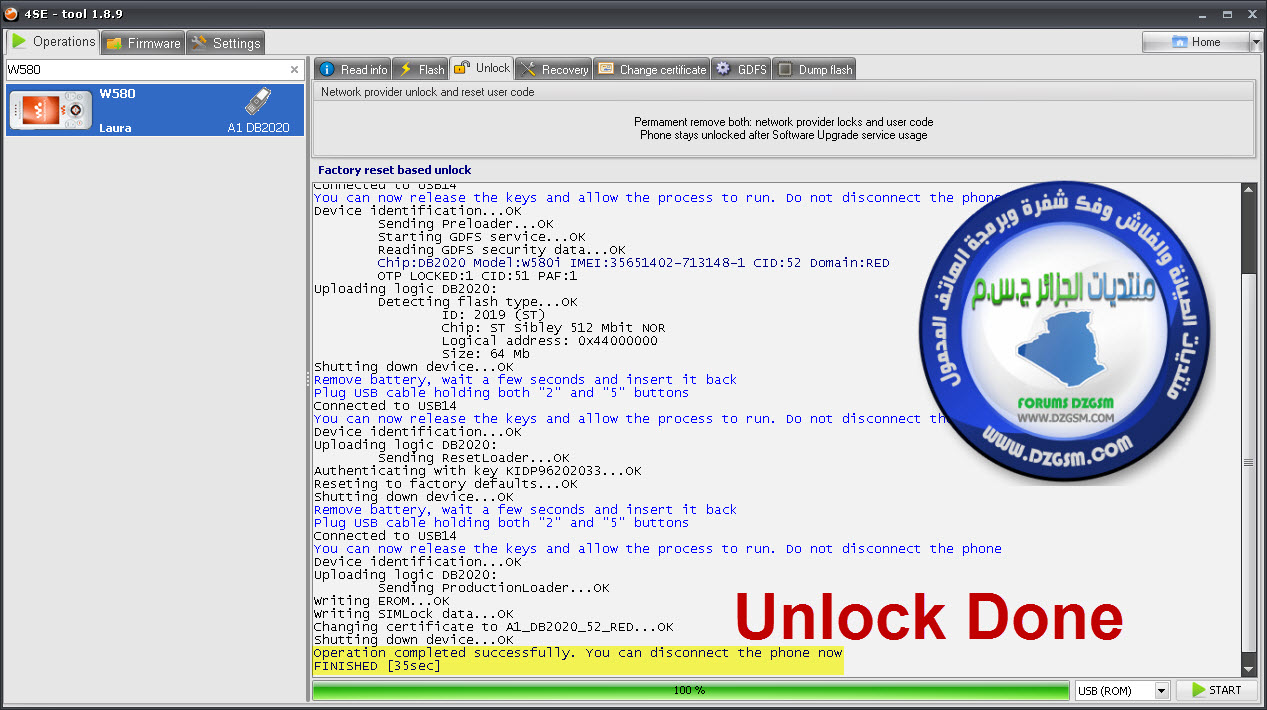
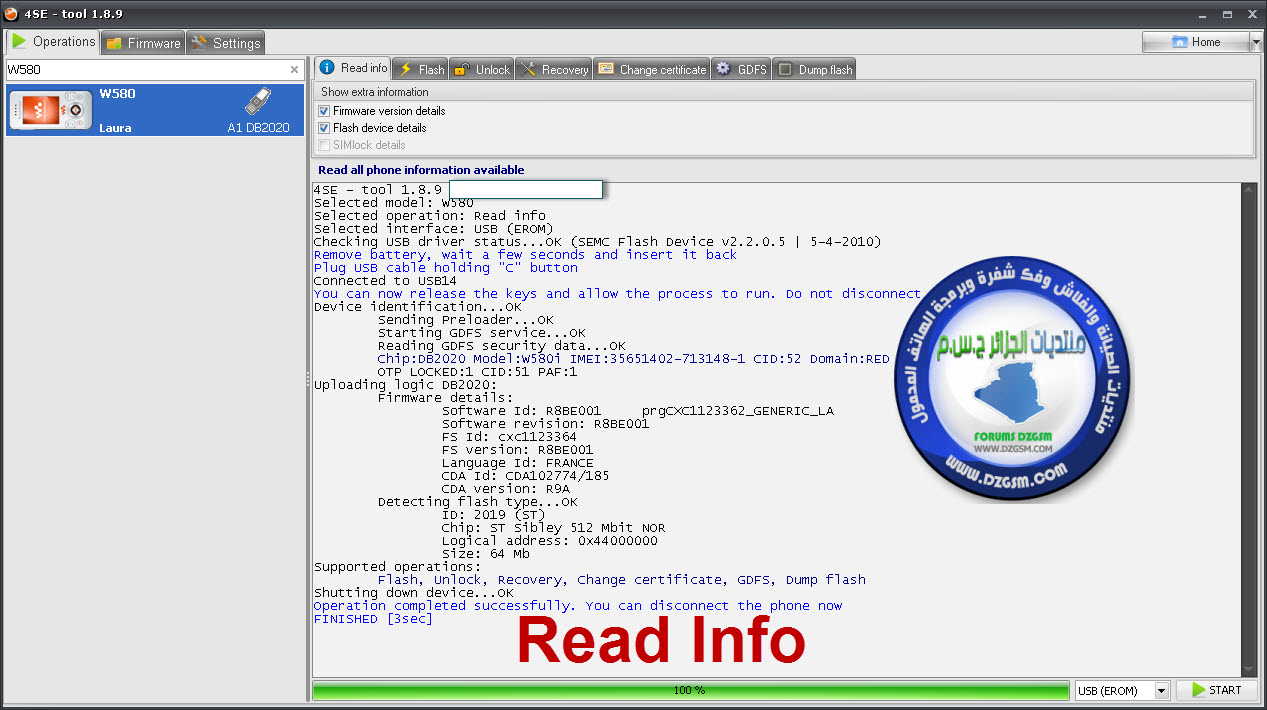
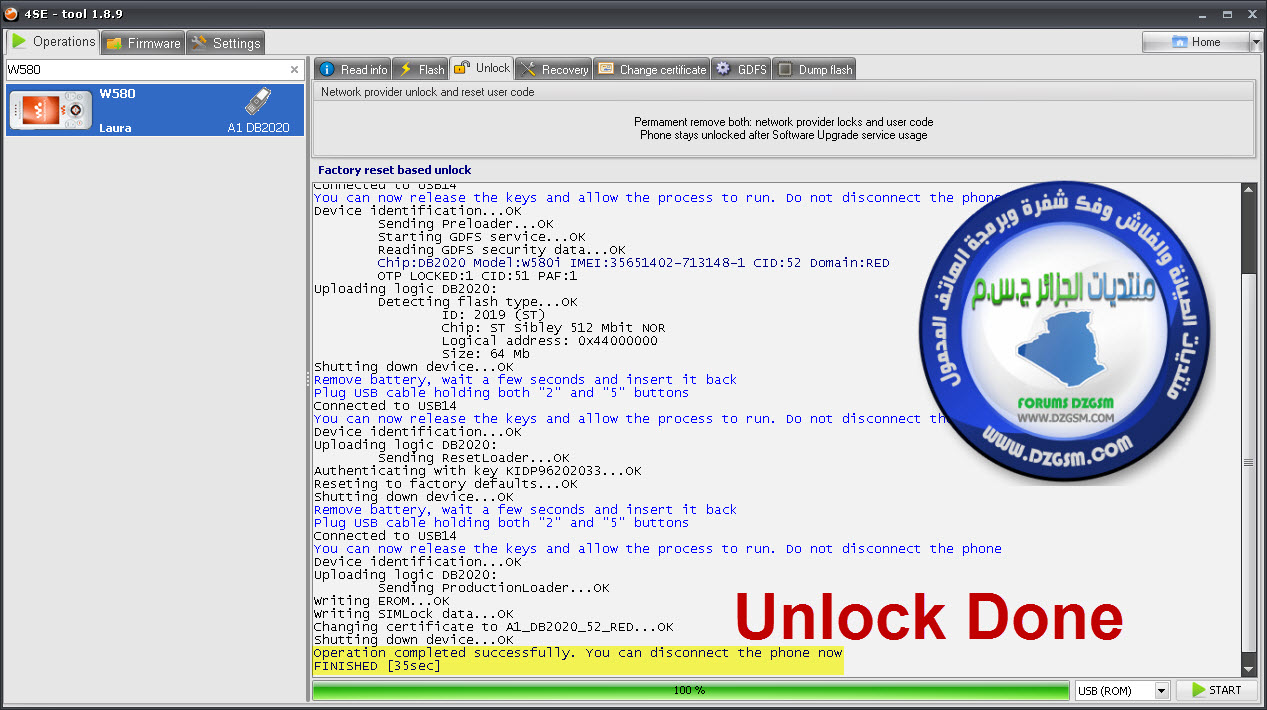
تم تفليش W20 بنجاح
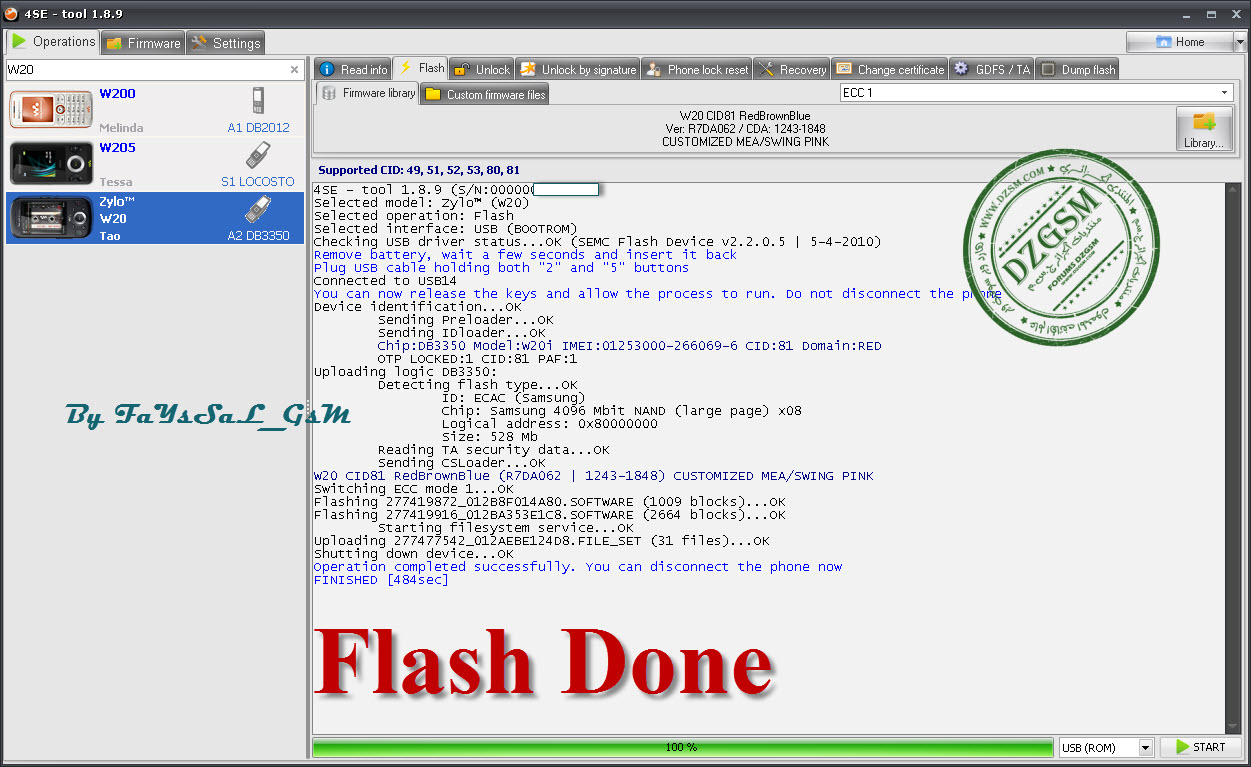
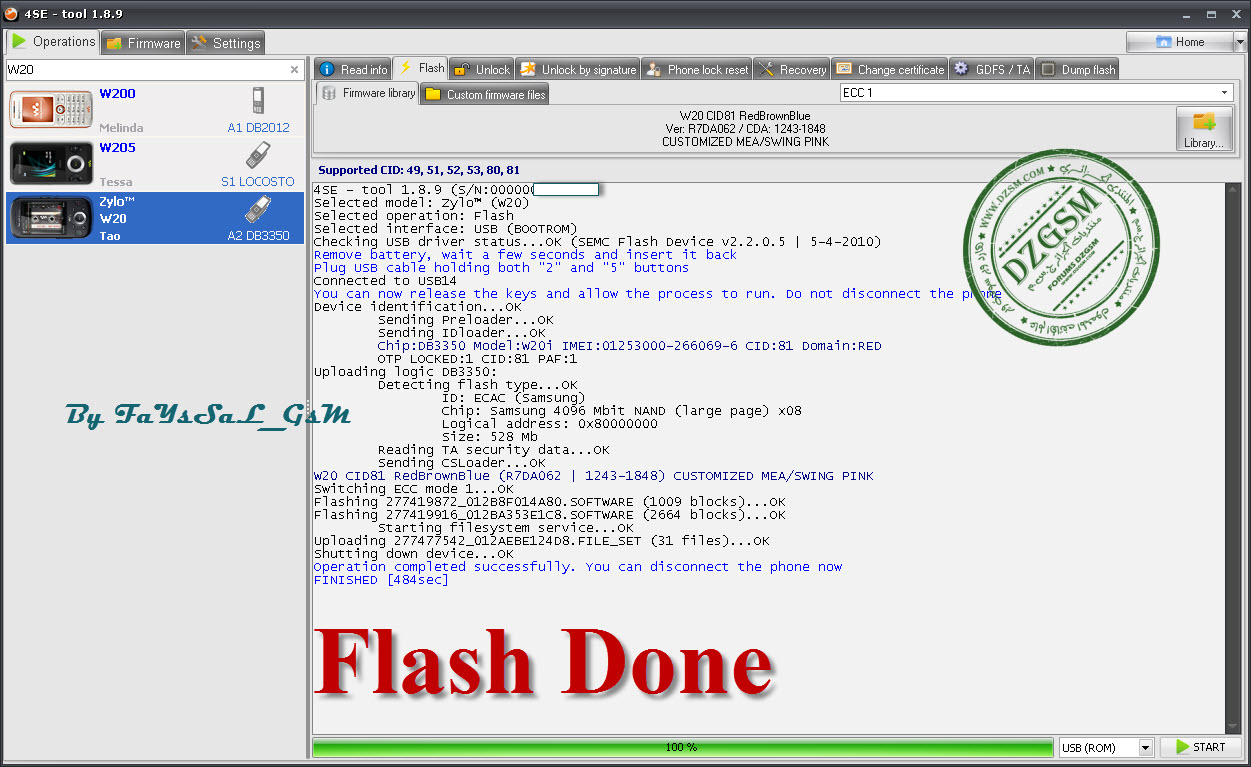
تم فك شفرة W595 على هذا الدونغل الجميل
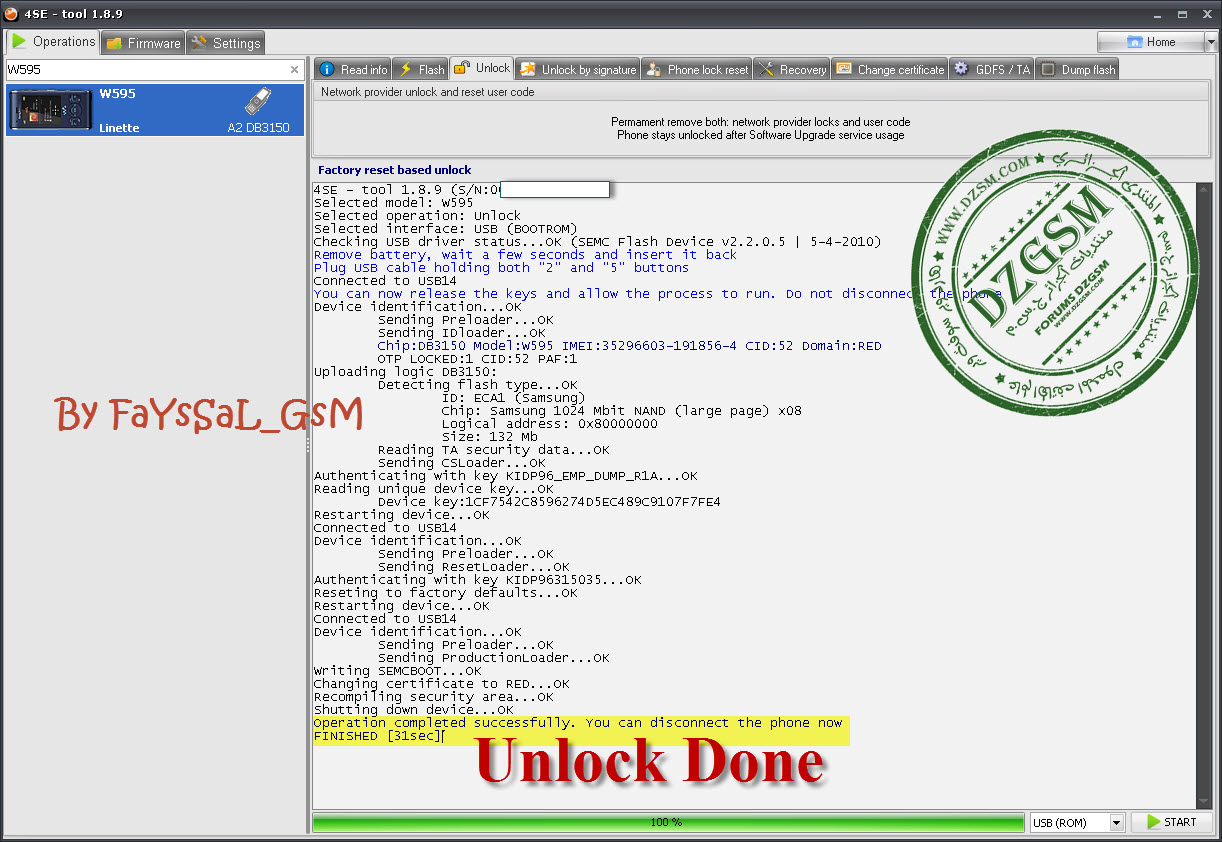
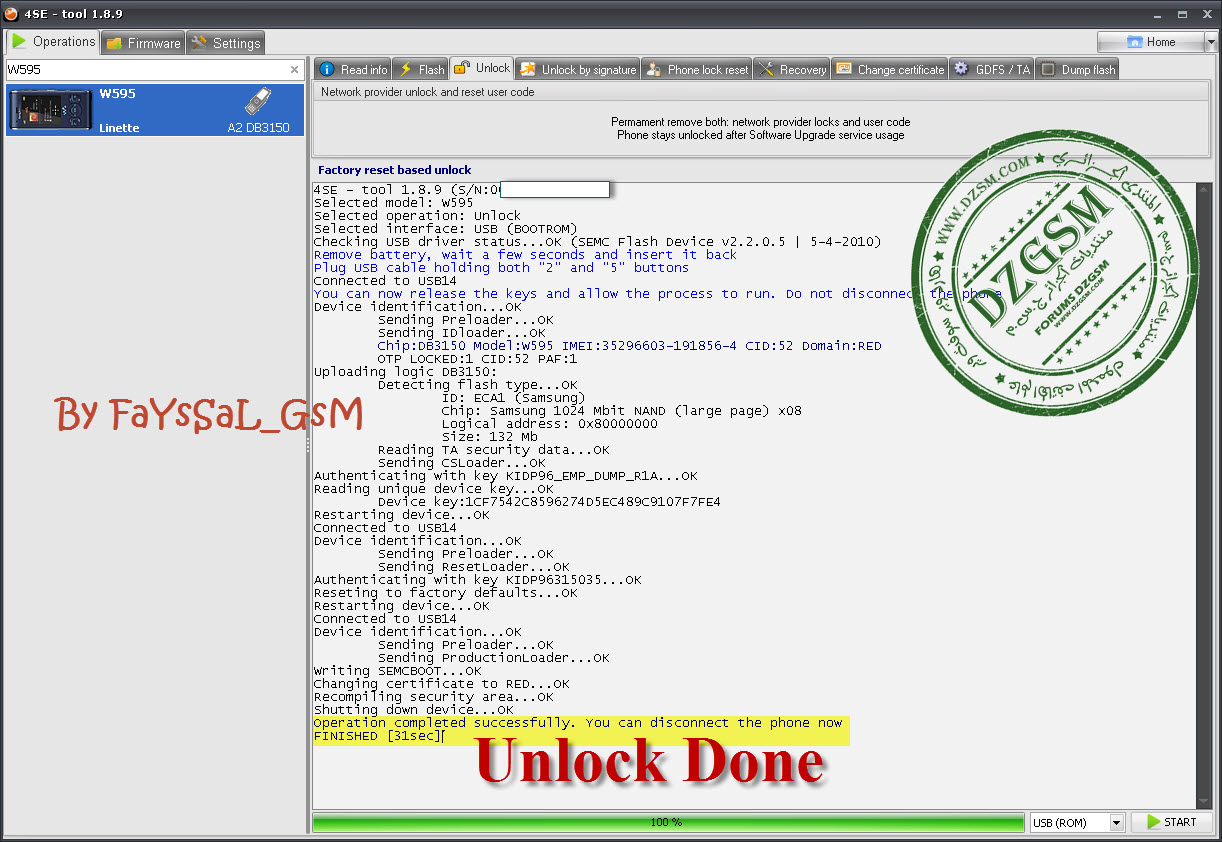
4SE - tool 1.9.0 (S/N:00000000 V1.0)
Warning: You must update the smart card. Required software available at Downloads - 4SE
Modèle choisi: W880
Sélectionner l’opération: Déblocage
Interface sélectionnée: USB (BOOTROM)
Vérification de l'état du pilote USB...OK (SEMC Flash Device v2.2.0.5 | 1-29-2010)
Retirez la batterie, attendez quelques secondes et réinsérez
Branchez le câble USB en tenant à la fois le bouton "1" et "*"
Connecté à l'USB1
Vous pouvez maintenant relâcher les touches et continuer à l'exécution du processus. Ne déconnectez pas le téléphone
Identification de l'appareil...OK
Envoi Preloader...OK
Démarrage du service GDFS...
Identification impossible: Impossible de démarrer le service du GDFS, code: 0x04
Chip B2020 Modèle:A1 IMEI:35159602-442885-8 CID:49 Domaine:BROWN
B2020 Modèle:A1 IMEI:35159602-442885-8 CID:49 Domaine:BROWN
OTP LOCKED:1 CID:51 PAF:1
Téléchargement logique DB2020:
Détection du type de flash...OK
ID: 2019 (ST)
Chip: ST Sibley 512 Mbit NOR
Adresse logique: 0x44000000
Taille: 64 Mb
Arrêt dispositif de...OK
Retirez la batterie, attendez quelques secondes et réinsérez
Branchez le câble USB en tenant à la fois le bouton "1" et "*"
Connecté à l'USB1
Vous pouvez maintenant relâcher les touches et continuer à l'exécution du processus. Ne déconnectez pas le téléphone
Identification de l'appareil...OK
Téléchargement logique DB2020:
Envoi ProductionLoader...OK
Ecriture EROM ...OK
Ecriture des données SimLock...OK
Arrêt dispositif de...OK
L'opération s'est terminée avec succès. Vous pouvez déconnecter le téléphone maintenant
FINI [21sec]
Warning: You must update the smart card. Required software available at Downloads - 4SE
Modèle choisi: W880
Sélectionner l’opération: Déblocage
Interface sélectionnée: USB (BOOTROM)
Vérification de l'état du pilote USB...OK (SEMC Flash Device v2.2.0.5 | 1-29-2010)
Retirez la batterie, attendez quelques secondes et réinsérez
Branchez le câble USB en tenant à la fois le bouton "1" et "*"
Connecté à l'USB1
Vous pouvez maintenant relâcher les touches et continuer à l'exécution du processus. Ne déconnectez pas le téléphone
Identification de l'appareil...OK
Envoi Preloader...OK
Démarrage du service GDFS...
Identification impossible: Impossible de démarrer le service du GDFS, code: 0x04
Chip
OTP LOCKED:1 CID:51 PAF:1
Téléchargement logique DB2020:
Détection du type de flash...OK
ID: 2019 (ST)
Chip: ST Sibley 512 Mbit NOR
Adresse logique: 0x44000000
Taille: 64 Mb
Arrêt dispositif de...OK
Retirez la batterie, attendez quelques secondes et réinsérez
Branchez le câble USB en tenant à la fois le bouton "1" et "*"
Connecté à l'USB1
Vous pouvez maintenant relâcher les touches et continuer à l'exécution du processus. Ne déconnectez pas le téléphone
Identification de l'appareil...OK
Téléchargement logique DB2020:
Envoi ProductionLoader...OK
Ecriture EROM ...OK
Ecriture des données SimLock...OK
Arrêt dispositif de...OK
L'opération s'est terminée avec succès. Vous pouvez déconnecter le téléphone maintenant
FINI [21sec]
تم تفليش وفك شفرة E10i
4SE - tool 1.9.0 (S/N:000000000574 V1.0)
Warning: You must update the smart card. Required software available at http://www.4se.com/downloads
Modèle choisi: Xperia™ X10 mini (E10)
Sélectionner l’opération: Déblocage
Interface sélectionnée: USB (EROM)
Vérification de l'état du pilote USB...OK (SEMC Flash Device v2.2.0.5 | 2-22-2011)
Vérification du pilote ADB...FAILED
Installez les pilotes ADB avant de commencer le déblocage
Retirez la batterie, attendez quelques secondes et réinsérez
Branchez le câble USB en tenant le bouton "Retour"
Connecté à l'USB2
Vous pouvez maintenant relâcher les touches et continuer à l'exécution du processus. Ne déconnectez pas le téléphone
Identification de l'appareil...OK
Chip:MSM7227 Modèle:E10i IMEI:01240300-529792-6 AID:0001 Couleur:RED
DEVICE_ID: 061F3F08CE432CAB515BC933B686A7020D01820C
EROM: 1229-3593 R8A029
Téléchargement logique MSM7227:
Envoi LoaderLIVE...OK
Détection du type de flash...OK
ID: 20BC (ST)
Chip: ST 4096 Mbit NAND (large page)
Adresse logique: 0x08000000
Taille: 528 Mb
OTP: LOCKED
Lecture des données de sécurité TA...OK
Ouverture TA ...OK
La lecture des données du SimLock...OK
Réinitialisation de verrouillage du téléphone...OK
Certificat d'origine HwConf détecté
Traitement SimLock la signature...OK
Ouverture TA ...OK
Ecriture des données SimLock...OK
Débranchez le câble USB, allumez le téléphone et démarrage d’ Android
Activer le Debugage USB dans le menu Applications, assurez-vous que les pilotes de la ADB soit installée. Rebrancher le câble USB
Lancement serveur ADB...OK(v1.0.29)
Patience CB511QJSNU...OK
Désactivation de la sécurité...OK
Patience CB511QJSNU...OK
Suppression des restrictions NAND...OK
Patience CB511QJSNU...OK
Désactivation de la sécurité...OK
Patience CB511QJSNU...OK
Installation du module nécessaire...OK
Ecriture d'une image S1boot...OK
Redémarrage du dispositif...OK
L'opération s'est terminée avec succès. Vous pouvez déconnecter le téléphone maintenant
FINI [190sec]
4SE - tool 1.9.0 (S/N:000000000574 V1.0)
Warning: You must update the smart card. Required software available at http://www.4se.com/downloads
Modèle choisi: Xperia™ X10 mini (E10)
Sélectionner l’opération: Déblocage
Interface sélectionnée: USB (EROM)
Vérification de l'état du pilote USB...OK (SEMC Flash Device v2.2.0.5 | 2-22-2011)
Vérification du pilote ADB...FAILED
Installez les pilotes ADB avant de commencer le déblocage
Retirez la batterie, attendez quelques secondes et réinsérez
Branchez le câble USB en tenant le bouton "Retour"
Connecté à l'USB2
Vous pouvez maintenant relâcher les touches et continuer à l'exécution du processus. Ne déconnectez pas le téléphone
Identification de l'appareil...OK
Chip:MSM7227 Modèle:E10i IMEI:01240300-529792-6 AID:0001 Couleur:RED
DEVICE_ID: 061F3F08CE432CAB515BC933B686A7020D01820C
EROM: 1229-3593 R8A029
Téléchargement logique MSM7227:
Envoi LoaderLIVE...OK
Détection du type de flash...OK
ID: 20BC (ST)
Chip: ST 4096 Mbit NAND (large page)
Adresse logique: 0x08000000
Taille: 528 Mb
OTP: LOCKED
Lecture des données de sécurité TA...OK
Ouverture TA ...OK
La lecture des données du SimLock...OK
Réinitialisation de verrouillage du téléphone...OK
Certificat d'origine HwConf détecté
Traitement SimLock la signature...OK
Ouverture TA ...OK
Ecriture des données SimLock...OK
Débranchez le câble USB, allumez le téléphone et démarrage d’ Android
Activer le Debugage USB dans le menu Applications, assurez-vous que les pilotes de la ADB soit installée. Rebrancher le câble USB
Lancement serveur ADB...OK(v1.0.29)
Patience CB511QJSNU...OK
Désactivation de la sécurité...OK
Patience CB511QJSNU...OK
Suppression des restrictions NAND...OK
Patience CB511QJSNU...OK
Désactivation de la sécurité...OK
Patience CB511QJSNU...OK
Installation du module nécessaire...OK
Ecriture d'une image S1boot...OK
Redémarrage du dispositif...OK
L'opération s'est terminée avec succès. Vous pouvez déconnecter le téléphone maintenant
FINI [190sec]
4SE - tool 1.9.0 (S/N:000000000 V1.0)
Warning: You must update the smart card. Required software available at http://www.4se.com/downloads
Modèle choisi: W595
Sélectionner l’opération: Flash
Interface sélectionnée: USB (BOOTROM)
Vérification de l'état du pilote USB...OK (SEMC Flash Device v2.2.0.5 | 2-22-2011)
Retirez la batterie, attendez quelques secondes et réinsérez
Branchez le câble USB en tenant à la fois le bouton "2" et "5"
Connecté à l'USB4
Vous pouvez maintenant relâcher les touches et continuer à l'exécution du processus. Ne déconnectez pas le téléphone
Identification de l'appareil...OK
Envoi Preloader...OK
Envoi IDloader...OK
Chip B3150 Modèle:W595 IMEI:35296503-331007-7 CID:52 Domaine:RED
B3150 Modèle:W595 IMEI:35296503-331007-7 CID:52 Domaine:RED
OTP LOCKED:1 CID:52 PAF:1
Téléchargement logique DB3150:
Détection du type de flash...OK
ID: ECA1 (Samsung)
Chip: Samsung 1024 Mbit NAND (large page) x08
Adresse logique: 0x80000000
Taille: 132 Mb
Lecture des données de sécurité TA...OK
Envoi CSLoader...OK
W595 CID52 RedBrownBlue (R3EG004 | 1214-4952) CUSTOMIZED DE/LAVA BLACK
Switching ECC mode 1...OK
Flashage 276365498_01249A2B2FE0.SOFTWARE (822 blocs) ...OK
Flashage 276379868_01249A308AF8.SOFTWARE (636 blocs) ...OK
Démarrage du service système de fichiers...OK
Uéléchargement 276467593_0124C3F48F38.FILE_SET (19 fichiers)...OK
Arrêt dispositif de...OK
L'opération s'est terminée avec succès. Vous pouvez déconnecter le téléphone maintenant
FINI [312sec]
Warning: You must update the smart card. Required software available at http://www.4se.com/downloads
Modèle choisi: W595
Sélectionner l’opération: Flash
Interface sélectionnée: USB (BOOTROM)
Vérification de l'état du pilote USB...OK (SEMC Flash Device v2.2.0.5 | 2-22-2011)
Retirez la batterie, attendez quelques secondes et réinsérez
Branchez le câble USB en tenant à la fois le bouton "2" et "5"
Connecté à l'USB4
Vous pouvez maintenant relâcher les touches et continuer à l'exécution du processus. Ne déconnectez pas le téléphone
Identification de l'appareil...OK
Envoi Preloader...OK
Envoi IDloader...OK
Chip
OTP LOCKED:1 CID:52 PAF:1
Téléchargement logique DB3150:
Détection du type de flash...OK
ID: ECA1 (Samsung)
Chip: Samsung 1024 Mbit NAND (large page) x08
Adresse logique: 0x80000000
Taille: 132 Mb
Lecture des données de sécurité TA...OK
Envoi CSLoader...OK
W595 CID52 RedBrownBlue (R3EG004 | 1214-4952) CUSTOMIZED DE/LAVA BLACK
Switching ECC mode 1...OK
Flashage 276365498_01249A2B2FE0.SOFTWARE (822 blocs) ...OK
Flashage 276379868_01249A308AF8.SOFTWARE (636 blocs) ...OK
Démarrage du service système de fichiers...OK
Uéléchargement 276467593_0124C3F48F38.FILE_SET (19 fichiers)...OK
Arrêt dispositif de...OK
L'opération s'est terminée avec succès. Vous pouvez déconnecter le téléphone maintenant
FINI [312sec]
4SE - tool 1.9.0 (S/N:000000000574 V1.0)
Warning: You must update the smart card. Required software available at http://www.4se.com/downloads
Modèle choisi: C902
Sélectionner l’opération: Flash
Interface sélectionnée: USB (BOOTROM)
Vérification de l'état du pilote USB...ÉCHEC (ggsemc Service non trouvé)
Retirez la batterie, attendez quelques secondes et réinsérez
Branchez le câble USB en tenant à la fois le bouton "2" et "5"
Connecté à l'USB1
Vous pouvez maintenant relâcher les touches et continuer à l'exécution du processus. Ne déconnectez pas le téléphone
Identification de l'appareil...OK
Envoi Preloader...OK
Envoi IDloader...OK
Chip B3150 Modèle:C902 IMEI:35714902-028903-3 CID:52 Domaine:RED
B3150 Modèle:C902 IMEI:35714902-028903-3 CID:52 Domaine:RED
OTP LOCKED:1 CID:52 PAF:1
Téléchargement logique DB3150:
Détection du type de flash...OK
ID: ECAA (Samsung)
Chip: Samsung 2048 Mbit NAND (large page) x08
Adresse logique: 0x80000000
Taille: 264 Mb
Lecture des données de sécurité TA...OK
Envoi CSLoader...OK
C902 CID52 RedBrownBlue (R3EG004 | 1201-0144) MENA LATIN/SWIFT BLACK
Switching ECC mode 1...OK
Flashage 276082179_0124A585AA78.SOFTWARE (828 blocs) ...OK
Flashage 276118016_0124A57FCE78.SOFTWARE (688 blocs) ...OK
Démarrage du service système de fichiers...OK
Uéléchargement 275675618_011A25688BD0.FILE_SET (16 fichiers)...OK
Arrêt dispositif de...OK
L'opération s'est terminée avec succès. Vous pouvez déconnecter le téléphone maintenant
FINI [327sec]
Warning: You must update the smart card. Required software available at http://www.4se.com/downloads
Modèle choisi: C902
Sélectionner l’opération: Flash
Interface sélectionnée: USB (BOOTROM)
Vérification de l'état du pilote USB...ÉCHEC (ggsemc Service non trouvé)
Retirez la batterie, attendez quelques secondes et réinsérez
Branchez le câble USB en tenant à la fois le bouton "2" et "5"
Connecté à l'USB1
Vous pouvez maintenant relâcher les touches et continuer à l'exécution du processus. Ne déconnectez pas le téléphone
Identification de l'appareil...OK
Envoi Preloader...OK
Envoi IDloader...OK
Chip
OTP LOCKED:1 CID:52 PAF:1
Téléchargement logique DB3150:
Détection du type de flash...OK
ID: ECAA (Samsung)
Chip: Samsung 2048 Mbit NAND (large page) x08
Adresse logique: 0x80000000
Taille: 264 Mb
Lecture des données de sécurité TA...OK
Envoi CSLoader...OK
C902 CID52 RedBrownBlue (R3EG004 | 1201-0144) MENA LATIN/SWIFT BLACK
Switching ECC mode 1...OK
Flashage 276082179_0124A585AA78.SOFTWARE (828 blocs) ...OK
Flashage 276118016_0124A57FCE78.SOFTWARE (688 blocs) ...OK
Démarrage du service système de fichiers...OK
Uéléchargement 275675618_011A25688BD0.FILE_SET (16 fichiers)...OK
Arrêt dispositif de...OK
L'opération s'est terminée avec succès. Vous pouvez déconnecter le téléphone maintenant
FINI [327sec]
رد: هنــا تطرح التجارب في فك الشفرة والتفليش على 4se
ST18I فك شفرة بنجاح عبر TEST POINT

4SE - tool 2.0.0 (S/N:********************** V1.1)
Modèle choisi: Xperia™ ray (ST18)
Sélectionner l’opération: Déblocage
Interface sélectionnée: USB (BOOTROM)
Vérification de l'état du pilote USB...OK (SEMC Flash Device v3.0.0.0 | 11-25-2011)
Retirez la batterie. Lier le TestPoint à GND, puis branchez le câble USB
Connecté à l'USB1
Vous pouvez maintenant relâcher les touches et continuer à l'exécution du processus. Ne déconnectez pas le téléphone
Identification de l'appareil...
Connexion DLOAD...OK (PBL_DownloaderVER1.0)
Envoi Preloader...OK
Connecté à l'USB1
Envoi LoaderTEST...OK
Chip:MSM8x55 Modèle:ST18i IMEI:35959004-015976-3 AID:0001 Couleur:BROWN
DEVICE_ID: 3DFC8219D8DAB6CACFF6FBF9E5DA547C7B8302C7
Téléchargement logique MSM8x55:
Détection du type de flash...OK
ID: 98B3 (Toshiba)
Chip: Toshiba 8192 Mbit NAND (large page) x16
Adresse logique: 0x00000000
Taille: 1056 Mb
Taille de bloc logique: 0x40000
Compte blocs logique: 0x1000
OTP: LOCKED
Lecture des données de sécurité TA...OK
Ouverture TA ...OK
La lecture des données du SimLock...OK
Réinitialisation de verrouillage du téléphone...OK
Certificat d'origine HwConf détecté
Traitement SimLock la signature...OK
Ouverture TA ...OK
Ecriture des données SimLock...OK
Ecriture d'une image S1boot...OK
Arrêt dispositif de...OK
L'opération s'est terminée avec succès. Vous pouvez déconnecter le téléphone maintenant
FINI [46sec]

4SE - tool 2.0.0 (S/N:********************** V1.1)
Modèle choisi: Xperia™ ray (ST18)
Sélectionner l’opération: Déblocage
Interface sélectionnée: USB (BOOTROM)
Vérification de l'état du pilote USB...OK (SEMC Flash Device v3.0.0.0 | 11-25-2011)
Retirez la batterie. Lier le TestPoint à GND, puis branchez le câble USB
Connecté à l'USB1
Vous pouvez maintenant relâcher les touches et continuer à l'exécution du processus. Ne déconnectez pas le téléphone
Identification de l'appareil...
Connexion DLOAD...OK (PBL_DownloaderVER1.0)
Envoi Preloader...OK
Connecté à l'USB1
Envoi LoaderTEST...OK
Chip:MSM8x55 Modèle:ST18i IMEI:35959004-015976-3 AID:0001 Couleur:BROWN
DEVICE_ID: 3DFC8219D8DAB6CACFF6FBF9E5DA547C7B8302C7
Téléchargement logique MSM8x55:
Détection du type de flash...OK
ID: 98B3 (Toshiba)
Chip: Toshiba 8192 Mbit NAND (large page) x16
Adresse logique: 0x00000000
Taille: 1056 Mb
Taille de bloc logique: 0x40000
Compte blocs logique: 0x1000
OTP: LOCKED
Lecture des données de sécurité TA...OK
Ouverture TA ...OK
La lecture des données du SimLock...OK
Réinitialisation de verrouillage du téléphone...OK
Certificat d'origine HwConf détecté
Traitement SimLock la signature...OK
Ouverture TA ...OK
Ecriture des données SimLock...OK
Ecriture d'une image S1boot...OK
Arrêt dispositif de...OK
L'opération s'est terminée avec succès. Vous pouvez déconnecter le téléphone maintenant
FINI [46sec]
التعديل الأخير:
رد: هنــا تطرح التجارب في فك الشفرة والتفليش على 4se
تم عمل فلاش بنجاح لهاتف Sony XPeria M C1905 بنجاح على 4SE
تم عمل فلاش بنجاح لهاتف Sony XPeria M C1905 بنجاح على 4SE
Selected model: Xperia™ M (C1905)
Selected operation: Flash
Selected interface: USB (EROM)
Checking USB driver status...OK (SOMC Flash Device v3.1.0.0 | 3-24-2014)
Remove battery, wait a few seconds and insert it back
Plug USB cable holding "Volume Down" button
Connected to USB1
You can now release the keys and allow the process to run. Do not disconnect the phone
Device identification...OK
Chip:MSM8230 Model:C1905 IMEI:35809705-XXXXXX-6 AID:0001 Color:RED
DEVICE_ID: 03570D22
EROM: 1271-1024 S1_Boot_MSM_8227_5
Uploading logic MSM8230:
Sending LoaderLIVE...OK
Detecting flash type...OK
ID: SSD
Size: 3776 Mb
OTP: LOCKED
Reading TA security data...OK
C1905 0002 Red (15.1.B.0.2 | 1275-3031/R8A) SFR FR
Flashing image partition-image_S1-SW-LIVE-DBE9-PID1-0002-MBR.sin...OK
Processing 280043481_014053005368.SIN_FILE_SET...
Flashing image cache_S1-SW-LIVE-DBE9-PID1-0002-MMC.sin...OK
Flashing image fotakernel_S1-SW-LIVE-DBE9-PID1-0002-MMC.sin...OK
Flashing image kernel_S1-SW-LIVE-DBE9-PID1-0002-MMC.sin...OK
Flashing image modem_fs1_S1-MODEMSW-LIVE-DBE9-PID1-0002-MMC.sin...OK
Flashing image modem_fs2_S1-MODEMSW-LIVE-DBE9-PID1-0002-MMC.sin...OK
Flashing image modem_S1-MODEMSW-LIVE-DBE9-PID1-0002-MMC.sin...OK
Flashing image rpm_S1-RPMFW-LIVE-DBE9-PID1-0002-MMC.sin...OK
Processing 280044244_0140531D2650.SIN_FILE_SET...
Flashing image userdata_S1-SW-LIVE-DBE9-PID1-0002-MMC.sin...OK
Flashing image system_S1-SW-LIVE-DBE9-PID1-0002-MMC.sin...OK
Shutting down device...OK
Operation completed successfully. You can disconnect the phone now
FINISHED [1063sec]