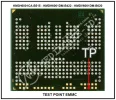تم بعون الله تصليح مشكل (Boot Load fail) لهاتف Samsung A14_A145F

بعد محاولة فاشلة لإصلاح البوت على برنامج Chimera، لم يتم تشغيل الهاتف على الرغم من أن لوغو العملية يوضح نجاحها
بعدها تم رفع الذاكرة eMMC KMDV6001DB-B625 وعند ربطها مع البوكسMedusa Pro لا تحقق اتصال
PHP:
Please disconnect battery and USB cable.
Model Settings:
Interface : eMMC
Voltage : 3.2V
Bus Mode : 1 bit
Bus speed : Auto
Connecting...
Device : Samsung eMMC DV6DBB
Page size : 512 B
Block size : 512 B
Block count : 244285440
Size : 116.48 GB (119280.00 MB)
---------------------------------------------------------------
CID Info
CID : 15010044563644424200840BE4C86A01
Manufacturer ID : 0X15
Device/BGA : BGA (Discrete embedded)
OEM/Application ID : 0X00
Product name : DV6DBB
Product revision : 0.0
Product serial number : (hex) 840BE4C8
Manufacturing date : 06/2023
---------------------------------------------------------------
CSD Info
CSD : D02701320F5903FFF6DBFFEF8E406069
CSD structure : CSD version No. 1.2
SPEC version : 4.1, 4.2, 4.3, 4.4, 4.41, 4.5,
4.51, 5.0, 5.01, 5.1
Data read access time1: 15 ms
TRAN speed : 26 MHz
READ block length : 512 Bytes
WP group enable : YES
PERM_WRITE_PROTECT : YES
TMP_WRITE_PROTECT : NO
---------------------------------------------------------------
EXTCSD Info
Revision 1.8 (for MMC v5.1)
Erase block size : 512 Kbytes
Boot1 size : 4096 Kbytes
Boot2 size : 4096 Kbytes
RPMB size : 16384 Kbytes
Partition config : (0x48) 01001000
Boot partition enable : Boot partition 1
(Bus width = 4Bit)
Boot ACK : Boot acknowledge sent during boot operation Bit
Boot bus conditions : (0x01) 00000001
Boot bus width : x4 (sdr/ddr) bus width in boot operation mode
Reset boot bus conditions : Reset bus width to x1, single data rate and backward compatible timings after boot operation (default)
Boot mode : Use single data rate + backward compatible timings in boot operation (default)
RST_n function : (0x01) RST_n signal is permanently enabled
Partitioning support : Device supports partitioning features
Enhanced attribute : Device can have enhanced technological features in partitions and user data area.
Max enhanced data size: 40714240 Kbytes
Partitions attribute : 0x0
Part setting completed: 0x0
GP partition 1 size : 0 b
GP partition 2 size : 0 b
GP partition 3 size : 0 b
GP partition 4 size : 0 b
Enhanced area size : (0x0) 0 b
Enhanced area start : (0x0) 0 b
Backup EXT_CSD saved to file C:/Program Files (x86)/Medusa Pro Software/EXT_CSD Backups/DV6DBB_09_05_2025_18_35_50.bin.
ERROR[011]: Read error.
At sector 0.
Disconnected.
RPMB error, check voltage.تم تحقيق الاتصال مع الذاكرة بعمل Test Point
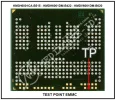
PHP:
Please disconnect battery and USB cable.
Model Settings:
Interface : eMMC
Voltage : 1.8V
Bus Mode : 1 bit
Bus speed : 1 MHz
Connecting...
Device : Samsung eMMC 000000
Page size : 512 B
Block size : 512 B
Block count : 1048576
Size : 512.00 MB
---------------------------------------------------------------
CID Info
CID : 150100303030303030562016061354D1
Manufacturer ID : 0X15
Device/BGA : BGA (Discrete embedded)
OEM/Application ID : 0X00
Product name : 000000
Product revision : 5.6
Product serial number : (hex) 20160613
Manufacturing date : 05/2017
---------------------------------------------------------------
CSD Info
CSD : 902701320F5903FFF6DB7FE08A40403B
CSD structure : CSD version No. 1.2
SPEC version : 4.1, 4.2, 4.3, 4.4, 4.41, 4.5,
4.51, 5.0, 5.01, 5.1
Data read access time1: 15 ms
TRAN speed : 26 MHz
READ block length : 512 Bytes
WP group enable : YES
PERM_WRITE_PROTECT : NO
TMP_WRITE_PROTECT : NO
---------------------------------------------------------------
EXTCSD Info
Revision 1.5 (for MMC v4.41)
Erase block size : 512 Kbytes
Boot1 size : 512 Kbytes
Boot2 size : 512 Kbytes
RPMB size : 128 Kbytes
Partition config : (0x00) 00000000
Boot partition enable : Device not boot enabled (default)
(Bus width = 1Bit)
Boot ACK : No boot acknowledge sent (default)
Boot bus conditions : (0x00) 00000000
Boot bus width : x1 (sdr) or x4 (ddr) bus width in boot operation mode (default)
Reset boot bus conditions : Reset bus width to x1, single data rate and backward compatible timings after boot operation (default)
Boot mode : Use single data rate + backward compatible timings in boot operation (default)
RST_n function : (0x00) RST_n signal is temporary disabled (default)
Partitioning support : Device supports partitioning features
Enhanced attribute : Device can have enhanced technological features in partitions and user data area.
Max enhanced data size: 0 Kbytes
Partitions attribute : 0x0
Part setting completed: 0x0
GP partition 1 size : 0 b
GP partition 2 size : 0 b
GP partition 3 size : 0 b
GP partition 4 size : 0 b
Enhanced area size : (0x0) 0 b
Enhanced area start : (0x0) 0 b
Backup EXT_CSD saved to file C:/Program Files (x86)/Medusa Pro Software/EXT_CSD Backups/000000_09_05_2025_18_49_47.bin.
EMMC connected successful.
---------------------------------------------------------------
SW: 2.2.5.7; FW: 1.27.1- عمل ابديت فريموير للذاكرة Update eMMC firmware
PHP:
EMMC connected successful.
---------------------------------------------------------------
SW: 2.2.5.7; FW: 1.27.
Writing eMMC firmware from file: C:/Users/Sebti_Gsm/Downloads/DV6DBB_KMDV6001DB-B625_VCT0_00000000000000000000000000000000_8_0_R1_19_54_49.bin...Done.
Finalizing...Done.
Write CID succesfully completed.
Disconnected.
EMMC writing firmware Done.
SW: 2.2.5.7; FW: 1.27.
---------------------------------------------------------------
PHP:
Revision 1.8 (for MMC v5.1)
Erase block size : 512 Kbytes
Boot1 size : 4096 Kbytes
Boot2 size : 4096 Kbytes
RPMB size : 16384 Kbytes
Partition config : (0x48) 01001000
Boot partition enable : Boot partition 1
(Bus width = 4Bit)
Boot ACK : Boot acknowledge sent during boot operation Bit
Boot bus conditions : (0x01) 00000001
Boot bus width : x4 (sdr/ddr) bus width in boot operation mode
Reset boot bus conditions : Reset bus width to x1, single data rate and backward compatible timings after boot operation (default)
Boot mode : Use single data rate + backward compatible timings in boot operation (default)
RST_n function : (0x01) RST_n signal is permanently enabled
---------------------------------------------------------------3- تصليح البوت Repair boot
PHP:
Repair Samsung devices using factory files
Selected pit file: I:/A145F _ A14/SAMFW.COM_SM-A145F_XFE_A145FXXS9CYB1_fac/A14_EUR_OPEN.pit
Open file: I:/A145F _ A14/SAMFW.COM_SM-A145F_XFE_A145FXXS9CYB1_fac/BL_A145FXXS9CYB1_QB92290458_REV00_user_low_ship_MULTI_CERT.tar.md5
Switched to user area.
Switched to user area...
Writing MBR...Done.
Writing primary GPT...Done.
Writing secondary GPT...Done.
Writing PIT
Write data verification is enabled.
Writing. Please wait...
Switched to boot area partition 1.
Writing partition BOOTLOADER... from 0 to 874 Done.
Switched to user area.
Writing partition LDFW... from 34000 to 34248 Done.
Writing partition TZSW... from 38000 to 384E0 Done.
Writing partition TZAR... from 38C00 to 3A03D Done.
Writing partition KEYSTORAGE... from 3C000 to 3C00B Done.
Writing partition UP_PARAM... from 3CC00 to 3E117 Done.
Writing partition VBMETA... from D2400 to D2408 Done.
Writing is finished.
SW: 2.2.5.7; FW: 1.27.
Disconnected.يتبع...