
حصريا والاول على جميع المنتديات
اصلاح بوت وربير هاتف honor CHE2-TL00M
الهاتف واقف على اللمبة الحمراء ولا يتعرف عليه الحاسوب
تم الاصلاح ISP pinout eMMC Huawei
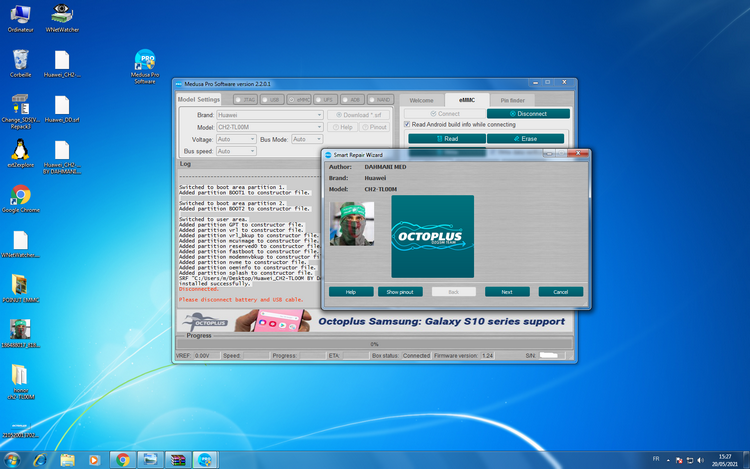
كود:
Please disconnect battery and USB cable.
Model Settings:
Interface : eMMC
Voltage : 2.8V
Bus Mode : 1 bit
Bus speed : Auto
Connecting...
Device : Toshiba eMMC 008GE0
Page size : 512 B
Block size : 512 B
Block count : 15269888
Size : 7.28 GB (7456.00 MB)
---------------------------------------------------------------
CID Info
CID : 11010030303847453000914CECB832C5
Manufacturer ID : 0X11
Device/BGA : BGA (Discrete embedded)
OEM/Application ID : 0X00
Product name : 008GE0
Product revision : 0.0
Product serial number : (hex) 914CECB8
Manufacturing date : 03/2015
---------------------------------------------------------------
CSD Info
CSD : D05E00320F5903FFFFFFFFEF924000D3
CSD structure : CSD version No. 1.2
SPEC version : 4.1, 4.2, 4.3, 4.4, 4.41, 4.5,
4.51, 5.0, 5.01, 5.1
Data read access time1: 5 ms
TRAN speed : 26 MHz
READ block length : 512 Bytes
WP group enable : YES
PERM_WRITE_PROTECT : NO
TMP_WRITE_PROTECT : NO
---------------------------------------------------------------
EXTCSD Info
Revision 1.7 (for MMC v5.0, v5.01)
Erase block size : 4096 Kbytes
Boot1 size : 4096 Kbytes
Boot2 size : 4096 Kbytes
RPMB size : 4096 Kbytes
Partition config : (0x08) 00001000
Boot partition enable : Boot partition 1
(Bus width = 8Bit)
Boot ACK : No boot acknowledge sent (default)
Boot bus conditions : (0x02) 00000010
Boot bus width : x8 (sdr/ddr) bus width in boot operation mode
Reset boot bus conditions : Reset bus width to x1, single data rate and backward compatible timings after boot operation (default)
Boot mode : Use single data rate + backward compatible timings in boot operation (default)
RST_n function : (0x01) RST_n signal is permanently enabled
Partitioning support : Device supports partitioning features
Enhanced attribute : Device can have enhanced technological features in partitions and user data area.
Max enhanced data size: 3817472 Kbytes
Partitions attribute : 0x0
Part setting completed: 0x0
GP partition 1 size : 0 b
GP partition 2 size : 0 b
GP partition 3 size : 0 b
GP partition 4 size : 0 b
Enhanced area size : (0x0) 0 b
Enhanced area start : (0x0) 0 b
Backup EXT_CSD saved to file C:/Program Files/Medusa Pro Software/EXT_CSD Backups/008GE0_20_05_2021_15_04_55.bin.
Connect successful.SRF مرفق EMMC POINUT
كود:
Switched to boot area partition 1.
Added partition BOOT1 to constructor file.
Switched to boot area partition 2.
Added partition BOOT2 to constructor file.
Switched to user area.
Added partition GPT to constructor file.
Added partition vrl to constructor file.
Added partition vrl_bkup to constructor file.
Added partition mcuimage to constructor file.
Added partition reserved0 to constructor file.
Added partition fastboot to constructor file.
Added partition modemnvbkup to constructor file.
Added partition nvme to constructor file.
Added partition oeminfo to constructor file.
Added partition splash to constructor file.
SRF "C:/Users/m/Desktop/[B][COLOR="#B22222"][SIZE=4]Huawei_CH2-TL00M BY DAHMANI.sr[/SIZE][/COLOR][/B]f" has been installed successfully.ملاحظة : ملف srf لادخال الجهاز في وضع التفليش ويتعرف عليه الحاسوب
ثم عمل test point والتفليش على اي بوكس يدعم الهاتف sigma box
بوضع FACTORY Mode Procedure

LOG AFTER REPAIRE
كود:
---------------------------------------------------------------
SW: 2.2.0.1; FW: 1.24.
P00: GPT (00000000, 00000400) 512 KB
P01: vrl (00000400, 00000200) 256 KB
P02: vrl_bkup (00000600, 00000200) 256 KB
P03: mcuimage (00000800, 00000200) 256 KB
P04: reserved0 (00000A00, 00000600) 768 KB
P05: fastboot (00001000, 00002000) 4 MB
P06: modemnvbkup (00003000, 00003000) 6 MB
P07: nvme (00006000, 00002000) 4 MB
P08: oeminfo (00008000, 00010000) 32 MB
P09: splash (00018000, 00004000) 8 MB
P10: modemnvm1 (0001C000, 00008000) 16 MB
P11: modemnvm2 (00024000, 00008000) 16 MB
P12: modemnvm3 (0002C000, 00008000) 16 MB
P13: securetystorage (00034000, 00010000) 32 MB
P14: 3rdmodemnvm (00044000, 00008000) 16 MB
P15: 3rdmodemnvmback (0004C000, 00008000) 16 MB
P16: reserved1 (00054000, 00006000) 12 MB
P17: modemlog (0005A000, 00008000) 16 MB
P18: splash2 (00062000, 00020000) 64 MB
P19: misc (00082000, 00001000) 2048 KB
P20: modemnvreserved (00083000, 0000C000) 24 MB
P21: recovery2 (0008F000, 00008000) 16 MB
P22: reserved2 (00097000, 00018000) 48 MB
P23: teeos (000AF000, 00002000) 4 MB
P24: trustfirmware (000B1000, 00001000) 2048 KB
P25: sensorhub (000B2000, 00008000) 16 MB
P26: hifi (000BA000, 00006000) 12 MB
P27: boot (000C0000, 0000C000) 24 MB
P28: recovery (000CC000, 00010000) 32 MB
P29: dtimage (000DC000, 00010000) 32 MB
P30: modemimage (000EC000, 00020000) 64 MB
P31: dsp (0010C000, 00004000) 8 MB
P32: dfx (00110000, 00008000) 16 MB
P33: 3rdmodem (00118000, 00020000) 64 MB
P34: cache (00138000, 00080000) 256 MB
P35: hisitest0 (001B8000, 00001000) 2048 KB
P36: hisitest1 (001B9000, 00001000) 2048 KB
P37: hisitest2 (001BA000, 00002000) 4 MB
P38: system (001BC000, 00380000) 1792 MB
P39: cust (0053C000, 00180000) 768 MB
P40: userdata (006BC000, 007D4000) 4008 MB
Backuping nvme partition...
Opening C:/Program Files/Medusa Pro Software/Backups/008GE0_nvme_0x6000_0x2000_20_05_2021_16_33_39.bin file...
Reading. Please wait... Done.
Elapsed time 00:00:02
SW: 2.2.0.1; FW: 1.24.
Backuping oeminfo partition...
Opening C:/Program Files/Medusa Pro Software/Backups/008GE0_oeminfo_0x8000_0x10000_20_05_2021_16_33_39.bin file...
Reading. Please wait... Done.
Elapsed time 00:01:10
SW: 2.2.0.1; FW: 1.24.
---------------------------------------------------------------
Searching Android build info...
Ok
Disk/Image size : d2000000 bytes
Device sector size : 512 bytes
Partition offset : 1818624
Number of sectors : 3670016[COLOR="#8B4513"]
Device Manufacturer : Honor
Device Platform : hi6210sft
Build ID : KOT49H
Display Build ID : BalongV100R001C50B311
Release ID : 4.4.2
Device Model : Huawei Ascend
Device Name : hi6210sft
Architecture ABI : armeabi-v7a
Architecture ABI2 : armeabi
Build Description : hi6210sft-user 4.4.2 KOT49H eng.jenkins.20141226.030931 test-keys[/COLOR]
---------------------------------------------------------------الملفات خاصة بـ: Support DZGSM TEAM

