
فــورمـــات هــــاتف CM2QLM Format Ok! VIVO X9

test point
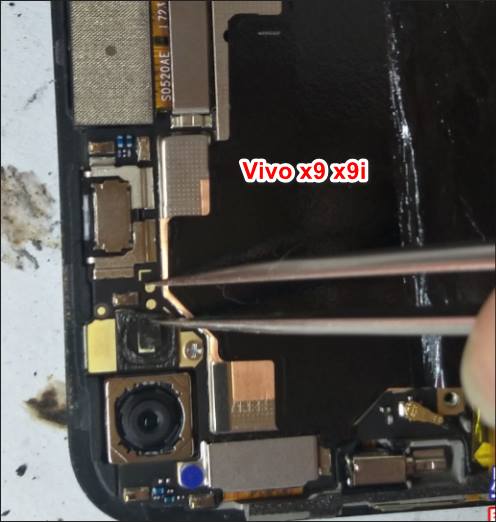
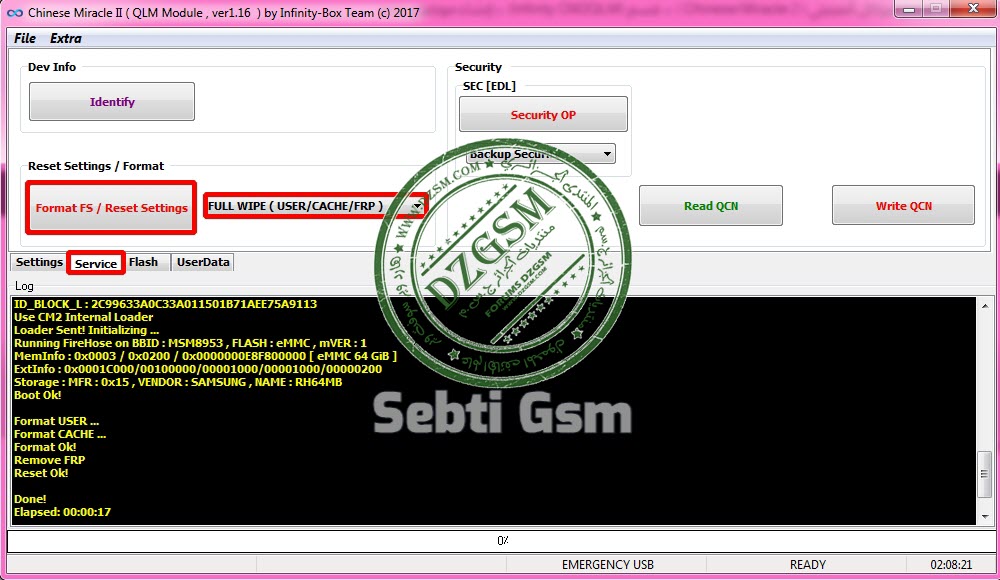
كود:
[LEFT][B][SIZE=2][COLOR="#0000FF"]Operation : Reset Settings [ v1.16 ]
1. Power Off Phone , Remove battery , Insert back
2. PRESS and HOLD BOTH VOLUME KEYS!
3. Insert USB cable. In some cases require use EDL cable or TP to force EDL mode!
Wait for phone...
Device Found!
Initialize ...
ERROR : Fail to init protocol!
HINT : Check cable, connection and drivers!
Reconnect Power/Cable!
Operation : Reset Settings [ v1.16 ]
1. Power Off Phone , Remove battery , Insert back
2. PRESS and HOLD BOTH VOLUME KEYS!
3. Insert USB cable. In some cases require use EDL cable or TP to force EDL mode!
Wait for phone...
Device Found!
Initialize ...
Handshake passed!
ID_BLOCK_I : SnapDragon 625 [MSM8953]
ID_BLOCK_S : 4B417CA7
ID_BLOCK_L : 2A806225D3C241669D3FEECF53675682
ID_BLOCK_L : 2C99633A0C33A011501B71AEE75A9113
Use CM2 Internal Loader
Loader Sent! Initializing ...
Running FireHose on BBID : MSM8953 , FLASH : eMMC , mVER : 1
MemInfo : 0x0003 / 0x0200 / 0x0000000E8F800000 [ eMMC 64 GiB ]
ExtInfo : 0x0001C000/00100000/00001000/00001000/00000200
Storage : MFR : 0x15 , VENDOR : SAMSUNG , NAME : RH64MB
Boot Ok!
Format USER ...
Format CACHE ...
Format Ok!
Remove FRP
Reset Ok!
Done!
Elapsed: 00:00:17
Reconnect Power/Cable!
[/COLOR][/SIZE][/B][/LEFT]

