السلام عليكم ورحمة الله وبركاته
Repair Dead Boot Huawei Y7 Prime 2017 (TRT-L21A) By Medusa Pro
TP

1 تم انشاء ملف SRF من هاتف اخر + ادراج لودر خارجي
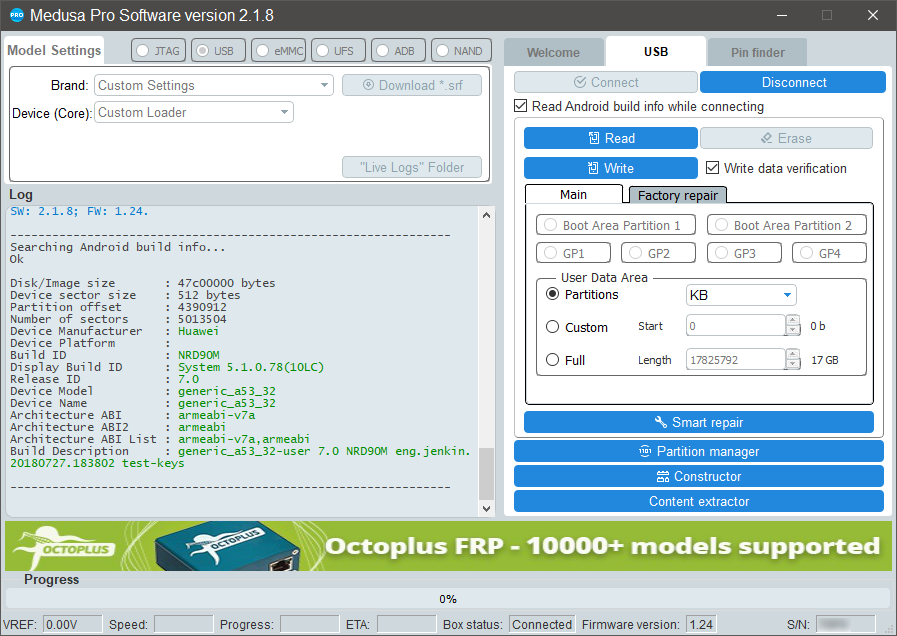
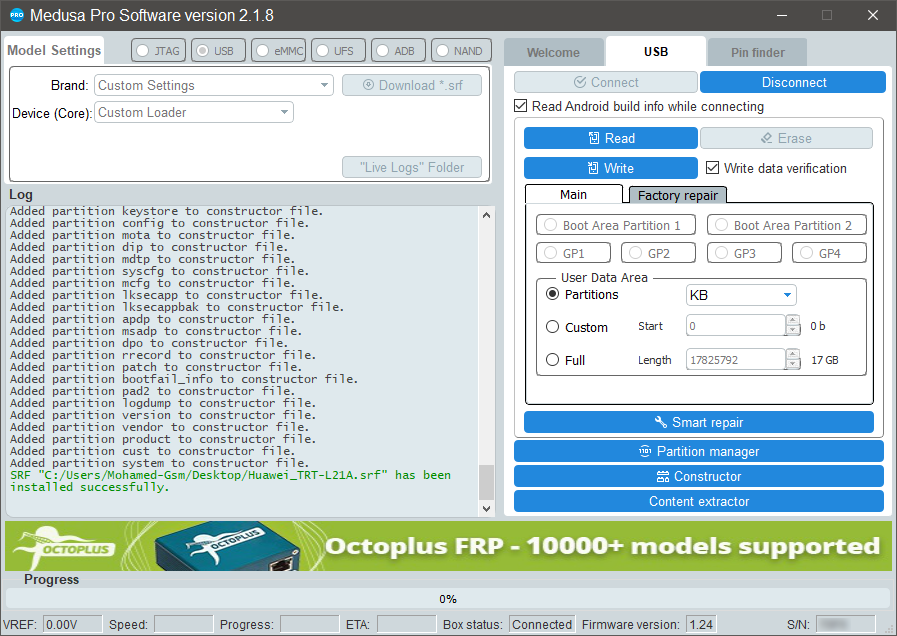
Smart Repair

تم بحمد الله استرجاع الهاتف بدون اي خطا في عملية التصليح
[video=youtube;zv-kEA7GMvw]https://www.youtube.com/watch?v=zv-kEA7GMvw&t=169s[/video]
Repair Dead Boot Huawei Y7 Prime 2017 (TRT-L21A) By Medusa Pro
TP

1 تم انشاء ملف SRF من هاتف اخر + ادراج لودر خارجي
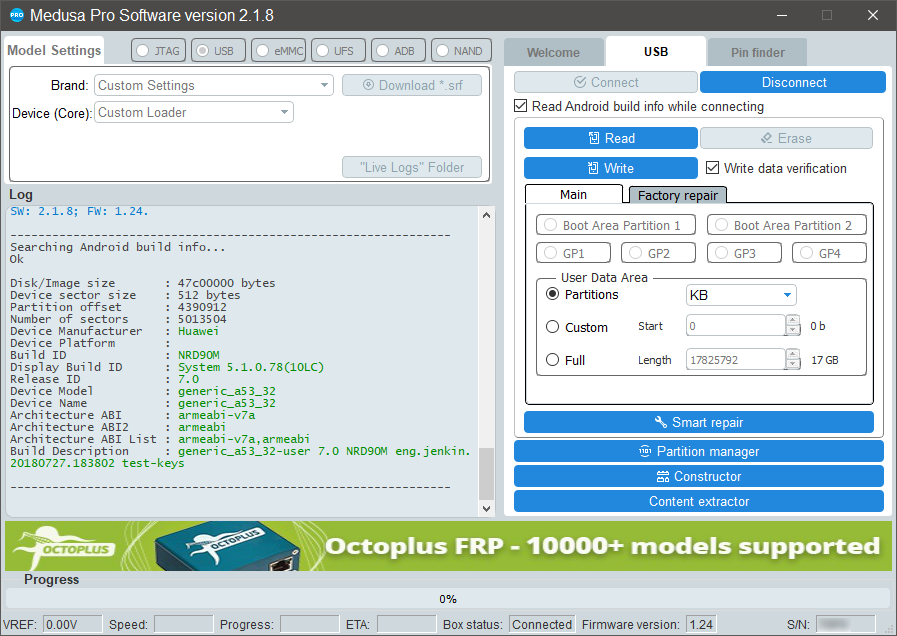
كود:
Model Settings:
Interface : USB
Loading custom loader C:/Users/Mohamed-Gsm/Desktop/TRT-8940.mbn file...
Core : Custom Loader
Loader : TRT-8940.mbn
Connecting...
Sending loader...OK.
Loader successfully initialized.
Device : CoreID_0006B0E1
Core : Custom Loader
Page size : 512 B
Block size : 512 B
Block count : 61071360
Size : 29.12 GB (29820.00 MB)
Connect successful.
---------------------------------------------------------------
SW: 2.1.8; FW: 1.24.
P00: GPT (00000000, 00000022) 17 KB
P01: sbl1 (00000022, 00000400) 512 KB
P02: rpm (00000422, 00000400) 512 KB
P03: tz (00000822, 00001000) 2048 KB
P04: devcfg (00001822, 00000200) 256 KB
P05: sbl1bak (00001A22, 00000400) 512 KB
P06: rpmbak (00001E22, 00000400) 512 KB
P07: tzbak (00002222, 00001000) 2048 KB
P08: devcfgbak (00003222, 00000200) 256 KB
P09: dsp (00003422, 00008000) 16 MB
P10: pad0 (0000B422, 00004BDE) 9.483 MB
P11: aboot (00010000, 00004000) 8 MB
P12: cmnlib (00014000, 00000200) 256 KB
P13: cmnlib64 (00014200, 00000200) 256 KB
P14: keymaster (00014400, 00000200) 256 KB
P15: abootbak (00014600, 00004000) 8 MB
P16: cmnlibbak (00018600, 00000200) 256 KB
P17: cmnlib64bak (00018800, 00000200) 256 KB
P18: keymasterbak (00018A00, 00000200) 256 KB
P19: fsg (00018C00, 00002000) 4 MB
P20: DDR (0001AC00, 00000040) 32 KB
P21: sec (0001AC40, 00000020) 16 KB
P22: devinfo (0001AC60, 00000800) 1024 KB
P23: limits (0001B460, 00000040) 32 KB
P24: oeminfo (00020000, 00020000) 64 MB
P25: misc (00040000, 00002000) 4 MB
P26: modemst1 (00042000, 00002000) 4 MB
P27: modemst2 (00044000, 00002000) 4 MB
P28: fsc (00046000, 00000002) 1024 b
P29: ssd (00046002, 00000010) 8 KB
P30: nff (00046012, 00004000) 8 MB
P31: splash2 (0004A012, 00004000) 8 MB
P32: pad1 (0004E012, 00001FEE) 4087 KB
P33: modem (00050000, 00050000) 160 MB
P34: erecovery (000A0000, 00028000) 80 MB
P35: boot (000C8000, 00028000) 80 MB
P36: recovery (000F0000, 00028000) 80 MB
P37: cache (00120000, 00080000) 256 MB
P38: persist (001A0000, 00020000) 64 MB
P39: log (001C0000, 00020000) 64 MB
P40: keystore (001E0000, 00000400) 512 KB
P41: config (001E0400, 00000400) 512 KB
P42: mota (001E0800, 00000400) 512 KB
P43: dip (001E0C00, 00000800) 1024 KB
P44: mdtp (001E1400, 00010000) 32 MB
P45: syscfg (001F1400, 00000400) 512 KB
P46: mcfg (001F1800, 00002000) 4 MB
P47: lksecapp (001F3800, 00000100) 128 KB
P48: lksecappbak (001F3900, 00000100) 128 KB
P49: apdp (001F3A00, 00000200) 256 KB
P50: msadp (001F3C00, 00000200) 256 KB
P51: dpo (001F3E00, 00000010) 8 KB
P52: rrecord (001F3E10, 00008000) 16 MB
P53: patch (001FBE10, 00010000) 32 MB
P54: bootfail_info (0020BE10, 00001000) 2048 KB
P55: pad2 (0020CE10, 000031F0) 6.242 MB
P56: logdump (00210000, 00020000) 64 MB
P57: version (00230000, 00010000) 32 MB
P58: vendor (00240000, 00130000) 608 MB
P59: product (00370000, 00060000) 192 MB
P60: cust (003D0000, 00060000) 192 MB
P61: system (00430000, 004C8000) 2448 MB
P62: userdata (00900000, 0313DFDF) 24.62 GB
Backuping fsg partition...
Opening C:/Program Files (x86)/Medusa Pro Software/Backups/_fsg_0x18c00_0x2000_21_01_2021_23_06_26.bin file...
Reading. Please wait... Done.
Elapsed time 00:00:00
SW: 2.1.8; FW: 1.24.
Backuping oeminfo partition...
Opening C:/Program Files (x86)/Medusa Pro Software/Backups/_oeminfo_0x20000_0x20000_21_01_2021_23_06_26.bin file...
Reading. Please wait... Done.
Elapsed time 00:00:11
SW: 2.1.8; FW: 1.24.
Backuping modemst1 partition...
Opening C:/Program Files (x86)/Medusa Pro Software/Backups/_modemst1_0x42000_0x2000_21_01_2021_23_06_26.bin file...
Reading. Please wait... Done.
Elapsed time 00:00:00
SW: 2.1.8; FW: 1.24.
Backuping modemst2 partition...
Opening C:/Program Files (x86)/Medusa Pro Software/Backups/_modemst2_0x44000_0x2000_21_01_2021_23_06_26.bin file...
Reading. Please wait... Done.
Elapsed time 00:00:00
SW: 2.1.8; FW: 1.24.
---------------------------------------------------------------
Searching Android build info...
Ok
Disk/Image size : 47c00000 bytes
Device sector size : 512 bytes
Partition offset : 4390912
Number of sectors : 5013504
Device Manufacturer : Huawei
Device Platform :
Build ID : NRD90M
Display Build ID : System 5.1.0.78(10LC)
Release ID : 7.0
Device Model : generic_a53_32
Device Name : generic_a53_32
Architecture ABI : armeabi-v7a
Architecture ABI2 : armeabi
Architecture ABI List : armeabi-v7a,armeabi
Build Description : generic_a53_32-user 7.0 NRD90M eng.jenkin.20180727.183802 test-keys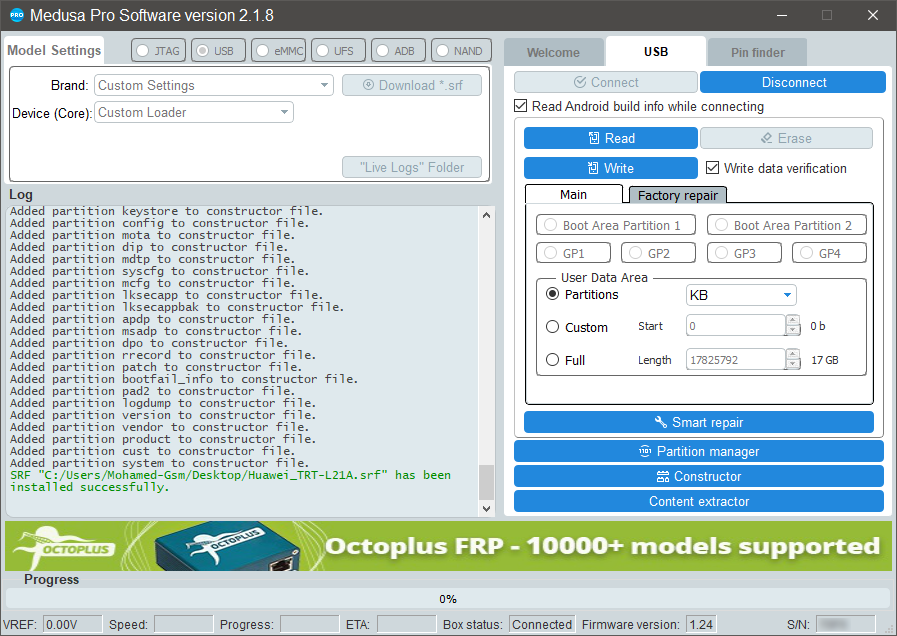
كود:
odel Settings:
Interface : USB
Loading custom loader C:/Users/Mohamed-Gsm/Desktop/TRT-8940.mbn file...
Core : Custom Loader
Loader : TRT-8940.mbn
Connecting...
Sending loader...OK.
Loader successfully initialized.
Device : CoreID_0006B0E1
Core : Custom Loader
Page size : 512 B
Block size : 512 B
Block count : 61071360
Size : 29.12 GB (29820.00 MB)
Connect successful.
---------------------------------------------------------------
SW: 2.1.8; FW: 1.24.
P00: GPT (00000000, 00000022) 17 KB
P01: sbl1 (00000022, 00000400) 512 KB
P02: rpm (00000422, 00000400) 512 KB
P03: tz (00000822, 00001000) 2048 KB
P04: devcfg (00001822, 00000200) 256 KB
P05: sbl1bak (00001A22, 00000400) 512 KB
P06: rpmbak (00001E22, 00000400) 512 KB
P07: tzbak (00002222, 00001000) 2048 KB
P08: devcfgbak (00003222, 00000200) 256 KB
P09: dsp (00003422, 00008000) 16 MB
P10: pad0 (0000B422, 00004BDE) 9.483 MB
P11: aboot (00010000, 00004000) 8 MB
P12: cmnlib (00014000, 00000200) 256 KB
P13: cmnlib64 (00014200, 00000200) 256 KB
P14: keymaster (00014400, 00000200) 256 KB
P15: abootbak (00014600, 00004000) 8 MB
P16: cmnlibbak (00018600, 00000200) 256 KB
P17: cmnlib64bak (00018800, 00000200) 256 KB
P18: keymasterbak (00018A00, 00000200) 256 KB
P19: fsg (00018C00, 00002000) 4 MB
P20: DDR (0001AC00, 00000040) 32 KB
P21: sec (0001AC40, 00000020) 16 KB
P22: devinfo (0001AC60, 00000800) 1024 KB
P23: limits (0001B460, 00000040) 32 KB
P24: oeminfo (00020000, 00020000) 64 MB
P25: misc (00040000, 00002000) 4 MB
P26: modemst1 (00042000, 00002000) 4 MB
P27: modemst2 (00044000, 00002000) 4 MB
P28: fsc (00046000, 00000002) 1024 b
P29: ssd (00046002, 00000010) 8 KB
P30: nff (00046012, 00004000) 8 MB
P31: splash2 (0004A012, 00004000) 8 MB
P32: pad1 (0004E012, 00001FEE) 4087 KB
P33: modem (00050000, 00050000) 160 MB
P34: erecovery (000A0000, 00028000) 80 MB
P35: boot (000C8000, 00028000) 80 MB
P36: recovery (000F0000, 00028000) 80 MB
P37: cache (00120000, 00080000) 256 MB
P38: persist (001A0000, 00020000) 64 MB
P39: log (001C0000, 00020000) 64 MB
P40: keystore (001E0000, 00000400) 512 KB
P41: config (001E0400, 00000400) 512 KB
P42: mota (001E0800, 00000400) 512 KB
P43: dip (001E0C00, 00000800) 1024 KB
P44: mdtp (001E1400, 00010000) 32 MB
P45: syscfg (001F1400, 00000400) 512 KB
P46: mcfg (001F1800, 00002000) 4 MB
P47: lksecapp (001F3800, 00000100) 128 KB
P48: lksecappbak (001F3900, 00000100) 128 KB
P49: apdp (001F3A00, 00000200) 256 KB
P50: msadp (001F3C00, 00000200) 256 KB
P51: dpo (001F3E00, 00000010) 8 KB
P52: rrecord (001F3E10, 00008000) 16 MB
P53: patch (001FBE10, 00010000) 32 MB
P54: bootfail_info (0020BE10, 00001000) 2048 KB
P55: pad2 (0020CE10, 000031F0) 6.242 MB
P56: logdump (00210000, 00020000) 64 MB
P57: version (00230000, 00010000) 32 MB
P58: vendor (00240000, 00130000) 608 MB
P59: product (00370000, 00060000) 192 MB
P60: cust (003D0000, 00060000) 192 MB
P61: system (00430000, 004C8000) 2448 MB
P62: userdata (00900000, 0313DFDF) 24.62 GB
Backuping fsg partition...
Opening C:/Program Files (x86)/Medusa Pro Software/Backups/_fsg_0x18c00_0x2000_21_01_2021_23_06_26.bin file...
Reading. Please wait... Done.
Elapsed time 00:00:00
SW: 2.1.8; FW: 1.24.
Backuping oeminfo partition...
Opening C:/Program Files (x86)/Medusa Pro Software/Backups/_oeminfo_0x20000_0x20000_21_01_2021_23_06_26.bin file...
Reading. Please wait... Done.
Elapsed time 00:00:11
SW: 2.1.8; FW: 1.24.
Backuping modemst1 partition...
Opening C:/Program Files (x86)/Medusa Pro Software/Backups/_modemst1_0x42000_0x2000_21_01_2021_23_06_26.bin file...
Reading. Please wait... Done.
Elapsed time 00:00:00
SW: 2.1.8; FW: 1.24.
Backuping modemst2 partition...
Opening C:/Program Files (x86)/Medusa Pro Software/Backups/_modemst2_0x44000_0x2000_21_01_2021_23_06_26.bin file...
Reading. Please wait... Done.
Elapsed time 00:00:00
SW: 2.1.8; FW: 1.24.
---------------------------------------------------------------
Searching Android build info...
Ok
Disk/Image size : 47c00000 bytes
Device sector size : 512 bytes
Partition offset : 4390912
Number of sectors : 5013504
Device Manufacturer : Huawei
Device Platform :
Build ID : NRD90M
Display Build ID : System 5.1.0.78(10LC)
Release ID : 7.0
Device Model : generic_a53_32
Device Name : generic_a53_32
Architecture ABI : armeabi-v7a
Architecture ABI2 : armeabi
Architecture ABI List : armeabi-v7a,armeabi
Build Description : generic_a53_32-user 7.0 NRD90M eng.jenkin.20180727.183802 test-keys
---------------------------------------------------------------
Added partition GPT to constructor file.
Added partition sbl1 to constructor file.
Added partition rpm to constructor file.
Added partition tz to constructor file.
Added partition devcfg to constructor file.
Added partition sbl1bak to constructor file.
Added partition rpmbak to constructor file.
Added partition tzbak to constructor file.
Added partition devcfgbak to constructor file.
Added partition dsp to constructor file.
Added partition pad0 to constructor file.
Added partition aboot to constructor file.
Added partition cmnlib to constructor file.
Added partition cmnlib64 to constructor file.
Added partition keymaster to constructor file.
Added partition abootbak to constructor file.
Added partition cmnlibbak to constructor file.
Added partition cmnlib64bak to constructor file.
Added partition keymasterbak to constructor file.
Added partition fsg to constructor file.
Added partition DDR to constructor file.
Added partition sec to constructor file.
Added partition devinfo to constructor file.
Added partition limits to constructor file.
Added partition oeminfo to constructor file.
Added partition misc to constructor file.
Added partition modemst1 to constructor file.
Added partition modemst2 to constructor file.
Added partition fsc to constructor file.
Added partition ssd to constructor file.
Added partition nff to constructor file.
Added partition splash2 to constructor file.
Added partition pad1 to constructor file.
Added partition modem to constructor file.
Added partition erecovery to constructor file.
Added partition boot to constructor file.
Added partition recovery to constructor file.
Added partition cache to constructor file.
Added partition persist to constructor file.
Added partition log to constructor file.
Added partition keystore to constructor file.
Added partition config to constructor file.
Added partition mota to constructor file.
Added partition dip to constructor file.
Added partition mdtp to constructor file.
Added partition syscfg to constructor file.
Added partition mcfg to constructor file.
Added partition lksecapp to constructor file.
Added partition lksecappbak to constructor file.
Added partition apdp to constructor file.
Added partition msadp to constructor file.
Added partition dpo to constructor file.
Added partition rrecord to constructor file.
Added partition patch to constructor file.
Added partition bootfail_info to constructor file.
Added partition pad2 to constructor file.
Added partition logdump to constructor file.
Added partition version to constructor file.
Added partition vendor to constructor file.
Added partition product to constructor file.
Added partition cust to constructor file.
Added partition system to constructor file.
SRF "C:/Users/Mohamed-Gsm/Desktop/Huawei_TRT-L21A.srf" has been installed successfully.Smart Repair

كود:
SRF "C:/Users/Mohamed-Gsm/Desktop/Huawei_TRT-L21A.srf" has been installed successfully.
Model Settings:
Interface : USB
Brand : Huawei
Model : TRT-L21A
SRF : C:/Users/Mohamed-Gsm/Desktop/Huawei_TRT-L21A.srf
Core : Custom Loader
Loader : Custom Loader
Connecting...
Sending loader...OK.
Loader successfully initialized.
Device : CoreID_0006B0E1
Core : Custom Loader
Page size : 512 B
Block size : 512 B
Block count : 61071360
Size : 29.12 GB (29820.00 MB)
Connect successful.
---------------------------------------------------------------
SW: 2.1.8; FW: 1.24.
P00: GPT (00000000, 00000022) 17 KB
P01: sbl1 (00000022, 00000400) 512 KB
P02: rpm (00000422, 00000400) 512 KB
P03: tz (00000822, 00001000) 2048 KB
P04: devcfg (00001822, 00000200) 256 KB
P05: sbl1bak (00001A22, 00000400) 512 KB
P06: rpmbak (00001E22, 00000400) 512 KB
P07: tzbak (00002222, 00001000) 2048 KB
P08: devcfgbak (00003222, 00000200) 256 KB
P09: dsp (00003422, 00008000) 16 MB
P10: pad0 (0000B422, 00004BDE) 9.483 MB
P11: aboot (00010000, 00004000) 8 MB
P12: cmnlib (00014000, 00000200) 256 KB
P13: cmnlib64 (00014200, 00000200) 256 KB
P14: keymaster (00014400, 00000200) 256 KB
P15: abootbak (00014600, 00004000) 8 MB
P16: cmnlibbak (00018600, 00000200) 256 KB
P17: cmnlib64bak (00018800, 00000200) 256 KB
P18: keymasterbak (00018A00, 00000200) 256 KB
P19: fsg (00018C00, 00002000) 4 MB
P20: DDR (0001AC00, 00000040) 32 KB
P21: sec (0001AC40, 00000020) 16 KB
P22: devinfo (0001AC60, 00000800) 1024 KB
P23: limits (0001B460, 00000040) 32 KB
P24: oeminfo (00020000, 00020000) 64 MB
P25: misc (00040000, 00002000) 4 MB
P26: modemst1 (00042000, 00002000) 4 MB
P27: modemst2 (00044000, 00002000) 4 MB
P28: fsc (00046000, 00000002) 1024 b
P29: ssd (00046002, 00000010) 8 KB
P30: nff (00046012, 00004000) 8 MB
P31: splash2 (0004A012, 00004000) 8 MB
P32: pad1 (0004E012, 00001FEE) 4087 KB
P33: modem (00050000, 00050000) 160 MB
P34: erecovery (000A0000, 00028000) 80 MB
P35: boot (000C8000, 00028000) 80 MB
P36: recovery (000F0000, 00028000) 80 MB
P37: cache (00120000, 00080000) 256 MB
P38: persist (001A0000, 00020000) 64 MB
P39: log (001C0000, 00020000) 64 MB
P40: keystore (001E0000, 00000400) 512 KB
P41: config (001E0400, 00000400) 512 KB
P42: mota (001E0800, 00000400) 512 KB
P43: dip (001E0C00, 00000800) 1024 KB
P44: mdtp (001E1400, 00010000) 32 MB
P45: syscfg (001F1400, 00000400) 512 KB
P46: mcfg (001F1800, 00002000) 4 MB
P47: lksecapp (001F3800, 00000100) 128 KB
P48: lksecappbak (001F3900, 00000100) 128 KB
P49: apdp (001F3A00, 00000200) 256 KB
P50: msadp (001F3C00, 00000200) 256 KB
P51: dpo (001F3E00, 00000010) 8 KB
P52: rrecord (001F3E10, 00008000) 16 MB
P53: patch (001FBE10, 00010000) 32 MB
P54: bootfail_info (0020BE10, 00001000) 2048 KB
P55: pad2 (0020CE10, 000031F0) 6.242 MB
P56: logdump (00210000, 00020000) 64 MB
P57: version (00230000, 00010000) 32 MB
P58: vendor (00240000, 00130000) 608 MB
P59: product (00370000, 00060000) 192 MB
P60: cust (003D0000, 00060000) 192 MB
P61: system (00430000, 004C8000) 2448 MB
P62: userdata (00900000, 0313DFDF) 24.62 GB
Backuping fsg partition...
Opening C:/Program Files (x86)/Medusa Pro Software/Backups/_fsg_0x18c00_0x2000_21_01_2021_23_26_46.bin file...
Reading. Please wait... Done.
Elapsed time 00:00:00
SW: 2.1.8; FW: 1.24.
Backuping oeminfo partition...
Opening C:/Program Files (x86)/Medusa Pro Software/Backups/_oeminfo_0x20000_0x20000_21_01_2021_23_26_46.bin file...
Reading. Please wait... Done.
Elapsed time 00:00:11
SW: 2.1.8; FW: 1.24.
Backuping modemst1 partition...
Opening C:/Program Files (x86)/Medusa Pro Software/Backups/_modemst1_0x42000_0x2000_21_01_2021_23_26_46.bin file...
Reading. Please wait... Done.
Elapsed time 00:00:00
SW: 2.1.8; FW: 1.24.
Backuping modemst2 partition...
Opening C:/Program Files (x86)/Medusa Pro Software/Backups/_modemst2_0x44000_0x2000_21_01_2021_23_26_46.bin file...
Reading. Please wait... Done.
Elapsed time 00:00:00
SW: 2.1.8; FW: 1.24.
---------------------------------------------------------------
Searching Android build info...
Ok
Disk/Image size : 47c00000 bytes
Device sector size : 512 bytes
Partition offset : 4390912
Number of sectors : 5013504
Device Manufacturer : Huawei
Device Platform :
Build ID : NRD90M
Display Build ID : System 5.1.0.78(10LC)
Release ID : 7.0
Device Model : generic_a53_32
Device Name : generic_a53_32
Architecture ABI : armeabi-v7a
Architecture ABI2 : armeabi
Architecture ABI List : armeabi-v7a,armeabi
Build Description : generic_a53_32-user 7.0 NRD90M eng.jenkin.20180727.183802 test-keys
---------------------------------------------------------------
Repairing from file "C:/Users/Mohamed-Gsm/Desktop/Huawei_TRT-L21A.srf".
Write data verification is enabled.
Writing GPT partition... Done.
Writing sbl1 partition... Done.
Writing rpm partition... Done.
Writing tz partition... Done.
Writing devcfg partition... Done.
Writing sbl1bak partition... Done.
Writing rpmbak partition... Done.
Writing tzbak partition... Done.
Writing devcfgbak partition... Done.
Writing dsp partition... Done.
Writing pad0 partition... Done.
Writing aboot partition... Done.
Writing cmnlib partition... Done.
Writing cmnlib64 partition... Done.
Writing keymaster partition... Done.
Writing abootbak partition... Done.
Writing cmnlibbak partition... Done.
Writing cmnlib64bak partition... Done.
Writing keymasterbak partition... Done.
Writing fsg partition... Done.
Writing DDR partition... Done.
Writing sec partition... Done.
Writing devinfo partition... Done.
Writing limits partition... Done.
Writing oeminfo partition... Done.
Writing misc partition... Done.
Writing modemst1 partition... Done.
Writing modemst2 partition... Done.
Writing fsc partition... Done.
Writing ssd partition... Done.
Writing nff partition... Done.
Writing splash2 partition... Done.
Writing pad1 partition... Done.
Writing modem partition... Done.
Writing erecovery partition... Done.
Writing boot partition... Done.
Writing recovery partition... Done.
Writing cache partition... Done.
Writing persist partition... Done.
Writing log partition... Done.
Writing keystore partition... Done.
Writing config partition... Done.
Writing mota partition... Done.
Writing dip partition... Done.
Writing mdtp partition... Done.
Writing syscfg partition... Done.
Writing mcfg partition... Done.
Writing lksecapp partition... Done.
Writing lksecappbak partition... Done.
Writing apdp partition... Done.
Writing msadp partition... Done.
Writing dpo partition... Done.
Writing rrecord partition... Done.
Writing patch partition... Done.
Writing bootfail_info partition... Done.
Writing pad2 partition... Done.
Writing logdump partition... Done.
Writing version partition... Done.
Writing vendor partition... Done.
Writing product partition... Done.
Writing cust partition... Done.
Writing system partition... Done.
[COLOR="#008000"]Smart Repair is successfully complete.
[/COLOR]SW: 2.1.8; FW: 1.24.
Disconnected.تم بحمد الله استرجاع الهاتف بدون اي خطا في عملية التصليح
[video=youtube;zv-kEA7GMvw]https://www.youtube.com/watch?v=zv-kEA7GMvw&t=169s[/video]
