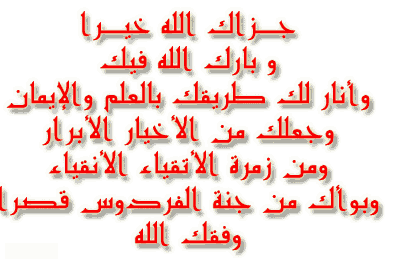السلام عليكم ورحمة الله وبركاته
برمجة واصلاح ذاكرة condor ALLURE A100
واضافة ملف الاصلاح BOOT PARTITION1 - BOOT PARTITION2 .-EXT CDS
واضافة SRF REPAIRE و FULL DUMP
[/COLOR]

INFO معلومات هاتف

برمجة واصلاح ذاكرة condor ALLURE A100
واضافة ملف الاصلاح BOOT PARTITION1 - BOOT PARTITION2 .-EXT CDS
واضافة SRF REPAIRE و FULL DUMP
[/COLOR]
كود:
Model Settings:
Interface : eMMC
Voltage : 2.8V
Bus Mode : 1 bit
Bus speed : Auto
Connecting...
Device : Samsung eMMC CWBD3R
Page size : 512 B
Block size : 512 B
Block count : 122142720
Size : 58.24 GB (59640.00 MB)
---------------------------------------------------------------
CID Info
CID : 1501004357424433520214F2B22782A3
Manufacturer ID : 0X15
Device/BGA : BGA (Discrete embedded)
OEM/Application ID : 0X00
Product name : CWBD3R
Product revision : 0.2
Product serial number : (hex) 14F2B227
Manufacturing date : 08/2015
---------------------------------------------------------------
CSD Info
CSD : D02701320F5903FFF6DBFFEF92404009
CSD structure : CSD version No. 1.2
SPEC version : 4.1, 4.2, 4.3, 4.4, 4.41, 4.5,
4.51, 5.0, 5.01, 5.1
Data read access time1: 15 ms
TRAN speed : 26 MHz
READ block length : 512 Bytes
WP group enable : YES
PERM_WRITE_PROTECT : NO
TMP_WRITE_PROTECT : NO
---------------------------------------------------------------
EXTCSD Info
Revision 1.7 (for MMC v5.0, v5.01)
Erase block size : 512 Kbytes
Boot1 size : 4096 Kbytes
Boot2 size : 4096 Kbytes
RPMB size : 4096 Kbytes
Partition config : (0x48) 01001000
Boot partition enable : Boot partition 1
(Bus width = 1Bit)
Boot ACK : Boot acknowledge sent during boot operation Bit
Boot bus conditions : (0x00) 00000000
Boot bus width : x1 (sdr) or x4 (ddr) bus width in boot operation mode (default)
Reset boot bus conditions : Reset bus width to x1, single data rate and backward compatible timings after boot operation (default)
Boot mode : Use single data rate + backward compatible timings in boot operation (default)
RST_n function : (0x01) RST_n signal is permanently enabled
Partitioning support : Device supports partitioning features
Enhanced attribute : Device can have enhanced technological features in partitions and user data area.
Max enhanced data size: 20357120 Kbytes
Partitions attribute : 0x0
Part setting completed: 0x0
GP partition 1 size : 0 b
GP partition 2 size : 0 b
GP partition 3 size : 0 b
GP partition 4 size : 0 b
Enhanced area size : (0x0) 0 b
Enhanced area start : (0x0) 0 b
Backup EXT_CSD saved to file C:/Program Files/Medusa Pro Software/EXT_CSD Backups/CWBD3R_26_12_2020_21_08_16.bin.
Connect successful.
كود:
---------------------------------------------------------------Repairing from file "C:/Users/m/Desktop/allur a100/condor _allure a100 by dahmani med.srf".
Write data verification is enabled.
Switched to boot area partition 1.
Writing BOOT1 partition... Done.
Switched to boot area partition 2.
Writing BOOT2 partition... Done.
Switched to user area.
Writing GPT partition... Done.
Writing proinfo partition... Done.
Writing nvram partition... Done.
Writing protect1 partition... Done.
Writing protect2 partition... Done.
Writing seccfg partition... Done.
Writing lk partition... Done.
Writing boot partition... Done.
Writing recovery partition... Done.
Writing secro partition... Done.
Writing para partition... Done.
Writing logo partition... Done.
Writing frp partition... Done.
Writing expdb partition... Done.
Writing tee1 partition... Done.
Writing tee2 partition... Done.
Smart Repair is successfully complete.
SW: 2.1.4; FW: 1.24.
Disconnected.INFO معلومات هاتف
كود:
Please disconnect battery and USB cable.
Model Settings:
Interface : eMMC
Brand : condor
Model : allure a100
SRF : C:/Users/m/Desktop/allur a100/condor _allure a100 by dahmani med.srf
Voltage : 2.8V
Bus Mode : 1 bit
Bus speed : Auto
Connecting...
Device : Samsung eMMC CWBD3R
Page size : 512 B
Block size : 512 B
Block count : 122142720
Size : 58.24 GB (59640.00 MB)
---------------------------------------------------------------
CID Info
CID : 1501004357424433520214F2B22782A3
Manufacturer ID : 0X15
Device/BGA : BGA (Discrete embedded)
OEM/Application ID : 0X00
Product name : CWBD3R
Product revision : 0.2
Product serial number : (hex) 14F2B227
Manufacturing date : 08/2015
---------------------------------------------------------------
CSD Info
CSD : D02701320F5903FFF6DBFFEF92404009
CSD structure : CSD version No. 1.2
SPEC version : 4.1, 4.2, 4.3, 4.4, 4.41, 4.5,
4.51, 5.0, 5.01, 5.1
Data read access time1: 15 ms
TRAN speed : 26 MHz
READ block length : 512 Bytes
WP group enable : YES
PERM_WRITE_PROTECT : NO
TMP_WRITE_PROTECT : NO
---------------------------------------------------------------
EXTCSD Info
Revision 1.7 (for MMC v5.0, v5.01)
Erase block size : 512 Kbytes
Boot1 size : 4096 Kbytes
Boot2 size : 4096 Kbytes
RPMB size : 4096 Kbytes
Partition config : (0x48) 01001000
Boot partition enable : Boot partition 1
(Bus width = 1Bit)
Boot ACK : Boot acknowledge sent during boot operation Bit
Boot bus conditions : (0x00) 00000000
Boot bus width : x1 (sdr) or x4 (ddr) bus width in boot operation mode (default)
Reset boot bus conditions : Reset bus width to x1, single data rate and backward compatible timings after boot operation (default)
Boot mode : Use single data rate + backward compatible timings in boot operation (default)
RST_n function : (0x01) RST_n signal is permanently enabled
Partitioning support : Device supports partitioning features
Enhanced attribute : Device can have enhanced technological features in partitions and user data area.
Max enhanced data size: 20357120 Kbytes
Partitions attribute : 0x0
Part setting completed: 0x0
GP partition 1 size : 0 b
GP partition 2 size : 0 b
GP partition 3 size : 0 b
GP partition 4 size : 0 b
Enhanced area size : (0x0) 0 b
Enhanced area start : (0x0) 0 b
Backup EXT_CSD saved to file C:/Program Files/Medusa Pro Software/EXT_CSD Backups/CWBD3R_26_12_2020_21_32_29.bin.
Connect successful.
---------------------------------------------------------------
SW: 2.1.4; FW: 1.24.
P00: GPT (00000000, 00000400) 512 KB
P01: proinfo (00000400, 00001800) 3072 KB
P02: nvram (00001C00, 00002800) 5 MB
P03: protect1 (00004400, 00005000) 10 MB
P04: protect2 (00009400, 00005000) 10 MB
P05: seccfg (0000E400, 00000200) 256 KB
P06: lk (0000E600, 00000300) 384 KB
P07: boot (0000E900, 00008000) 16 MB
P08: recovery (00016900, 00008000) 16 MB
P09: secro (0001E900, 00003000) 6 MB
P10: para (00021900, 00000400) 512 KB
P11: logo (00021D00, 00004000) 8 MB
P12: frp (00025D00, 00000800) 1024 KB
P13: expdb (00026500, 00005000) 10 MB
P14: tee1 (0002B500, 00002800) 5 MB
P15: tee2 (0002DD00, 00006300) 12.38 MB
P16: system (00034000, 0059C000) 2872 MB
P17: cache (005D0000, 000D4000) 424 MB
P18: userdata (006A4000, 06DCFC00) 54.91 GB
P19: flashinfo (07473C00, 00008000) 16 MB
---------------------------------------------------------------Searching Android build info...
Ok
Disk/Image size : 8f800000 bytes
Device sector size : 512 bytes
Partition offset : 212992
Number of sectors : 5881856
[COLOR="#FF0000"]Device Manufacturer : condor
[/COLOR]Device Platform : mt6795
Build ID : LMY47I
[COLOR="#FF0000"]Display Build ID : PGN607
[/COLOR]Release ID : 5.1
[COLOR="#800080"]Device Model : PGN607
Device Name : PGN607
Architecture ABI : arm64-v8a
[/COLOR]Architecture ABI List : arm64-v8a,armeabi-v7a,armeabi
Build Description : full_gionee6795_lwt_l1-user 5.1 LMY47I 1439267902 release-keys