السلام عليكم و رحمة الله تعالى و بركاته
تم بحمد الله سحب فلاشة هاتف ACE URBAN 1 Pro 8.1.0 AS0518 V11 20190122 على العملاق CM2 واجهة MT2 + سكاتر فول دامب ميراكل بوكس
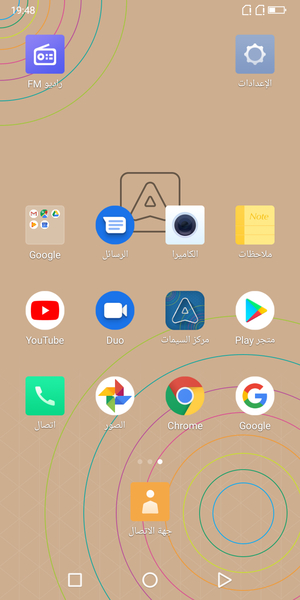
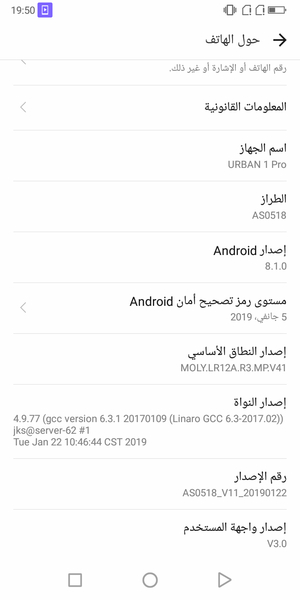
CM2 DONGLE
انفو الهاتف
تم بحمد الله سحب فلاشة هاتف ACE URBAN 1 Pro 8.1.0 AS0518 V11 20190122 على العملاق CM2 واجهة MT2 + سكاتر فول دامب ميراكل بوكس
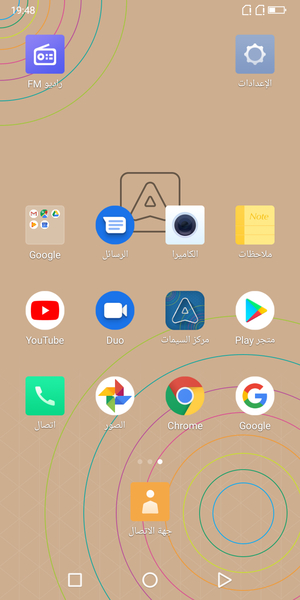
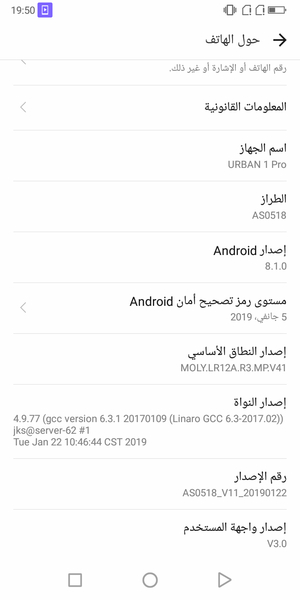
CM2 DONGLE
انفو الهاتف
كود:
[LEFT]Operation : Identify [ v2.09 ]
Mode : FLASH
1. Make sure device is powered off. Power off, if need. Wait 20 seconds after
2. Insert USB cable in phone
Waiting for device connection ...
PTFN : MediaTek PreLoader USB VCOM (Android) (COM40)
MODE : [SIZE=4][COLOR=#FF0000]0_base : BASE_v2012[/COLOR][/SIZE] | Manual : Disabled
Boot done!
Patch Level : O11019
Display ID : [SIZE=4][COLOR=#FF0000]AS0518_V11_20190122[/COLOR][/SIZE]
Ver. CodeName : REL
Ver. Release : [SIZE=4][COLOR=#FF0000]8.1.0[/COLOR][/SIZE]
Sec. Patch : 2019-01-05
Build Time : 1548123698
Product Model : [SIZE=4][COLOR=#FF0000]URBAN 1 Pro[/COLOR][/SIZE]
Product Brand : ACE
Product Name : [SIZE=4][COLOR=#FF0000]AS0518[/COLOR][/SIZE]
Product Device : AS0518
Product Manfct : ACE France
Product Info : AS0518
Product Board : k62v1_64_bsp
Board Platform : [SIZE=4][COLOR=#FF0000]mt6765[/COLOR][/SIZE]
USERDATA : ENCRYPTED
STORAGE : LifeStatus : OK!
Done!
Elapsed: 00:00:20[/LEFT]بيانات سحب الفلاشة
كود:
[LEFT]Operation : Read Firmware [ v2.09 ]
ExtSparse : Enabled
ForceRead : Disabled
1. Make sure device is powered off. Power off, if need. Wait 20 seconds after
2. Insert USB cable in phone
Waiting for device connection ...
Boot done!
Patch Level : O11019
Display ID : AS0518_V11_20190122
Ver. CodeName : REL
Ver. Release : 8.1.0
Sec. Patch : 2019-01-05
Build Time : 1548123698
Product Model : URBAN 1 Pro
Product Brand : ACE
Product Name : AS0518
Product Device : AS0518
Product Manfct : ACE France
Product Info : AS0518
Product Board : k62v1_64_bsp
Board Platform : mt6765
[SIZE=4][COLOR=#FF0000]MT6765__ACE_France__URBAN_1_Pro__8.1.0__AS0518_V11 _20190122__O11019__AS0518[/COLOR][/SIZE]
Read : preloader.bin
Read : recovery.img
Read : proinfo.img
Read : md1rom.img
Read : spmfw.img
Read : tinysys-scp.bin
Read : tinysys-sspm.bin
Read : nvram.bin
Read : lk.bin
Read : boot.img
Read : logo.bin
Read : odmdtbo.img
Read : tz.img
Read : vendor.img
ExtSparse : Compression ratio : 54%
Read : system.img
ExtSparse : Compression ratio : 29%
Read : cache.img
Read : userdata.img
FW Size : 2.97 GB
Android Info saved : _Android_info.txt
Scatter : [SIZE=4][COLOR=#FF0000]MT6765_Android_scatter.txt[/COLOR][/SIZE]
Saved to : D:\ace urban 1 pro\MT6765__ACE_France__URBAN_1_Pro__8.1.0__AS0518 _V11_20190122__O11019__AS0518\
Done!
Elapsed: 00:04:19[/LEFT]فيديو يوضح عملية السحب
[video=youtube_share;TnxC4dNAzco]https://youtu.be/TnxC4dNAzco[/video]
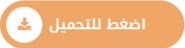
--------------------------------------------------------------------------
MIRACLE BOX
تنويه : استخدمت ملفات تبويت خارجية
انفو الهاتف
[video=youtube_share;TnxC4dNAzco]https://youtu.be/TnxC4dNAzco[/video]
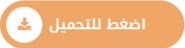
--------------------------------------------------------------------------
MIRACLE BOX
تنويه : استخدمت ملفات تبويت خارجية
انفو الهاتف
كود:
[LEFT] 1. Power Off Phone , Remove Battery, Insert Battery Back
2. Insert USB cable. In some cases Required Hold BootKey
3. Use Miracle Boot Key In cases Boot key not Find
4. Battery Should be Charged more then 50%
Waiting for USB Port...
Set COM40
Connecting to Phone,Wait..
Connected to Phone.
CPU: [SIZE=4][COLOR=#FF0000]MT6765[/COLOR][/SIZE] SW:0000 Ver: CA00
[SIZE=4][COLOR=#FF0000]Downloading Boot(External)[/COLOR][/SIZE] ...
EMMC Size: 0x03A3E00000
Flash Type: EMMC
INT/EXT RAM Size: 0x38000/0x80000000
Reading infr(EMMC)...
id:[SIZE=4][COLOR=#FF0000]AS0518_V11_20190122[/COLOR][/SIZE]
version:[SIZE=4][COLOR=#FF0000]8.1.0[/COLOR][/SIZE]
model:[SIZE=4][COLOR=#FF0000]URBAN 1 Pro[/COLOR][/SIZE]
brand:[SIZE=4][COLOR=#FF0000]ACE[/COLOR][/SIZE]
manufacturer:ACE France
Done.[/LEFT]بيانات سحب الفلاشة
كود:
[LEFT] 1. Power Off Phone , Remove Battery, Insert Battery Back
2. Insert USB cable. In some cases Required Hold BootKey
3. Use Miracle Boot Key In cases Boot key not Find
4. Battery Should be Charged more then 50%
Waiting for USB Port...
Set COM40
Connecting to Phone,Wait..
Connected to Phone.
CPU: MT6765 SW:0000 Ver: CA00
[SIZE=4][COLOR=#FF0000]Downloading Boot(External)[/COLOR][/SIZE] ...
EMMC Size: 0x03A3E00000
Flash Type: EMMC
INT/EXT RAM Size: 0x38000/0x80000000
Reading preloader...
Reading pgpt...
Reading boot_para...
Reading recovery...
Reading para...
Reading expdb...
Reading nvcfg...
Reading nvdata...
Reading metadata...
Reading protect1...
Reading protect2...
Reading seccfg...
Reading sec1...
Reading proinfo...
Reading md1img...
Reading spmfw...
Reading scp1...
Reading scp2...
Reading sspm_1...
Reading sspm_2...
Reading gz1...
Reading gz2...
Reading lk...
Reading lk2...
Reading boot...
Reading logo...
Reading odmdtbo...
Reading tee1...
Reading tee2...
Reading vendor...
Reading system...
Reading cache...
Reading otp...
[SIZE=4][COLOR=#FF0000]Saving as scatter file[/COLOR][/SIZE]...
>>Done![/LEFT]المرفقات
التعديل الأخير:
