- إنضم
- 19 ماي 2016
- المشاركات
- 1,868
- مستوى التفاعل
- 1,658
- النقاط
- 113

سوف نتطرق في هدا الشرح لعملية حدف حساب غوغل لهواوي Y7 2019 -DUB-LX1 + سحب الفلاشة بواسطة Ultimate Multi Tool - QcFire
جربت كل الثغرات لكن دون جدوى
- TEST POINT
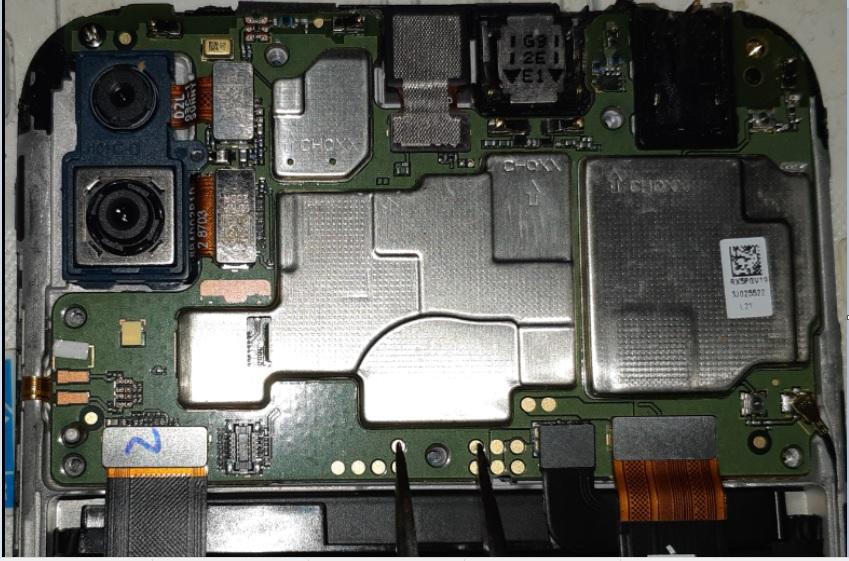
-حدفــFRP
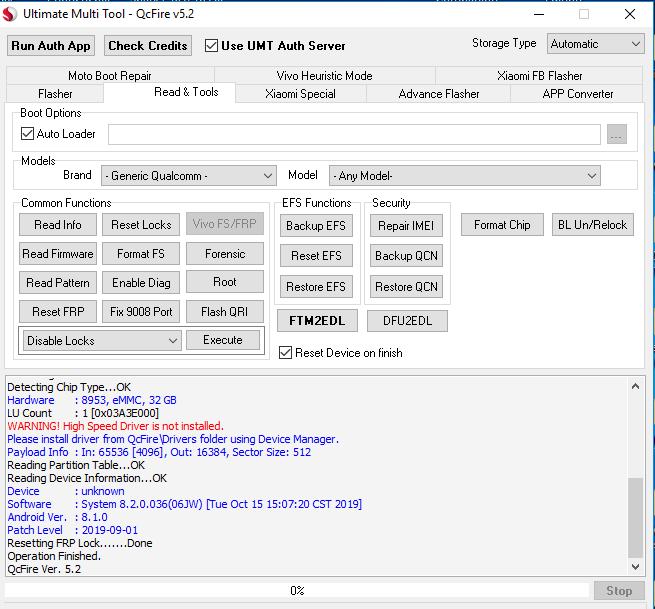
كود:
Operation : Reset FRPChecking for existing devices...Not Found
Turn Off phone, hold Vol UP + Vol DOWN and insert USB cable.
Some phones may need Special Boot Cable or TestPoint for EDL mode.
Found Port : Qualcomm HS-USB QDLoader 9008 (COM32)
Driver Info : Qualcomm Incorporated, qcusbser.sys, 2.1.2.7
Connecting to phone...OK
Waiting for response...OK
Init Handshake Sequence...OK
Hardware ID : E1A00900 [8953] 65001500
OPK_DATA : 3B48AE9023196AE5C8162BCE65CB66E9636C784CB52A55046D15110FD8B11688
Initializing Protocol...OK
Using Auto Loader Selection [1]
Preparing Loader...Done
Sending Loader [8953_030]...Done
Executing Loader...OK
Detecting Chip Type...OK
Hardware : 8953, eMMC, 32 GB
LU Count : 1 [0x03A3E000]
WARNING! High Speed Driver is not installed.
Please install driver from QcFire\Drivers folder using Device Manager.
Payload Info : In: 65536 [4096], Out: 16384, Sector Size: 512
Reading Partition Table...OK
Reading Device Information...OK
Device : unknown
Software : System 8.2.0.036(06JW) [Tue Oct 15 15:07:20 CST 2019]
Android Ver. : 8.1.0
Patch Level : 2019-09-01
Resetting FRP Lock.......Done
Operation Finished.
QcFire Ver. 5.2انفو على EMMC
كود:
Waiting For EDL Device DONEChecking device communication DONE
Device connection is being verified DONE
Checking Qcom Boot Download Agent Done
Checking device platform (MSM8953)
SERIAL : 0x00CE6F49E5
MSMID : 0x000009A0E1
OEM PK : 0x6bc369511da9cadb3a7af61574f89db3
SW VER : 0x0000000000
Checking send bootloader method CUSTEM Brand
Sending device bootloader DONE
Start protocol initialization DONE
Configuring Firehose protocol FH configured
Requesting Device partition table DONE
Loading device partition table DONE
Parsing device partition table DONE
Loading Device Information DONE
Parsing Device Information DONE
Android Ver 8.1.0
Build Date 1571123240
Build Number SYSTEM 8.2.0.036(06JW)
Region MEAFNAF
Sdk Version 27
Vendor HW
Block Size 512
Emmc Name hB8aP>
Emmc Size 29819 MB
Fw Version 0
Memory Type eMMC
Mfr Id 144
Page Size 512
Phy num 3
Serial 3347428462
Total Blocks 61071360
Type ARM64-V8A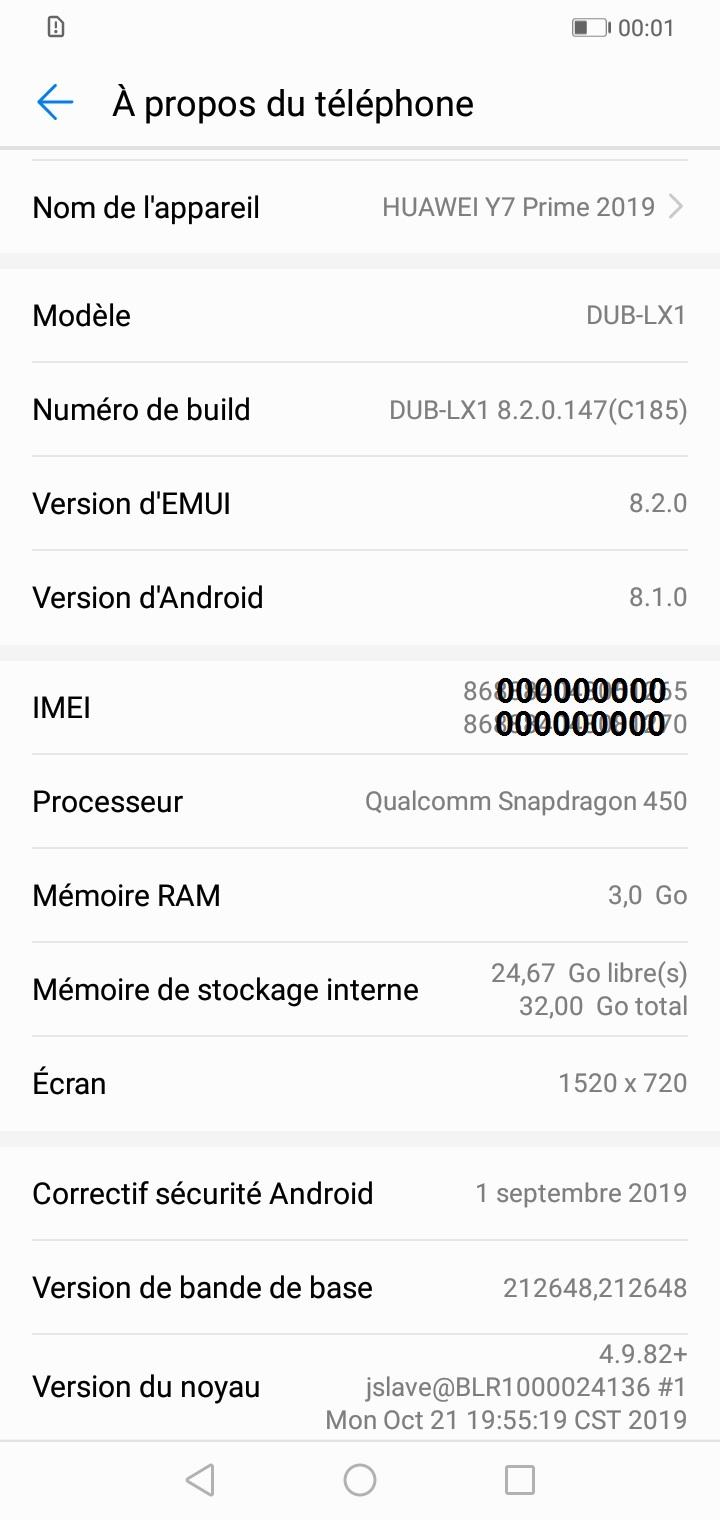
-انفو السحب
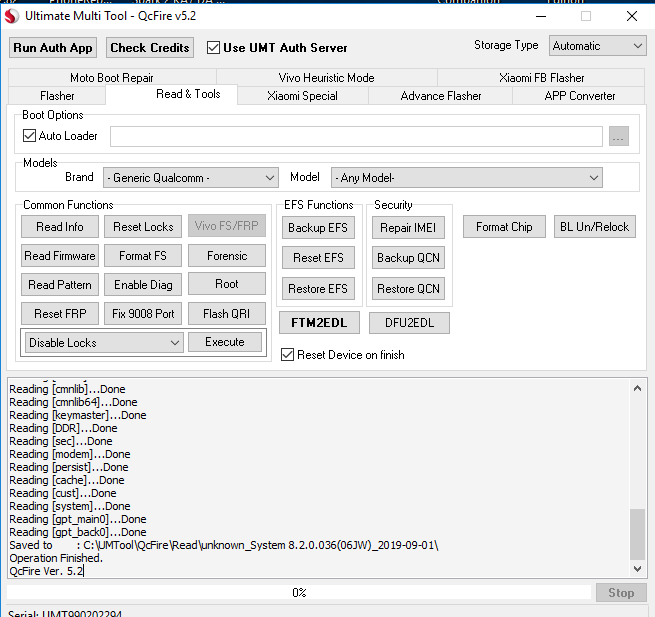
كود:
Operation : Read FirmwareChecking for existing devices...Found
Port : Qualcomm HS-USB QDLoader 9008 (COM32)
Driver Info : Qualcomm Incorporated, qcusbser.sys, 2.1.2.7
Opening Port...OK
Init Handshake Sequence...OK
Hardware ID : E1A00900 [8953] 65001500
OPK_DATA : 3B48AE9023196AE5C8162BCE65CB66E9636C784CB52A55046D15110FD8B11688
Initializing Protocol...OK
Using Auto Loader Selection [1]
Preparing Loader...Done
Sending Loader [8953_030]...Done
Executing Loader...OK
Detecting Chip Type...OK
Hardware : 8953, eMMC, 32 GB
LU Count : 1 [0x03A3E000]
WARNING! High Speed Driver is not installed.
Please install driver from QcFire\Drivers folder using Device Manager.
Payload Info : In: 65536 [4096], Out: 16384, Sector Size: 512
Reading Partition Table...OK
USERDATA : Encrypted
Reading USERDATA will cause large firmware size and slow read speed.
Reading Device Information...OK
Device : unknown
Software : System 8.2.0.036(06JW) [Tue Oct 15 15:07:20 CST 2019]
Android Ver. : 8.1.0
Patch Level : 2019-09-01
Reading [sbl1]...Done
Reading [rpm]...Done
Reading [tz]...Done
Reading [devcfg]...Done
Reading [dsp]...Done
Reading [misc]...Done
Reading [aboot]...Done
Reading [cmnlib]...Done
Reading [cmnlib64]...Done
Reading [keymaster]...Done
Reading [DDR]...Done
Reading [sec]...Done
Reading [modem]...Done
Reading [persist]...Done
Reading [cache]...Done
Reading [cust]...Done
Reading [system]...Done
Reading [gpt_main0]...Done
Reading [gpt_back0]...Done
Saved to : C:\UMTool\QcFire\Read\unknown_System 8.2.0.036(06JW)_2019-09-01\
Operation Finished.
QcFire Ver. 5.2
الفلاشة
https://mega.nz/#!6WI2FIIY!DqZOOT_JbGGaMJcT9j2IAUHsQgf_1mLgqFhdemT8xMM
EFS
https://mega.nz/#!eaACwSBI!1fy7GggB0EKOTp34Vf22BReR4jQplL6p8HkSmwdXR2k


