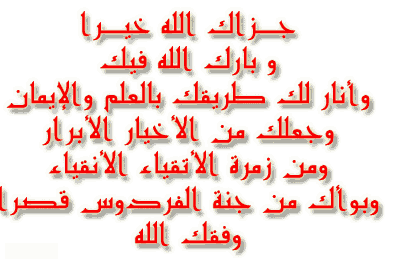كود:
Card found : ooooooo , v0135
Infinity-Box Chinese Miracle Qualcomm Module [QLM] v 1.10
Operation : Read Flash [ v1.10 ]
1. Power Off Phone , Remove battery , Insert back
2. PRESS and HOLD BOTH VOLUME KEYS!
3. Insert USB cable. In some cases require use EDL cable or TP to force EDL mode!
Wait for phone...
Device Found!
Initialize ...
Handshake passed!
BB_IDC_CPU : SnapDragon 210 [MSM8x09]
ID_BLOCK_S : 01E0BAF2
ID_BLOCK_I : 009600E1
ID_BLOCK_L : F7716B9342A8D5D08FE46C71BE850D3D
ID_BLOCK_L : BBCA74D7D84BF370956035E2E00F1922
Use CM2 Internal Loader
Loader Sent! Initializing ...
Running FireHose on BBID : MSM8909 , FLASH : eMMC , mVER : 1
MemInfo : 0x0003 / 0x0200 / 0x00000001D2000000 [ eMMC 8 GiB ]
ExtInfo : 0x0000C000/00100000/00001000/00001000
Boot Ok!
Brand : archos
ProdName : QCAC50EHE
ProdModel : Archos 50e Helium
Device : ac50ehe
AndroidVer: 5.1.1
Manufact. : Archos
QLMxCPU : MSM8909
DevInfo : MSM8909__Archos__archos__ANDR_v5.1.1__Archos_50e_Helium__ac50ehe__QCAC50EHE
Reading Flash Content ...
[Read Ok] : gpt_main0.bin
[Read Ok] : NON-HLOS.bin
[Read Ok] : sbl1.mbn
[Read Ok] : emmc_appsboot.mbn
[Read Ok] : rpm.mbn
[Read Ok] : tz.mbn
[Read Ok] : misc.img
[Read Ok] : splash.img
[Read Ok] : fs_gc.img
[Read Ok] : sec.dat
[Read Ok] : boot.img
[Read Ok] : system.img
[Read Ok] : persist.img
[Read Ok] : cache.img
[Read Ok] : recovery.img
[Read Ok] : userdata.img
[Read Ok] : gpt_backup0.bin
Android Info saved!
Read finished!
Configuration : MSM8909 / eMMC
Firmware Size : 1590 MiB
Done!
Elapsed: 00:03:21
Reconnect Power/Cable!