
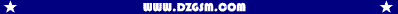
فلاشة غير عربية (WM6.1) لـهاتف SONY XPERIA X1


SONY XPERIA X1
Arabic Lang No
WM 6.1


كود فك الضغط:
www.dzgsm.com

الملف APP_SW_X1i_GENERIC_FR_CDF1215-3307_KOV_R2AA008.image نقوم بتبديل التسمية من APP_SW_X1i_GENERIC_FR_CDF1215-3307_KOV_R2AA008 إلى RUU_signed
والإمداد من .image إلى .nbh ليصبح إسم الملف "RUU_signed.nbh"
لتفليش الهاتف يتم إدخال الهاتف وضع BootLoader :
كود:
How to enter bootloader mode on your Xperia:
0. Make sure your phone battery is fully charged.
1. Turn off your phone.
2. Remove and reinsert the phone battery.
3. Press and hold first the [COLOR=#0000ff]volume down button[/COLOR] on the phone and then [COLOR=#ff0000]the phone power button[/COLOR].
4. Continue holding the two buttons ([COLOR=#0000ff]volume down[/COLOR] + [COLOR=#ff0000]power button[/COLOR]) down until the phone display turns on and displays colored stripes.
5. Release the buttons.
6. Attach the USB-mini cable to the phone and the PC.
7. Take a cold beer :).
Delay a few minutes, or alternativity take a short nap
8. Follow included instructions.
9. Read again.
...
10. Start playing with your deviceبعدها وصل الهاتف بالكومبيوتر , تشغيل ROMUpdateUtility بصلاحيات Administrator وإتباع تعليمات التثبيت
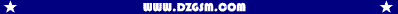
تم بفضل الله
لاتنسونا بصالح دعائكم


